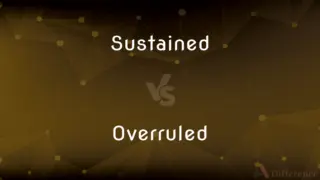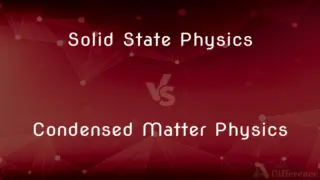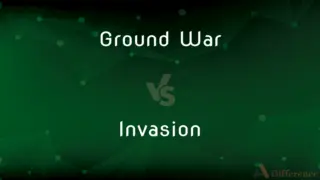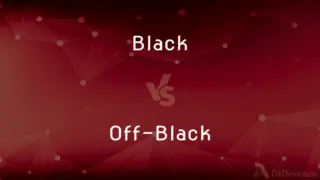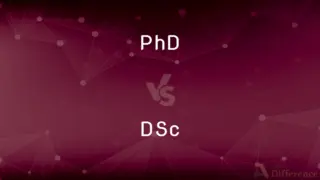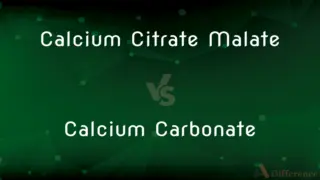Notepad vs. Wordpad — What's the Difference?
Edited by Tayyaba Rehman — By Fiza Rafique — Published on January 7, 2024
Notepad is a plain text editor, while Wordpad is a rich text editor with more formatting options.
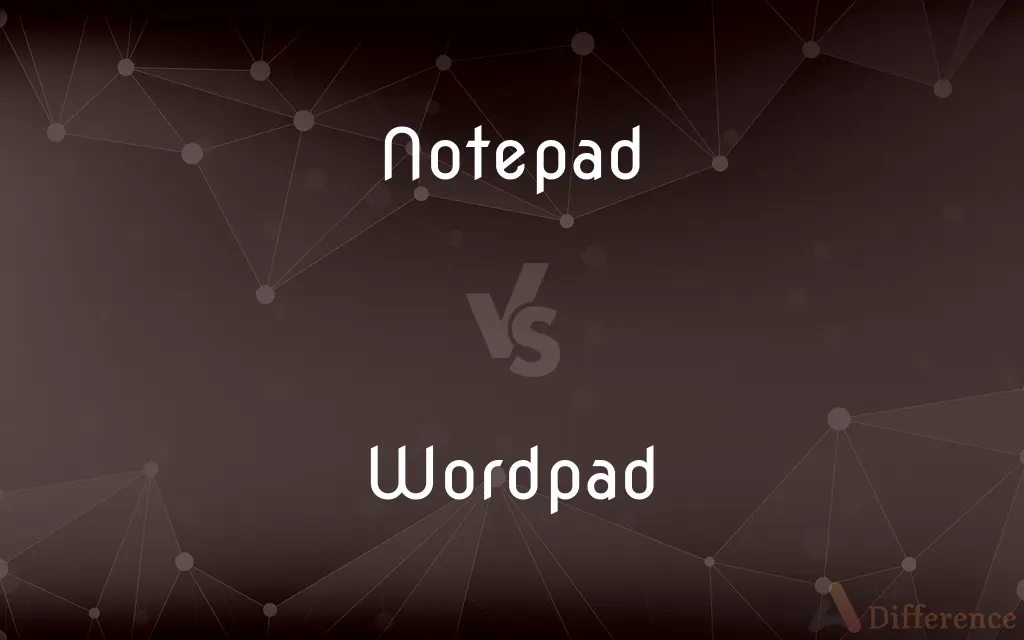
Difference Between Notepad and Wordpad
Table of Contents
ADVERTISEMENT
Key Differences
Notepad is a basic text editor that has been included with Windows since its early versions. It offers a straightforward interface for editing plain text without any formatting. Notepad is often used for editing system files, programming code, or any scenario where plain text is required. It does not support images or text styling, which makes it unsuitable for creating documents with complex layouts or rich formatting.
Wordpad, in contrast, is a more advanced text-editing program that comes with Windows. It provides more features than Notepad, including the ability to format text with different fonts, sizes, and colors. Wordpad can also handle basic images and supports rich text format (RTF), which allows for the creation of documents that are more visually appealing than those created with Notepad. Despite these additional features, Wordpad still lacks many of the advanced functionalities found in full-fledged word processors like Microsoft Word.
Notepad is often preferred for its simplicity and low resource usage. It opens quickly and can handle large blocks of text without lag. The lack of formatting makes Notepad ideal for tasks that require unformatted text, like writing code or editing configuration files. Since Notepad saves files in plain text format, the content is easily readable by various software and systems, ensuring compatibility.
Wordpad straddles the line between Notepad and more advanced word processors. It can open and save documents in several formats, including RTF, plain text, Microsoft Word Document (DOCX), and even older Word Document (DOC) formats. This makes Wordpad a suitable choice for drafting simple documents without the need for a full office suite. However, Wordpad's formatting capabilities, while useful, are limited compared to dedicated word processing programs.
Notepad is appreciated for its simplicity and ease of use. It does not provide spell check, text formatting, or other advanced features, which ensures the application’s performance remains fast and responsive. Users who need a quick way to write or edit text without any bells and whistles find Notepad to be an essential tool in their software arsenal.
ADVERTISEMENT
Wordpad, while not as powerful as some other word processors, offers enough features for casual document creation and editing. It includes spell check, can handle basic formatting and styles, and is more user-friendly for those who want to create documents with a little more visual appeal than plain text. Its interface is still relatively simple, though, making it less intimidating than more complex word processing software.
Comparison Chart
Formatting
No text formatting
Basic text formatting
File Formats
TXT (plain text) only
RTF, DOCX, TXT, DOC, and others
Usability
Best for code and config files
Suitable for simple documents
Rich Text Support
No
Yes
Graphics
Cannot insert images
Can insert basic images
Tables
No support for tables
Limited table support
Spell Check
No
Yes
Compare with Definitions
Notepad
A tool for writing plain text without formatting.
For coding, Notepad provides a clean, distraction-free environment.
Wordpad
An editor suitable for writing letters and basic documents.
The teacher recommended Wordpad for students to type up their assignments.
Notepad
A digital version of a paper notepad for simple note-taking.
Notepad is perfect for taking quick notes during a meeting.
Wordpad
An intermediary text editor between Notepad and Microsoft Word.
For a quick flyer, Wordpad's features are more than sufficient.
Notepad
The default editor for reading and creating text files in Windows.
She prefers to open log files with Notepad for clarity.
Wordpad
A rich text editor that supports basic formatting.
She used Wordpad to bold and italicize her key points.
Notepad
A basic text editor for Windows.
I use Notepad to quickly edit my website's HTML files.
Wordpad
A word processing program included with Microsoft Windows.
He drafted his essay on Wordpad before formatting it in Word.
Notepad
An application for text that prioritizes simplicity and speed.
He opened Notepad to jot down the error codes.
Wordpad
A text editor for creating documents with simple graphics and layouts.
Wordpad allowed them to add a small company logo to their letterhead.
Notepad
A pad or tablet of usually lined paper.
Notepad
A pad of paper, often bound, in which one jots down notes; a notebook.
Notepad
A pad of paper for keeping notes
Common Curiosities
What is Notepad used for?
Notepad is used for simple text editing tasks and coding, as it supports plain text without formatting.
Can Notepad open Word documents?
No, Notepad cannot properly open Word documents as it only supports plain text.
Can I print documents from Notepad and Wordpad?
Yes, both Notepad and Wordpad allow you to print documents.
Does Notepad have a spell checker?
No, Notepad does not include a spell check feature.
Is Notepad available on all versions of Windows?
Yes, Notepad is included with all versions of Windows.
Is Wordpad good for professional document creation?
Wordpad can create basic documents but lacks the advanced features needed for professional document creation.
Can Wordpad open .txt files created by Notepad?
Yes, Wordpad can open and edit .txt files created by Notepad.
Can Wordpad save files in Word format?
Yes, Wordpad can save documents in the Microsoft Word format (.docx).
Does Wordpad support images?
Yes, Wordpad can insert and display basic images in documents.
Does Wordpad allow for different font styles and sizes?
Yes, Wordpad allows users to change font styles and sizes.
Are Notepad and Wordpad free to use?
Yes, both Notepad and Wordpad are free and included with Windows.
Can Notepad handle large text files?
Notepad can open large text files, but it may become slow with very large files.
Is Notepad suitable for writing code?
Yes, Notepad is commonly used for writing and editing code.
Can I use Wordpad to create tables?
Wordpad has limited support for creating simple tables.
Does Wordpad support headers and footers?
No, Wordpad does not support the creation of headers and footers.
Share Your Discovery

Previous Comparison
Cache vs. Main Memory
Next Comparison
PSI vs. PSIGAuthor Spotlight
Written by
Fiza RafiqueFiza Rafique is a skilled content writer at AskDifference.com, where she meticulously refines and enhances written pieces. Drawing from her vast editorial expertise, Fiza ensures clarity, accuracy, and precision in every article. Passionate about language, she continually seeks to elevate the quality of content for readers worldwide.
Edited by
Tayyaba RehmanTayyaba Rehman is a distinguished writer, currently serving as a primary contributor to askdifference.com. As a researcher in semantics and etymology, Tayyaba's passion for the complexity of languages and their distinctions has found a perfect home on the platform. Tayyaba delves into the intricacies of language, distinguishing between commonly confused words and phrases, thereby providing clarity for readers worldwide.