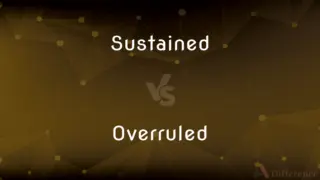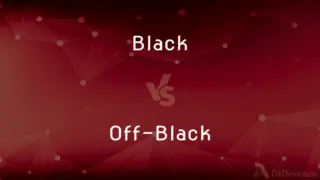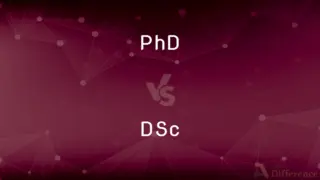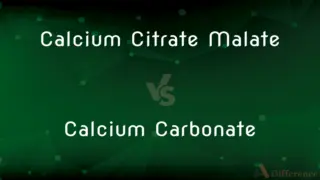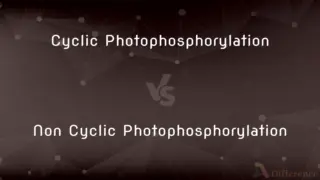MTP vs. MSC — What's the Difference?
Edited by Tayyaba Rehman — By Fiza Rafique — Published on December 22, 2023
MTP (Media Transfer Protocol) facilitates file transfers between devices and PCs, preserving metadata. MSC (Mass Storage Class) makes a device appear as a USB drive, enabling drag-and-drop file transfers.

Difference Between MTP and MSC
Table of Contents
ADVERTISEMENT
Key Differences
MTP, or Media Transfer Protocol, is an extension of the Picture Transfer Protocol (PTP). It was introduced to allow the transfer of multimedia files between a computer and peripheral devices. MSC, or Mass Storage Class, is an older protocol that makes connected devices appear as a USB mass storage device.
MTP's primary advantage over MSC is its ability to handle media files' metadata. This means that when transferring files using MTP, information like song titles, artist names, and album details are preserved. In contrast, MSC merely facilitates the direct transfer of files without considering metadata.
Another distinction is how the two protocols interact with the file system. With MTP, the device retains control of its file system, allowing for simultaneous access from both the device and the computer. In contrast, when a device is in MSC mode, the computer takes full control, often rendering the device unusable for other tasks until the connection is severed.
MTP is typically seen in modern smartphones, digital audio players, and cameras, as it allows for a broader range of file types and is generally more flexible. MSC, on the other hand, is simpler and found in USB flash drives and older digital devices. It's commonly recognized for its drag-and-drop file transfer functionality.
In terms of compatibility, while both MTP and MSC have widespread support, there are nuances. MSC, due to its age, is universally supported across all operating systems. MTP, while supported by modern OS, might require additional drivers or software in some older systems.
ADVERTISEMENT
Comparison Chart
Primary Function
Transfer multimedia files with metadata
Make device appear as USB mass storage
Metadata Handling
Preserves metadata
Doesn't handle metadata
File System Access
Device retains control
Computer takes full control
Typical Usage
Smartphones, modern digital devices
USB drives, older digital devices
Compatibility
Supported by modern OS, may need drivers
Universally supported across all OS
Compare with Definitions
MTP
A system facilitating simultaneous device and computer file access.
Even while transferring files via MTP, he could still access them on his phone.
MSC
A protocol making devices appear as USB mass storage.
His old MP3 player utilized MSC, letting him drag and drop songs easily.
MTP
A protocol to transfer multimedia files.
Her smartphone uses MTP to sync music with her computer.
MSC
A mode where the computer takes control of the device's file system.
When connected in MSC, her camera couldn't preview pictures until disconnected.
MTP
A mode allowing for file transfers while preserving metadata.
With MTP, she ensured that the song details remained intact during transfer.
MSC
An older system for direct file transfers between devices and PCs.
The flash drive's MSC mode ensured universal compatibility with all computers.
MTP
An extension of the Picture Transfer Protocol (PTP).
Cameras employing MTP can easily transfer both photos and videos.
MSC
A straightforward drag-and-drop file transfer method.
Many users prefer MSC for its simplicity and direct approach.
MTP
A modern protocol for device-to-PC communication.
His new audio player recommended MTP mode for optimal file management.
MSC
A universally supported protocol across all operating systems.
Regardless of the computer's age, MSC mode always worked seamlessly.
MSC
A master's degree in science
Common Curiosities
Is MTP better than MSC?
Neither is universally better; MTP preserves metadata, while MSC offers drag-and-drop simplicity.
Why can't I access my device's other functions in MSC mode?
In MSC mode, the computer takes control of the device's file system, often limiting other functionalities.
Why don't all devices support MTP?
MTP is newer, and some older devices or systems may lack the necessary drivers.
What does MTP stand for?
MTP stands for Media Transfer Protocol.
How do I know if my device is in MSC mode?
The device will typically appear as a removable drive on your computer.
Can MTP handle video transfers?
Yes, MTP can handle both audio and video transfers.
Can I drag and drop files in MTP mode?
While MTP isn't as straightforward as MSC, many systems support drag-and-drop for MTP.
Is MSC the same as using a USB drive?
Yes, MSC makes a device function similarly to a USB drive.
Can I use both MTP and MSC on a single device?
Some devices allow users to switch between MTP and MSC modes as needed.
Is MSC compatible with all computers?
Yes, MSC's universality ensures compatibility with all operating systems.
Does MTP require specific software on a computer?
Modern OS support MTP, but older systems might need additional drivers or software.
Why is metadata important in MTP?
Metadata like song titles or artist names enhances the organization and user experience.
Are there any security concerns with MSC?
Since MSC gives computers full access, there might be potential risks if connected to an untrusted PC.
Why is my device not detected in MTP mode?
Ensure you have the necessary drivers installed, and the device supports MTP.
Can I charge my device in MSC or MTP mode?
Most devices will charge when connected, regardless of the mode.
Share Your Discovery

Previous Comparison
ANSI vs. UTF-8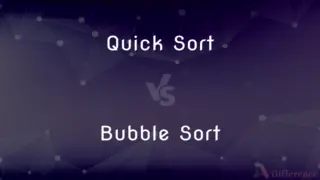
Next Comparison
Quick Sort vs. Bubble SortAuthor Spotlight
Written by
Fiza RafiqueFiza Rafique is a skilled content writer at AskDifference.com, where she meticulously refines and enhances written pieces. Drawing from her vast editorial expertise, Fiza ensures clarity, accuracy, and precision in every article. Passionate about language, she continually seeks to elevate the quality of content for readers worldwide.
Edited by
Tayyaba RehmanTayyaba Rehman is a distinguished writer, currently serving as a primary contributor to askdifference.com. As a researcher in semantics and etymology, Tayyaba's passion for the complexity of languages and their distinctions has found a perfect home on the platform. Tayyaba delves into the intricacies of language, distinguishing between commonly confused words and phrases, thereby providing clarity for readers worldwide.