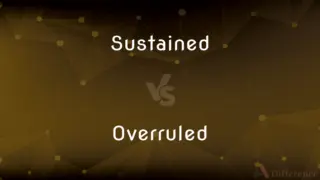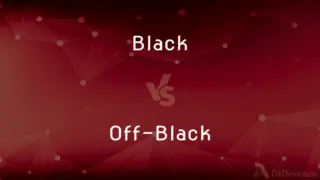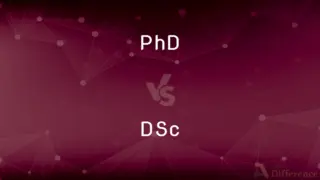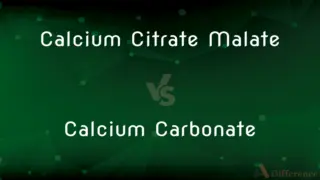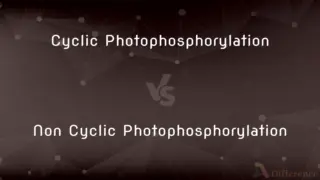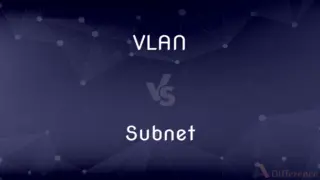Microsoft Word vs. Wordpad — What's the Difference?
Edited by Tayyaba Rehman — By Fiza Rafique — Published on December 27, 2023
Microsoft Word is a feature-rich word processing software, while Wordpad is a basic text editor included with Windows. Both allow document creation, but Word offers advanced functionalities.
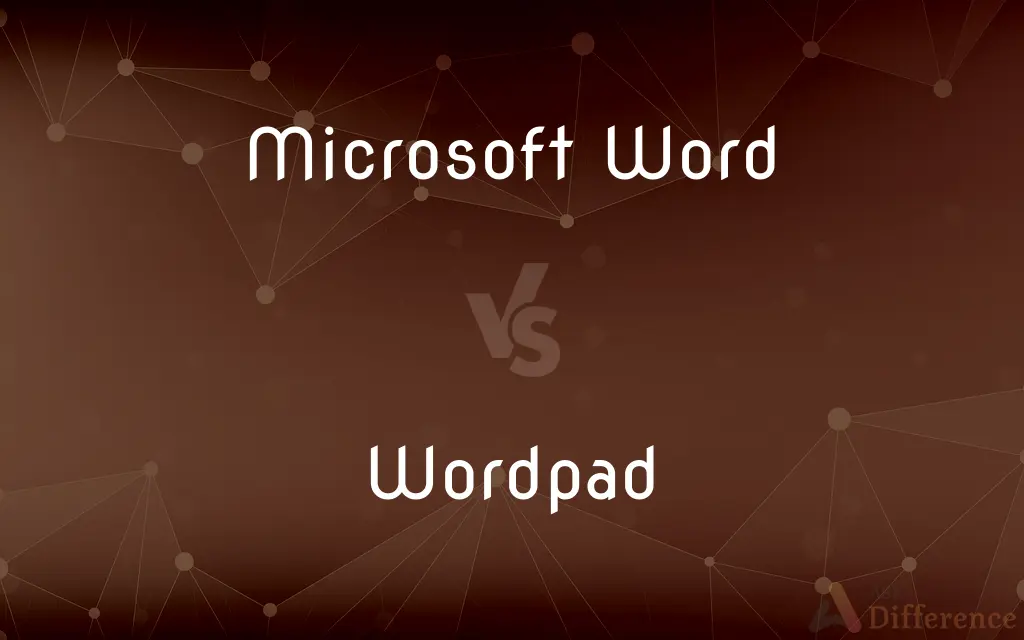
Difference Between Microsoft Word and Wordpad
Table of Contents
ADVERTISEMENT
Key Differences
Microsoft Word, a product of the Microsoft Office suite, provides users with an extensive range of tools for document creation, editing, and formatting. Wordpad, a component of Windows OS, serves primarily as a basic text editor for quick note-taking and document drafting.
While Microsoft Word is tailored for both simple and intricate document designs, including tables, images, and charts, Wordpad's capabilities are limited to fundamental text formatting and rudimentary design elements.
Microsoft Word offers users a plethora of templates, styles, and advanced editing tools, making it ideal for professional documents. In contrast, Wordpad is best suited for quick, uncomplicated text tasks without the need for elaborate features.
One of the notable distinctions between Microsoft Word and Wordpad is the ability to save files in various formats in Word. Wordpad mainly saves in Rich Text Format (RTF) but can open other basic formats.
The integration of Microsoft Word with other Office apps like Excel and PowerPoint enhances its versatility. Wordpad, being a standalone text editor in Windows, does not possess such interoperability.
ADVERTISEMENT
Comparison Chart
Complexity
Feature-rich word processor
Basic text editor
Features
Tables, images, charts, templates, styles
Fundamental text formatting
File Formats
Multiple formats (.doc, .docx, .pdf, etc.)
Primarily RTF
Integration
Integrates with other Microsoft Office apps
Standalone with no such integration
Primary Use
Professional document creation, editing, and formatting
Quick note-taking and basic document draft
Compare with Definitions
Microsoft Word
Enables the creation of professional and intricate documents.
Using Microsoft Word, the brochure was made with colorful styles and images.
Wordpad
Ideal for straightforward text tasks without the need for complex features.
He quickly wrote the meeting minutes in Wordpad and saved it as an RTF.
Microsoft Word
Supports various file formats for saving and exporting.
He saved the document from Microsoft Word as a PDF.
Wordpad
Primarily saves files in the Rich Text Format (RTF).
The RTF document was easily opened in Wordpad.
Microsoft Word
A word processing software of the Microsoft Office suite.
She drafted her resume using Microsoft Word for its design templates.
Wordpad
A basic text editor included with the Windows operating system.
For jotting down quick notes, he opened Wordpad.
Microsoft Word
Offers integration with other Microsoft Office applications.
The report in Microsoft Word seamlessly included the Excel chart.
Wordpad
Lacks the advanced features and templates found in comprehensive word processors.
For a basic memo, Wordpad was more than sufficient.
Microsoft Word
Known for its vast range of editing tools and functionalities.
With Microsoft Word, he could easily add footnotes to his research paper.
Wordpad
Supports rudimentary text formatting.
She used Wordpad to draft a simple letter without any fancy formatting.
Common Curiosities
What is Microsoft Word?
Microsoft Word is a feature-rich word processing software part of the Microsoft Office suite.
Can I create tables and charts in Microsoft Word?
Yes, Microsoft Word allows for the creation of tables, charts, and various other design elements.
Is Wordpad free with Windows?
Yes, Wordpad comes pre-installed with the Windows operating system.
How does Wordpad differ from Microsoft Word?
Wordpad is a basic text editor in Windows, while Microsoft Word offers advanced document creation and editing tools.
Can I use Wordpad for professional document design?
Wordpad is basic and might not be suitable for professional designs. Microsoft Word is more apt for such tasks.
Is Microsoft Word compatible with Mac OS?
Yes, there's a version of Microsoft Word available for Mac OS.
Do I need a subscription to use Microsoft Word?
While Microsoft Word can be purchased outright, it's also available via the Microsoft 365 subscription.
Can Wordpad open documents created in Microsoft Word?
Wordpad can open some Word documents, but the formatting might not always be preserved.
Can Wordpad save documents in the .docx format?
No, Wordpad primarily saves in RTF, though it can open and display some other formats.
Is there a mobile version for Microsoft Word?
Yes, Microsoft offers a mobile version of Word for both iOS and Android.
Does Microsoft Word offer templates?
Yes, Microsoft Word offers a wide range of templates for various document types.
Can I password-protect my documents in Microsoft Word?
Yes, Microsoft Word allows users to encrypt and password-protect their documents.
Can I embed videos in documents created in Microsoft Word?
Yes, Microsoft Word allows embedding videos, though playback might require an internet connection.
How does the spell check in Wordpad compare to Microsoft Word?
Wordpad lacks an advanced spell check, unlike Microsoft Word which has comprehensive spelling and grammar checks.
Does Wordpad support hyperlinks?
Yes, Wordpad supports hyperlinks, but its capabilities are more limited compared to Microsoft Word.
Share Your Discovery

Previous Comparison
Bharat Petroleum vs. Hindustan Petroleum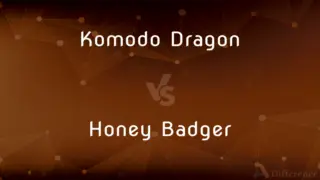
Next Comparison
Komodo Dragon vs. Honey BadgerAuthor Spotlight
Written by
Fiza RafiqueFiza Rafique is a skilled content writer at AskDifference.com, where she meticulously refines and enhances written pieces. Drawing from her vast editorial expertise, Fiza ensures clarity, accuracy, and precision in every article. Passionate about language, she continually seeks to elevate the quality of content for readers worldwide.
Edited by
Tayyaba RehmanTayyaba Rehman is a distinguished writer, currently serving as a primary contributor to askdifference.com. As a researcher in semantics and etymology, Tayyaba's passion for the complexity of languages and their distinctions has found a perfect home on the platform. Tayyaba delves into the intricacies of language, distinguishing between commonly confused words and phrases, thereby providing clarity for readers worldwide.