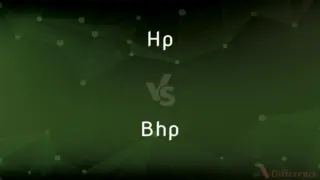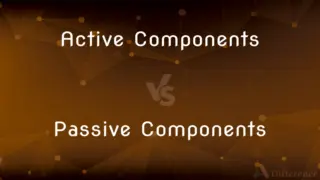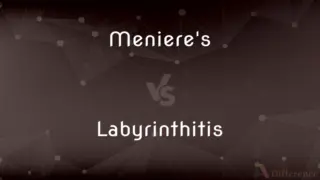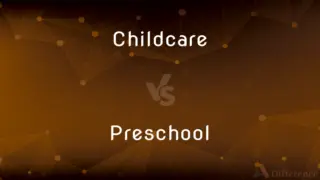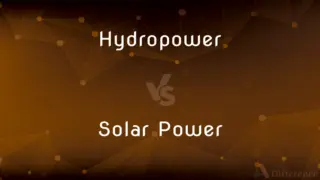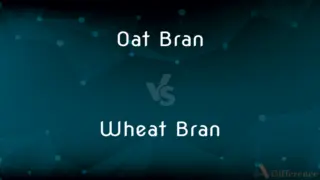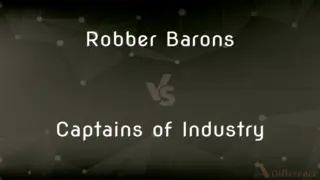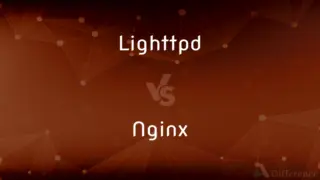Microsoft Office vs. Open Office — What's the Difference?
By Tayyaba Rehman — Published on October 22, 2023
Microsoft Office is a proprietary suite of productivity software by Microsoft; Open Office, an open-source suite, offers similar applications for free.

Difference Between Microsoft Office and Open Office
Table of Contents
ADVERTISEMENT
Key Differences
Microsoft Office, produced by the tech giant Microsoft, is a set of productivity tools encompassing applications like Word, Excel, and PowerPoint. Open Office, on the other hand, is an open-source office suite, meaning its source code is available to the public, promoting communal development and improvements.
While Microsoft Office comes with a price tag, whether through one-time purchase or subscription, Open Office is available for free download. Both provide a range of applications for word processing, spreadsheets, presentations, and more.
Microsoft Office, given its proprietary nature, often comes with advanced features, regular updates, and dedicated customer support. In contrast, Open Office leans on community-driven updates and can sometimes lag in incorporating the latest functionalities.
Comparison Chart
Nature
Proprietary software suite
Open-source software suite
Price
Paid (one-time purchase or subscription)
Free
ADVERTISEMENT
Producer
Produced by Microsoft
Community-driven development
Support
Dedicated customer support and regular updates
Relies on community support and might have less frequent updates
Advanced Features
Often has more advanced features due to proprietary development
Might lag in incorporating the latest features
Compare with Definitions
Microsoft Office
Microsoft Office is a comprehensive suite of productivity tools from Microsoft.
Most businesses rely on Microsoft Office for their documentation needs.
Open Office
Open Office is an open-source suite of office applications.
As a startup, we initially used Open Office to save on software costs.
Microsoft Office
Microsoft Office often comes with enterprise-level features for businesses.
The company upgraded to the enterprise version of Microsoft Office for enhanced functionalities.
Open Office
Open Office supports multiple file formats and can be compatible with other software suites.
She opened her Microsoft Word document seamlessly in Open Office.
Microsoft Office
Microsoft Office offers cloud services with its 365 subscriptions.
With Microsoft Office 365, I can access my documents from anywhere.
Open Office
Open Office is community-driven and allows for user modifications.
The developer customized Open Office to better suit his team's needs.
Microsoft Office
Microsoft Office includes applications like Word, Excel, and PowerPoint.
I prepared my presentation using Microsoft Office's PowerPoint application.
Open Office
Open Office can be freely downloaded and used by anyone.
For her school project, she downloaded Open Office instead of buying other software.
Microsoft Office
Microsoft Office is available on various platforms, including Windows and MacOS.
She installed Microsoft Office on her new Macbook.
Open Office
Open Office provides applications for word processing, spreadsheets, and more.
He typed his thesis using the word processing tool in Open Office.
Common Curiosities
Does Microsoft Office provide cloud storage?
Yes, with Microsoft Office 365, users get cloud storage through OneDrive.
Is Open Office compatible with MacOS?
Yes, Open Office is available for various platforms including MacOS.
Which suite has more advanced features?
Microsoft Office generally offers more advanced and latest features due to its proprietary nature.
Can I contribute to Open Office's development?
Yes, since Open Office is open-source, users can contribute to its development.
Is Microsoft Office free?
No, Microsoft Office typically requires a purchase or subscription.
Can I edit Word documents in Open Office?
Yes, Open Office can open and edit Microsoft Word documents.
Which applications are included in Microsoft Office?
Microsoft Office includes applications like Word, Excel, PowerPoint, Outlook, and more.
Which suite is more secure?
Both suites prioritize security, but Microsoft Office, with its regular updates and dedicated support, might be perceived as more secure.
Which is better for business use?
Many businesses prefer Microsoft Office for its advanced features and robust support, but it depends on the specific needs of the business.
How is Open Office available for free?
Open Office is open-source, community-driven, and operates without the commercial objectives of proprietary software.
Are files created in Open Office compatible with Microsoft Office?
Generally, yes. Files from Open Office can be saved in formats compatible with Microsoft Office.
Can Open Office run on mobile devices?
Open Office doesn't have a dedicated mobile version like some Microsoft Office apps.
How often is Open Office updated?
Being community-driven, Open Office updates might be less frequent compared to Microsoft Office.
Is there a cloud version of Open Office?
No, Open Office doesn't have a dedicated cloud version like Microsoft Office 365.
Are Microsoft Office files backward compatible with older Open Office versions?
Not always. Some newer file formats or features might not be supported in older versions of Open Office.
Share Your Discovery

Previous Comparison
Mass Production vs. Mass Customization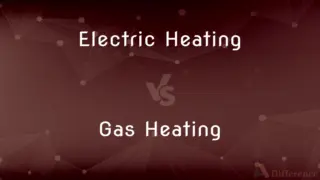
Next Comparison
Electric Heating vs. Gas HeatingAuthor Spotlight
Written by
Tayyaba RehmanTayyaba Rehman is a distinguished writer, currently serving as a primary contributor to askdifference.com. As a researcher in semantics and etymology, Tayyaba's passion for the complexity of languages and their distinctions has found a perfect home on the platform. Tayyaba delves into the intricacies of language, distinguishing between commonly confused words and phrases, thereby providing clarity for readers worldwide.