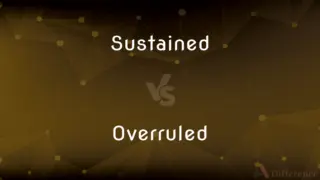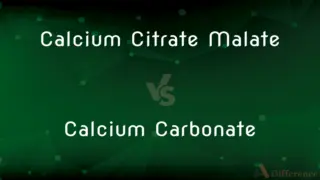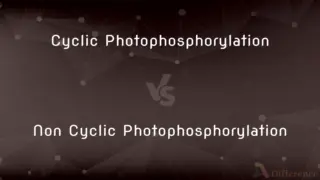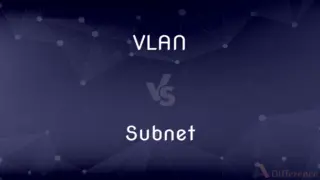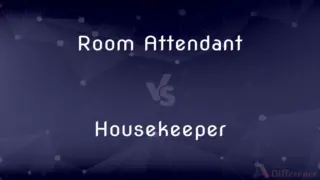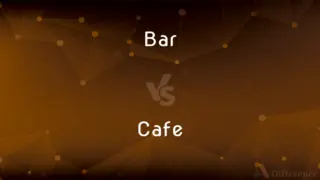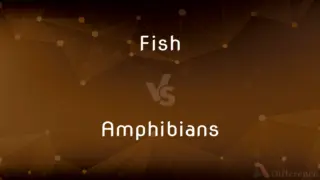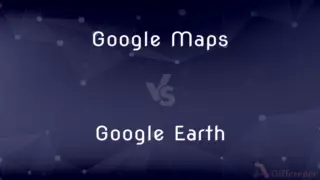MacBook Air vs. MacBook Pro — What's the Difference?
By Tayyaba Rehman & Fiza Rafique — Published on February 3, 2024
MacBook Air is thinner, lighter, and often seen as the more portable option with slightly less power and fewer features, whereas the MacBook Pro is designed for more demanding use with greater processing power, more features, and a heavier build.
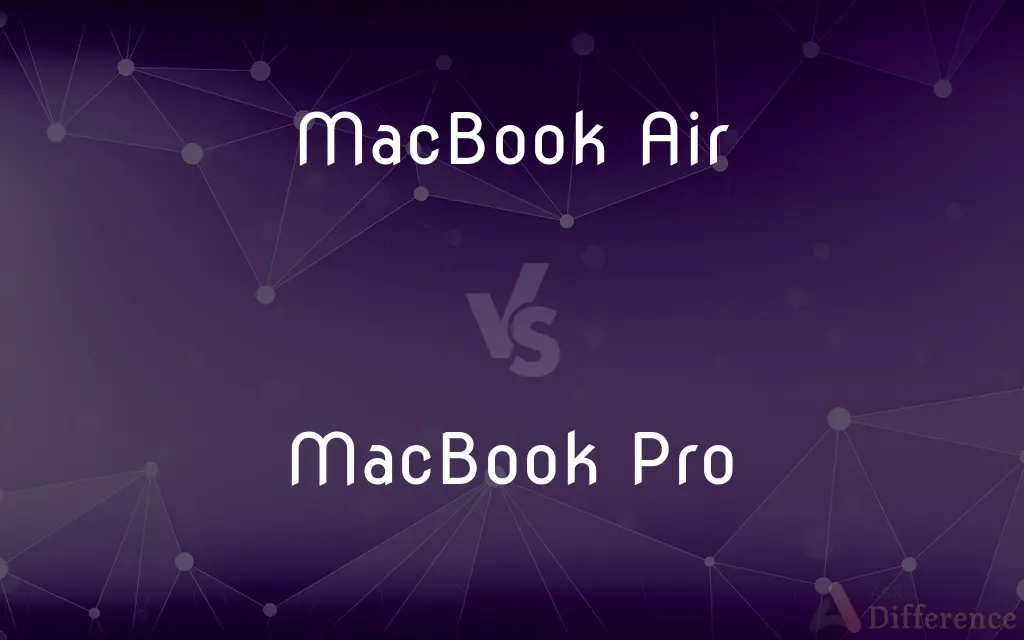
Difference Between MacBook Air and MacBook Pro
Table of Contents
ADVERTISEMENT
Key Differences
The MacBook Air is renowned for its slim design and light weight, making it an ideal choice for those who prioritize portability and ease of use. The MacBook Pro, on the other hand, is recognized for its advanced performance capabilities and higher-spec features, catering to professionals and power users who require more from their device.
While the MacBook Air offers a balance of performance and portability, it may not always meet the demands of intensive tasks such as video editing or 3D rendering. The MacBook Pro is specifically engineered to handle such rigorous applications, thanks to its more powerful processors and enhanced graphics capabilities.
Battery life is another area where the MacBook Air shines, often outlasting the MacBook Pro on a single charge due to its energy-efficient components. However, the MacBook Pro compensates for its shorter battery life with its ability to execute more demanding tasks more efficiently, thanks to its optimized hardware.
The MacBook Air is typically more affordable, appealing to students and casual users looking for a reliable Apple laptop that covers the basics. Conversely, the MacBook Pro comes with a higher price tag, justified by its superior processing abilities, making it a go-to choice for professionals in creative and technical fields.
When it comes to display technology, the MacBook Air provides a high-quality screen suitable for everyday tasks. The MacBook Pro steps it up with its Retina display, offering higher resolution and better color accuracy, which is particularly beneficial for graphic designers and video editors.
ADVERTISEMENT
Comparison Chart
Design
Slim and lightweight
More robust and slightly heavier
Performance
Suitable for everyday tasks
High performance for professional use
Battery Life
Longer due to energy-efficient components
Shorter due to more powerful hardware
Price
Generally more affordable
Higher, reflecting advanced capabilities
Target Audience
Students, casual users
Professionals, power users
Compare with Definitions
MacBook Air
Known for its long battery life, perfect for on-the-go tasks.
My MacBook Air lasted all day at the conference without needing a charge.
MacBook Pro
Features a Touch Bar for convenient access to tools and shortcuts.
Adjusting volume and brightness on my MacBook Pro is so easy with the Touch Bar.
MacBook Air
Offers a silent operation due to its fanless design.
I love how my MacBook Air runs so quietly, even with multiple tabs open.
MacBook Pro
Comes with a larger and brighter Retina display for enhanced visuals.
The Retina display on my MacBook Pro makes editing photos a joy.
MacBook Air
Equipped with the latest Apple M1 chip for improved performance.
The M1 chip in my MacBook Air handles all my apps seamlessly.
MacBook Pro
A high-performance laptop designed for professional use.
The MacBook Pro effortlessly runs my demanding video editing software.
MacBook Air
A lightweight and portable laptop ideal for everyday use.
I took my MacBook Air to the coffee shop to work on my presentation.
MacBook Pro
Often includes additional ports for connecting peripherals.
Connecting my external drives to my MacBook Pro is hassle-free thanks to its multiple ports.
MacBook Air
Features a Retina display for crisp and clear visuals.
Watching movies on my MacBook Air's Retina display is always a pleasure.
MacBook Pro
Supports more RAM and higher storage options for extensive projects.
My MacBook Pro's ample storage lets me keep all my projects in one place.
Common Curiosities
Can the MacBook Pro handle gaming?
Yes, the MacBook Pro can handle gaming, especially models with dedicated graphics cards.
Is the MacBook Air good for students?
Yes, the MacBook Air is great for students due to its portability and battery life.
What makes the MacBook Pro suitable for professionals?
Its powerful processors, high RAM capacity, and advanced graphics make it suitable.
Does the MacBook Pro come with a Touch Bar?
Some models do, offering shortcuts and controls, but newer models may not include it.
What is the MacBook Air best used for?
The MacBook Air is best for everyday computing, web browsing, and light content creation.
Can the MacBook Air run professional software like Adobe Photoshop?
Yes, but the MacBook Pro is better suited for handling more intensive tasks smoothly.
Is there a price difference between the MacBook Air and MacBook Pro?
Yes, the MacBook Pro is typically more expensive due to its advanced features.
Is the keyboard the same on both the MacBook Air and MacBook Pro?
Both feature Apple's Magic Keyboard, but the layout and features like the Touch Bar may vary.
Can I upgrade the storage on a MacBook Air?
No, the MacBook Air's storage is not user-upgradable; choose your desired capacity at purchase.
Are both the MacBook Air and MacBook Pro compatible with external displays?
Yes, both can connect to external displays, supporting multi-monitor setups.
Do both models support Wi-Fi 6?
Yes, recent models of both the MacBook Air and MacBook Pro support Wi-Fi 6.
What is the battery life difference between the MacBook Air and MacBook Pro?
The MacBook Air generally offers longer battery life due to its efficient components.
Which is more portable, the MacBook Air or the MacBook Pro?
The MacBook Air is more portable due to its thinner and lighter design.
Can I edit videos on a MacBook Air?
Yes, but for more complex projects, the MacBook Pro is recommended.
Do both the MacBook Air and MacBook Pro have Retina displays?
Yes, both feature Retina displays, though the MacBook Pro's may offer higher brightness and contrast.
Share Your Discovery
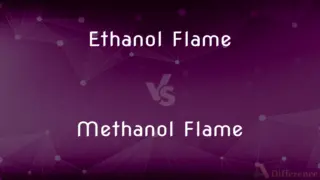
Previous Comparison
Ethanol Flame vs. Methanol Flame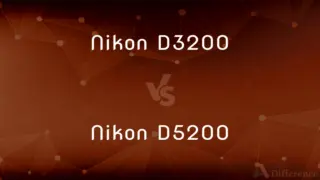
Next Comparison
Nikon D3200 vs. Nikon D5200Author Spotlight
Written by
Tayyaba RehmanTayyaba Rehman is a distinguished writer, currently serving as a primary contributor to askdifference.com. As a researcher in semantics and etymology, Tayyaba's passion for the complexity of languages and their distinctions has found a perfect home on the platform. Tayyaba delves into the intricacies of language, distinguishing between commonly confused words and phrases, thereby providing clarity for readers worldwide.
Co-written by
Fiza RafiqueFiza Rafique is a skilled content writer at AskDifference.com, where she meticulously refines and enhances written pieces. Drawing from her vast editorial expertise, Fiza ensures clarity, accuracy, and precision in every article. Passionate about language, she continually seeks to elevate the quality of content for readers worldwide.