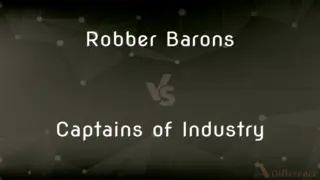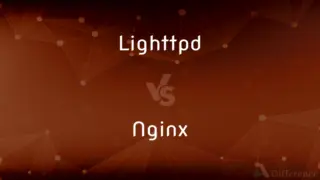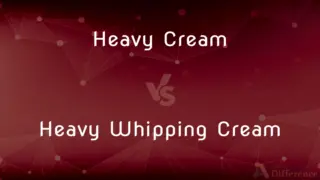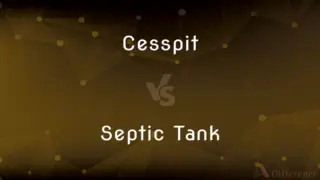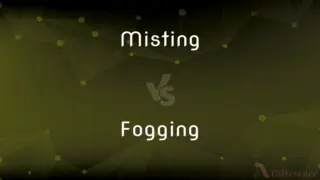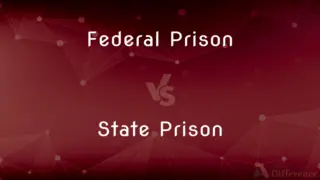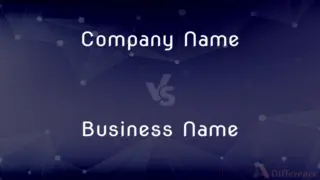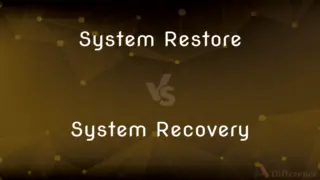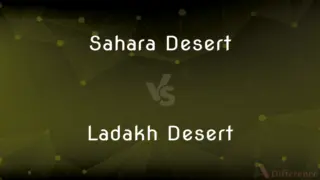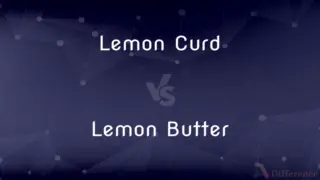Kms vs. Mak — What's the Difference?
By Fiza Rafique & Urooj Arif — Updated on March 8, 2024
KMS (Key Management Service) and MAK (Multiple Activation Key) are both methods used by Microsoft for activating software products, but they cater to different scenarios and scales of deployment.

Difference Between Kms and Mak
Table of Contents
ADVERTISEMENT
Key Differences
KMS is a service that allows organizations to activate Microsoft products within their network without having to connect each computer to Microsoft's activation servers. This method is suitable for large organizations with multiple machines, as it simplifies the activation process by using a local server within the organization's network. MAK, on the other hand, is a one-time activation method that directly connects each computer to Microsoft's activation servers. It is ideal for smaller organizations or individual machines that might not be regularly connected to the company network.
KMS requires a minimum number of machines (usually 25 for client operating systems and 5 for server operating systems) to be present in the network for activation to be successful. This threshold ensures that KMS is used within environments with a significant number of systems. MAK does not have such a requirement, making it flexible for various sizes of organizations.
The choice between KMS and MAK often depends on the organization's size, the frequency of re-imaging machines, and network infrastructure. KMS might be preferred for environments where systems are frequently updated or re-imaged, as it allows unlimited activations. MAK is more suited for environments with stable systems or where the machines are not always connected to the internal network.
While KMS provides a more manageable solution for large-scale deployments, offering centralized control over activations, MAK offers a straightforward, one-time activation process suitable for scenarios where KMS is not feasible or practical.
Comparison Chart
Activation Method
Local network activation using a service.
Direct activation with Microsoft per machine.
ADVERTISEMENT
Ideal Use Case
Large organizations with many machines.
Smaller organizations or isolated machines.
Activation Renewal
Requires periodic renewal (every 180 days).
One-time activation without the need for renewal.
Minimum Requirements
Minimum number of machines required for activation.
No minimum machine requirement.
Management
Centralized within the organization's network.
Managed individually for each machine.
Flexibility
Suited for environments with frequent re-imaging.
Suitable for stable systems or those not always on the network.
Compare with Definitions
Kms
Designed for ease of activation in large volume environments.
KMS made it manageable to maintain licensing for hundreds of workstations.
Mak
Has a predefined limit on activations.
The organization carefully tracked MAK usage to stay within its license limit.
Kms
Facilitates on-network activation, avoiding individual server communication.
The IT department used KMS to activate all office PCs.
Mak
Direct and permanent activation with Microsoft's servers.
Each remote employee's laptop was activated using a MAK.
Kms
Temporary activations that require re-verification.
The systems under KMS needed reactivation every six months.
Mak
Simple and straightforward for smaller scale use.
The small business opted for MAK due to its simplicity and one-time process.
Kms
Centralized activation management reduces overhead.
Centralized KMS simplified the IT team's workload for software compliance.
Mak
Each activation reduces the available count from the MAK pool.
With each use of the MAK, the available activations for the company decreased.
Kms
Activation count threshold to ensure compliance.
The new server addition enabled KMS activation by meeting the required count.
Mak
Ideal for machines with limited network access.
MAK was used for field laptops rarely connected to the main office network.
Kms
Alt form of KMS.
Mak
Alternative form of make
Mak
A terrorist organization founded by Osama bin Laden in the 1980s to provide money and recruit fighters around the world; enlisted and transported thousands of men to Afghanistan to fights the Russians; a split in the group led bin Laden and the extremist faction of MAK to form al-Qaeda
Common Curiosities
Can KMS and MAK be used simultaneously within an organization?
Yes, organizations can use both KMS and MAK depending on the specific needs and scenarios of different machines.
How is compliance ensured with KMS?
Compliance is managed through internal audits and by maintaining the minimum activation threshold required for KMS to function.
Can MAK activation be reversed or transferred?
Generally, MAK activations are tied to the hardware and cannot be transferred; however, exceptions might be made in certain circumstances, such as hardware failures.
How does an organization choose between KMS and MAK?
The choice depends on factors like the number of machines, network infrastructure, and the frequency of system reconfigurations.
Is internet access required for KMS activation?
No, KMS activations are done within the local network, though the KMS server itself needs to connect to Microsoft periodically.
Can MAK activations run out?
Yes, each MAK has a limited number of activations, and once depleted, additional activations cannot be performed without purchasing more licenses.
Is it possible to switch from MAK to KMS?
Yes, it's possible to switch from MAK to KMS activation, which can be beneficial as an organization grows and the KMS becomes a more viable option.
What happens if a KMS-activated machine doesn't renew its activation?
If a machine doesn't renew its KMS activation within the grace period, it will enter a reduced functionality mode until reactivated.
How do organizations monitor MAK activation usage?
Microsoft provides tools like the Volume Licensing Service Center (VLSC) for organizations to track their MAK activation counts.
Are there any security implications in choosing KMS over MAK or vice versa?
Both methods are secure, but KMS might be preferred in environments with stringent network security policies, as it doesn't require each machine to connect to external servers for activation.
Share Your Discovery
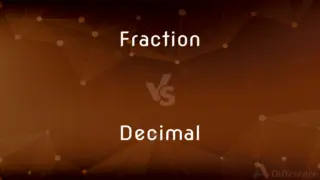
Previous Comparison
Fraction vs. Decimal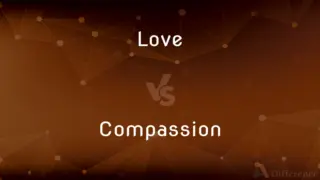
Next Comparison
Love vs. CompassionAuthor Spotlight
Written by
Fiza RafiqueFiza Rafique is a skilled content writer at AskDifference.com, where she meticulously refines and enhances written pieces. Drawing from her vast editorial expertise, Fiza ensures clarity, accuracy, and precision in every article. Passionate about language, she continually seeks to elevate the quality of content for readers worldwide.
Co-written by
Urooj ArifUrooj is a skilled content writer at Ask Difference, known for her exceptional ability to simplify complex topics into engaging and informative content. With a passion for research and a flair for clear, concise writing, she consistently delivers articles that resonate with our diverse audience.