KML vs. KMZ — What's the Difference?
Edited by Tayyaba Rehman — By Fiza Rafique — Published on December 9, 2023
KML stands for Keyhole Markup Language, a file format for displaying geographic data; KMZ is a zipped version of KML, allowing for smaller file sizes and embedded resources.

Difference Between KML and KMZ
Table of Contents
ADVERTISEMENT
Key Differences
KML, or Keyhole Markup Language, is an XML-based language schema for expressing geographic annotation and visualization on web-based, two-dimensional maps and three-dimensional Earth browsers. KMZ, on the other hand, stands for Keyhole Markup language Zipped. It's essentially a compressed version of a KML file.
While both KML and KMZ are used to store and exchange geographic information, KMZ files are smaller in size. This is because KMZ compresses the KML data, making it more suitable for distribution and sharing. KMZ can also bundle multiple files together, embedding images or other resources within the compressed KMZ file.
KML files can be viewed using geographic or Earth browser software like Google Earth. Similarly, KMZ files are also compatible with such software, but the KMZ file first needs to be decompressed before the contained KML data is rendered. This unzipping happens automatically when a KMZ file is opened in a compatible software.
Both KML and KMZ serve the purpose of visualizing geographic data, with the key distinction being file size and compression. For users needing to embed additional resources or aiming for reduced file sizes for easier sharing, KMZ would be the ideal choice over KML.
Comparison Chart
Meaning
Keyhole Markup Language
Keyhole Markup Language Zipped
ADVERTISEMENT
File Type
XML-based
Compressed
Size
Larger
Smaller due to compression
Content
Contains geographic data
Contains compressed KML and possibly other embedded resources
Compatibility
Viewable directly in software like Google Earth
Requires decompression but compatible with same software
Compare with Definitions
KML
Language schema for geographic annotations.
The KML provides details for each landmark on the map.
KMZ
Contains zipped KML and associated resources.
This KMZ includes the KML and the icons used on the map.
KML
A file format for annotating maps.
The KML highlights all the historic sites on the map.
KMZ
A zipped package of KML and related files.
The KMZ file encapsulates everything needed for the presentation.
KML
Supports points, lines, polygons, and more for mapping.
This KML file delineates the boundary of the national park.
KMZ
Compressed form of KML files.
The KMZ file is much smaller, making it easier to share.
KML
Used for visualizing geographic information on Earth browsers.
Open that KML in Google Earth to see the annotations.
KMZ
Ideal for bundling and distributing geographic data.
I packed the map data and images into a single KMZ file.
KML
XML-based format for geographic data.
I exported the map data as a KML file.
KMZ
Automatically decompresses in software like Google Earth.
When I opened the KMZ, Google Earth displayed all the data.
Common Curiosities
What does KML stand for?
KML stands for Keyhole Markup Language.
Why choose KMZ over KML?
KMZ offers file compression and the ability to bundle multiple resources, making it ideal for distribution.
Is KML specific to Google Earth?
No, KML is a standard format used by various Earth browsers, but Google Earth popularized it.
Can KMZ files be viewed directly?
Yes, software like Google Earth can open and automatically decompress KMZ files.
Can I embed images in KML?
Yes, but for bundling images with the KML, it's often saved as a KMZ.
What is the purpose of KMZ?
KMZ is a compressed version of KML, ideal for reducing file sizes and bundling resources.
Does opening a KMZ automatically extract its content?
In compatible software, yes, KMZ files are automatically decompressed to access the KML data.
What makes KML unique?
KML is an XML-based format specifically designed for geographic annotations and visualizations.
What type of data can KML hold?
KML can hold points, lines, polygons, and more for mapping and annotating.
Are KMZ files always smaller than KML?
Generally, yes, since KMZ is a compressed version of KML.
Can I convert a KMZ back to KML?
Yes, using Earth browsers like Google Earth or specialized software.
Is KMZ exclusive to Google?
No, while KMZ is associated with Google Earth, the format can be used and accessed by other software as well.
How do I create KML or KMZ files?
Various GIS tools and software like Google Earth allow for the creation of KML and KMZ files.
Do all Earth browsers support KMZ?
Most modern Earth browsers support both KML and KMZ, but it's good to check the specific software's documentation.
Share Your Discovery
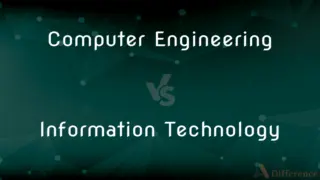
Previous Comparison
Computer Engineering vs. Information Technology
Next Comparison
Good Friday vs. Easter MondayAuthor Spotlight
Written by
Fiza RafiqueFiza Rafique is a skilled content writer at AskDifference.com, where she meticulously refines and enhances written pieces. Drawing from her vast editorial expertise, Fiza ensures clarity, accuracy, and precision in every article. Passionate about language, she continually seeks to elevate the quality of content for readers worldwide.
Edited by
Tayyaba RehmanTayyaba Rehman is a distinguished writer, currently serving as a primary contributor to askdifference.com. As a researcher in semantics and etymology, Tayyaba's passion for the complexity of languages and their distinctions has found a perfect home on the platform. Tayyaba delves into the intricacies of language, distinguishing between commonly confused words and phrases, thereby providing clarity for readers worldwide.
















































