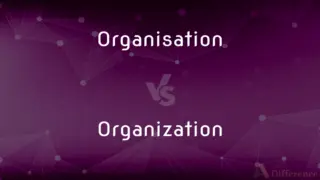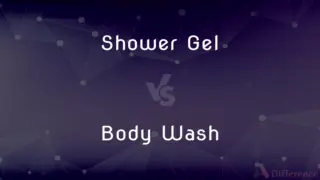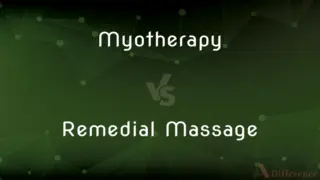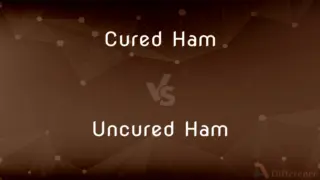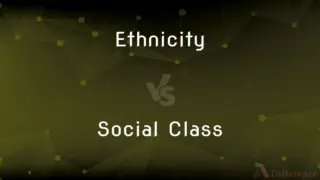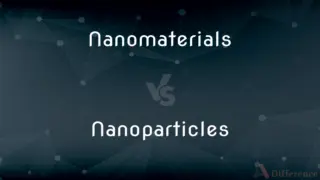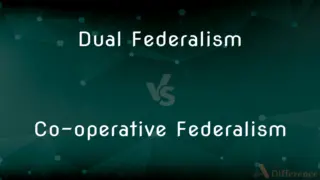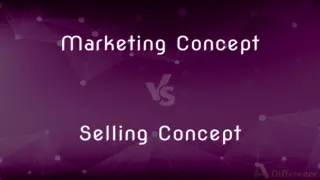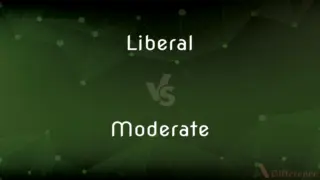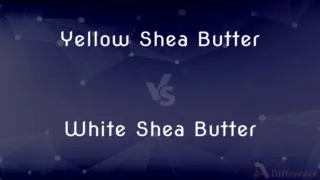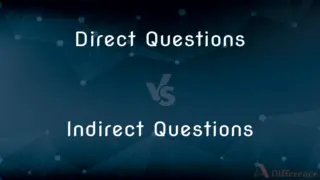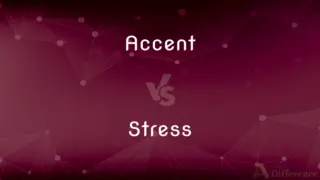Jpeg vs. Png — What's the Difference?
By Maham Liaqat & Fiza Rafique — Updated on April 26, 2024
JPEG is best for photographic images with gradual color transitions, optimizing for smaller file sizes, while PNG supports transparency and lossless compression, ideal for web graphics.
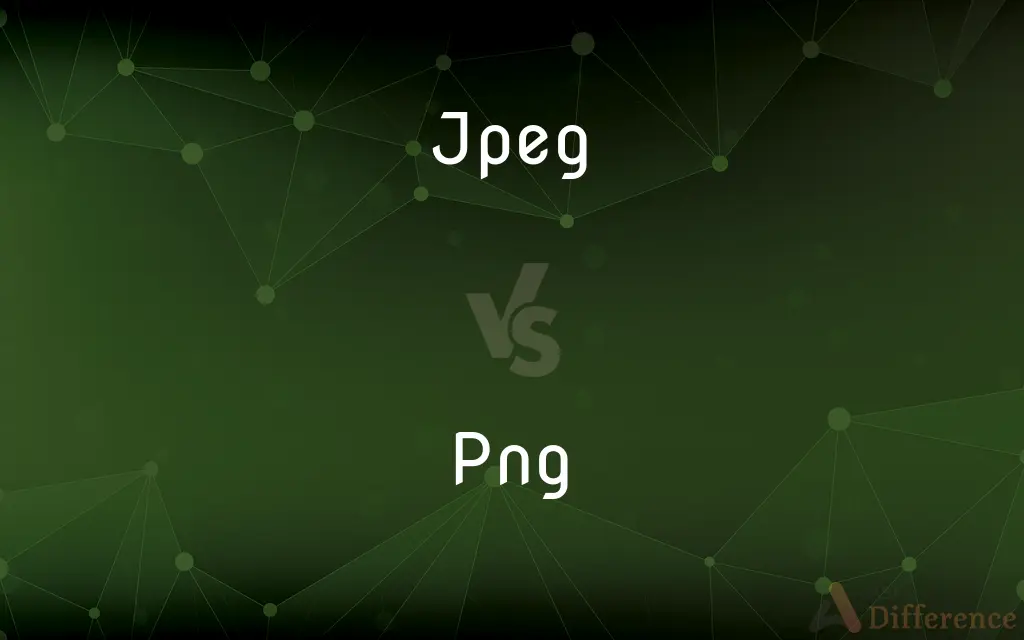
Difference Between Jpeg and Png
Table of Contents
ADVERTISEMENT
Key Differences
JPEG is a widely used image format, particularly effective for compressing photographic images where fine details can be sacrificed for file size. Whereas, PNG is preferred for images requiring transparency or exact detail preservation, such as logos or web graphics.
JPEG employs lossy compression, meaning it removes some image data to reduce file size, which can affect image quality when overly compressed. On the other hand, PNG uses lossless compression, ensuring that image quality is preserved, albeit often at the expense of larger file sizes.
JPEG does not support transparency, making it less versatile for layering images over different backgrounds. In contrast, PNG allows for transparency, providing more flexibility in graphic design and web use.
JPEG images tend to have smaller file sizes compared to PNG, which is advantageous for reducing bandwidth and speeding up website loading times. However, PNG’s lossless quality means it's better suited for storing images that require regular editing, as it does not degrade over time.
JPEG's color palette is based on the YCbCr color model, which is optimized for human vision sensitivity, allowing higher compression ratios. PNG, however, uses truecolor with support for up to 16 million colors, making it more suitable for a wider range of digital artwork.
ADVERTISEMENT
Comparison Chart
Compression
Lossy
Lossless
File Size
Smaller
Larger
Transparency
Not supported
Supported
Ideal Usage
Photographic images
Web graphics, images needing editing
Color Model
YCbCr (optimized for photos)
Truecolor (supports more colors)
Compare with Definitions
Jpeg
A digital image format with lossy compression.
The photographer saved the image as a JPEG to reduce the file size.
Png
Maintains quality regardless of how many times it's edited or saved.
PNG is ideal for digital art that requires frequent adjustments.
Jpeg
Commonly used for photographic content online and in digital photography.
JPEG images are standard for email attachments due to their small size.
Png
Supports transparency, allowing for overlaying on various backgrounds.
PNG format is perfect for logos that need to be placed over different colors.
Jpeg
Not suitable for images requiring multiple edits.
Each re-save of a JPEG image degrades its quality further.
Png
A digital image format that uses lossless compression.
The designer chose PNG to preserve the image’s sharpness.
Jpeg
Does not support transparency in images.
JPEG is not suitable for graphic design that requires overlaying images.
Png
Can handle a broader range of color depths and types than JPEG.
PNG images are used in high-quality digital artwork.
Jpeg
Adjusts the compression level which can affect image quality.
Lowering the JPEG quality can significantly decrease the file size.
Png
Often used for storing line drawings, text, and iconic graphics at a small file size.
PNG is preferred for web graphics due to its clarity and quality.
Jpeg
A standard algorithm for the compression of digital images.
Png
(computing) nodot=1; Portable Network Graphics, an open protocol for digital images.
Jpeg
A digital image stored as a file so compressed
A JPEG of a cat.
Jpeg
Alternative case form of JPEG
Jpeg
A standardized format for storing graphic data in binary computer files, allowing over 16 million different colors. It allows for lossy compression, i. e. the compression of data into a form which re-expands into an image close, but not identical to the original image. Files stored in this format usually carry the extension jpg or jpeg. Compare GIF.
Common Curiosities
What is the primary use of JPEG?
JPEG is primarily used for digital photography and online images where file size is a concern.
Is PNG suitable for printing?
PNG is suitable for printing, especially if image clarity is crucial, but file sizes can be large.
Does JPEG or PNG support animation?
Neither JPEG nor PNG supports animation; formats like GIF or specialized versions of PNG, like APNG, are needed.
Why would one choose PNG over JPEG?
PNG is chosen over JPEG for its lossless compression and support for transparency, crucial for graphics design.
Can JPEG images be converted to PNG?
Yes, JPEG images can be converted to PNG, but this will not restore any lost quality from JPEG compression.
Which format is better for website use?
PNG is often better for website graphics that require sharp detail and transparency, whereas JPEG is used for photographic images to improve loading times.
What does lossless mean in terms of PNG?
Lossless means that the image can be compressed without losing any quality, important for iterative editing.
Why might PNG files be unsuitable for some web uses?
PNG files can be too large for quick loading on websites, where speed is crucial.
How does JPEG compression affect an image?
JPEG compression can introduce artifacts and blur, especially noticeable in images with sharp contrasts.
Which format has better color support?
PNG supports a broader range of colors and depths, making it superior for high-quality digital artwork.
How does file size compare between JPEG and PNG?
JPEG files are generally smaller than PNG files, which can be significant for web performance.
How can PNG’s transparency feature be used effectively?
PNG’s transparency is ideal for overlays, such as logos on different backgrounds, enhancing visual appeal without the need for separate image versions.
Is there a quality difference when converting PNG to JPEG?
Converting from PNG to JPEG may lead to quality loss due to JPEG's lossy compression, especially noticeable in images with high detail or contrast.
What is a major drawback of using JPEG for web graphics?
JPEG's lack of transparency and potential quality loss with high compression make it less ideal for precise web graphics.
What are the benefits of JPEG’s YCbCr color model?
The YCbCr color model in JPEG is optimized for human vision, allowing more aggressive compression without noticeable quality loss.
Share Your Discovery
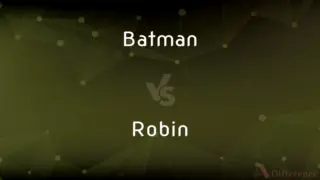
Previous Comparison
Batman vs. Robin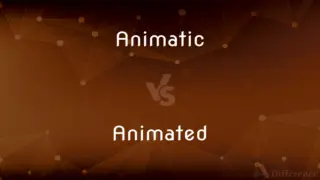
Next Comparison
Animatic vs. AnimatedAuthor Spotlight
Written by
Maham LiaqatCo-written by
Fiza RafiqueFiza Rafique is a skilled content writer at AskDifference.com, where she meticulously refines and enhances written pieces. Drawing from her vast editorial expertise, Fiza ensures clarity, accuracy, and precision in every article. Passionate about language, she continually seeks to elevate the quality of content for readers worldwide.