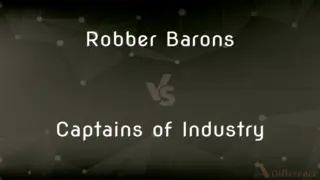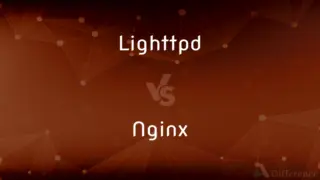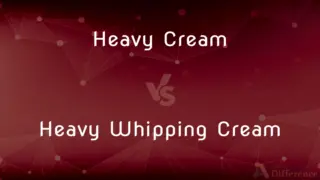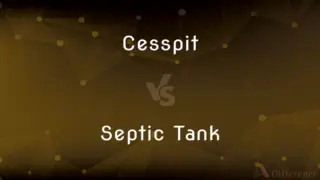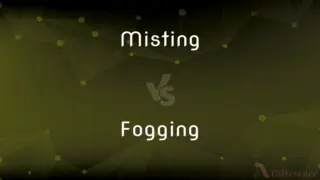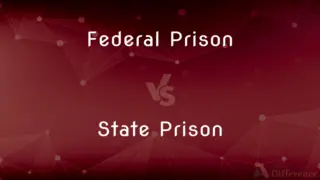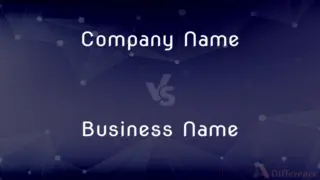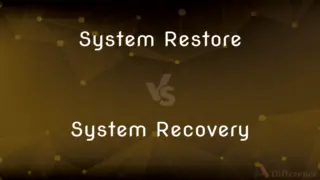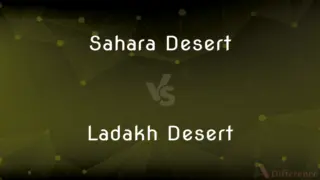JPanel vs. JFrame — What's the Difference?
By Tayyaba Rehman — Published on January 26, 2024
JPanel is a lightweight container used for grouping components within a GUI, while JFrame represents the entire window with borders, title, and controls, serving as the main container in Java Swing applications.
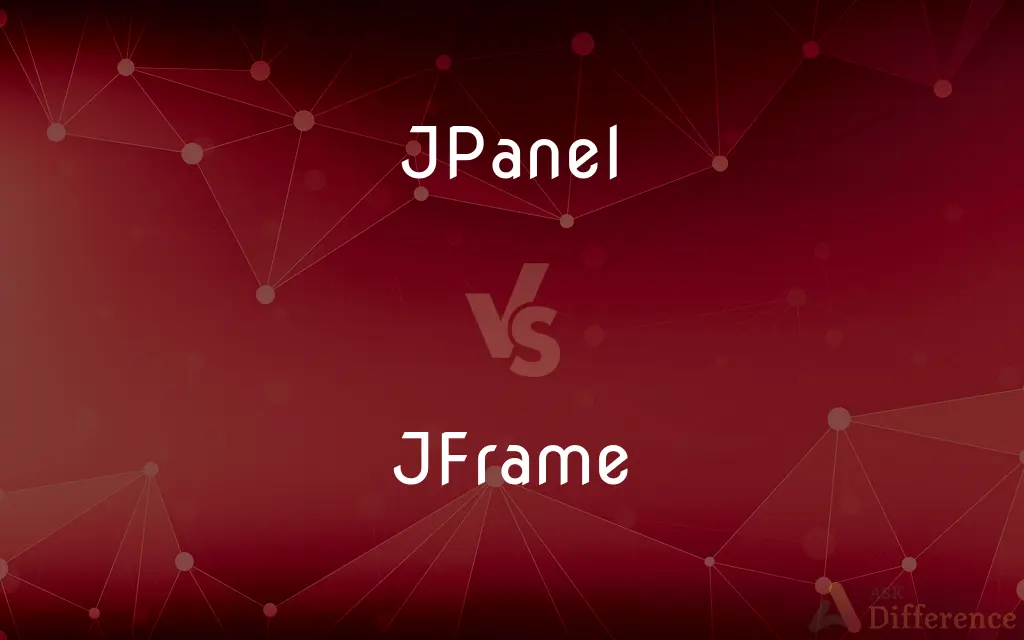
Difference Between JPanel and JFrame
Table of Contents
ADVERTISEMENT
Key Differences
JPanel is a flexible container used to organize components like buttons and text fields within a user interface. JFrame, on the other hand, is the top-level container that represents the entire window in a Swing application.
While JPanel is typically used for smaller sections within a GUI, JFrame acts as the main window where panels and other components are added. JPanel can exist within a JFrame, but a JFrame cannot be contained within a JPanel.
JPanel provides a space where components can be arranged in various layouts, offering customization in terms of design and functionality. JFrame includes window-level features like the title bar, minimize/maximize options, and the close operation.
In terms of hierarchy, JPanel is often nested within other containers, including JFrames, to create complex interfaces. JFrame serves as the root level container, which can hold multiple JPanels, each with its unique layout and components.
Both JPanel and JFrame are essential in Java Swing for creating user interfaces, with JPanel handling the organization of components and JFrame managing the overall window and its behavior.
ADVERTISEMENT
Comparison Chart
Container Type
Lightweight container for components
Top-level container representing a window
Usage
Used within frames or other panels
Used as the main application window
Features
Customizable layouts and design
Includes title bar, border, window controls
Hierarchy
Nested within other containers
Holds panels and other components
Functionality
Organizes interface elements
Manages overall window behavior
Compare with Definitions
JPanel
A container for grouping UI components in Java Swing.
The JPanel neatly organized the buttons and text fields.
JFrame
The main window container in Java Swing applications.
The JFrame displayed the title and menu of the application.
JPanel
Can be nested within other Swing containers.
The main JFrame contained several JPanels for different functionalities.
JFrame
Acts as the root container for adding other UI components.
The main content was added to the central region of the JFrame.
JPanel
Supports various layout managers for component arrangement.
For the form, we used a BorderLayout in the JPanel.
JFrame
Can hold multiple panels and components.
The JFrame contained several JPanels for organizing content.
JPanel
Often used for creating sections within a GUI.
The user settings were placed in a separate JPanel.
JFrame
Includes window-level features like title and control buttons.
We customized the JFrame’s title to reflect the app’s name.
JPanel
Customizable in terms of layout and appearance.
We used a grid layout in the JPanel for the calculator app.
JFrame
Manages window behavior such as size, visibility, and close operation.
The JFrame was set to exit the application on close.
Common Curiosities
Is it possible to nest JPanels within each other?
Yes, JPanels can be nested within each other for complex layouts.
Can I add multiple JPanels to a JFrame?
Yes, a JFrame can contain multiple JPanels.
How do I add a JPanel to a JFrame?
Use the add() method of JFrame to add a JPanel.
Is it possible to change the layout of a JPanel?
Yes, JPanels support various layout managers to change component arrangement.
How do I make a JFrame visible?
Use the setVisible(true) method on the JFrame.
Can a JFrame have no border or title bar?
Yes, using the setUndecorated(true) method makes the JFrame borderless.
Can a JPanel exist without a JFrame?
Yes, but it needs to be contained within another top-level container to be displayed.
How do I set a title for a JFrame?
Use the setTitle() method on the JFrame.
What is the primary use of JPanel?
To group and organize UI components within a Java Swing application.
How do I handle events in a JFrame?
Implement event listeners and handlers in the JFrame class.
Can I add components directly to a JFrame?
Yes, but it’s better practice to add them to a JPanel first for better organization.
What happens if I don't add a JPanel to a JFrame?
The JFrame will be empty, and you won’t be able to organize components efficiently.
Can I customize the size of a JFrame?
Yes, you can set the size of a JFrame using the setSize() method.
What is JFrame used for in Swing applications?
It’s used as the main application window to hold UI components.
Can I use JPanel for creating a menu?
Yes, JPanels can be used to group menu items or create a menu bar.
Share Your Discovery
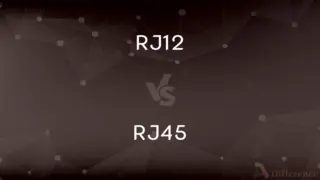
Previous Comparison
RJ12 vs. RJ45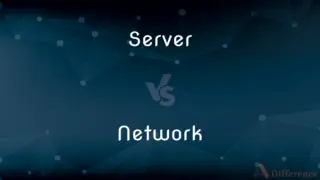
Next Comparison
Server vs. NetworkAuthor Spotlight
Written by
Tayyaba RehmanTayyaba Rehman is a distinguished writer, currently serving as a primary contributor to askdifference.com. As a researcher in semantics and etymology, Tayyaba's passion for the complexity of languages and their distinctions has found a perfect home on the platform. Tayyaba delves into the intricacies of language, distinguishing between commonly confused words and phrases, thereby providing clarity for readers worldwide.