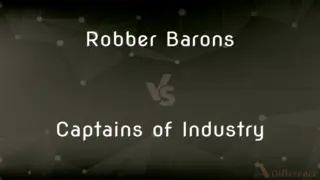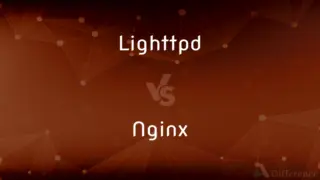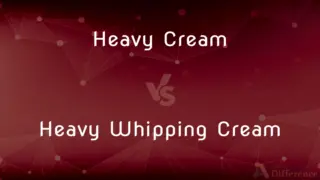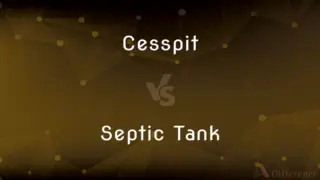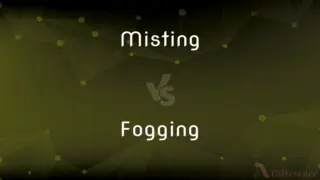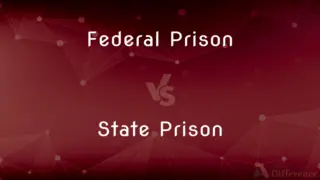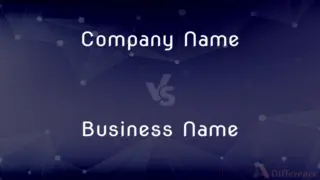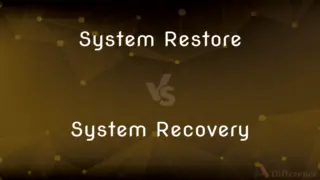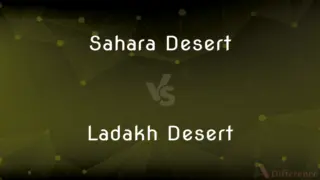Java Swing vs. Java FX — What's the Difference?
By Tayyaba Rehman — Published on January 16, 2024
Java Swing is a GUI widget toolkit for Java, while JavaFX is a modern Java framework for building rich client applications with multimedia capabilities.
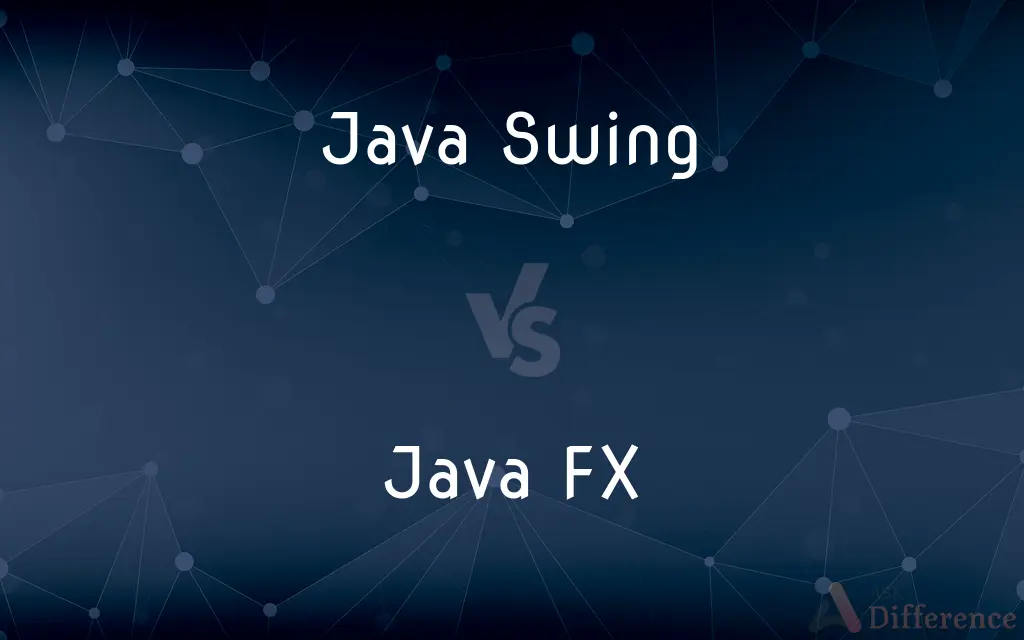
Difference Between Java Swing and Java FX
Table of Contents
ADVERTISEMENT
Key Differences
Java Swing is a part of the Java Foundation Classes (JFC) and provides a set of GUI components that can be used to build traditional desktop applications in Java. It has been part of the Java programming language since JDK 1.2. JavaFX, on the other hand, is a relatively newer framework introduced with JDK 7 to respond to modern graphical user interface needs. It supports more sophisticated UI features, including 3D graphics, and web rendering.
Swing is widely used due to its stability and scalability in building complex GUIs, and it operates on the principle of pluggable look-and-feel. JavaFX offers a richer set of features, including FXML, which allows UIs to be defined in XML, separate from the application logic. While Swing is known for its robust component set, JavaFX is designed with a modern approach to handle rich content, animation, and web services integration more effectively.
Java Swing is rendered by Java itself, which means that the look and feel can be inconsistent across different platforms. JavaFX provides a consistent look across platforms and also offers the ability to style applications using CSS. Java Swing applications can sometimes have a dated look, whereas JavaFX can provide applications with a modern aesthetic that is often more appealing to end-users.
Performance-wise, JavaFX has an edge over Swing due to its lightweight nature and hardware-accelerated graphics pipeline, known as Prism. While Swing can be more memory-intensive due to its older architecture, JavaFX applications can take advantage of modern GPUs for rendering, leading to better performance, especially in graphics-intensive applications.
Swing is still maintained and is part of the Java SE but JavaFX has been decoupled from the JDK and is now available as a standalone library. This reflects Oracle's commitment to modernize the Java front-end landscape while still providing support for existing Swing applications. JavaFX is also seen as the future of Java desktop applications, with continuous improvements and updates by the OpenJFX community.
ADVERTISEMENT
Comparison Chart
Architectural Basis
Widget toolkit
Software platform
Graphics Pipeline
CPU-based rendering
Hardware-accelerated
UI Declaration
Programmatic
FXML (XML-based)
Look and Feel
Pluggable, less consistent
Unified, CSS-stylable
Integration
Mature components
Media, 3D, web components
Compare with Definitions
Java Swing
Java Swing is a GUI toolkit for building platform-independent windows-based applications.
JFrame frame = new JFrame(Swing Example);
Java FX
JavaFX uses FXML as an XML-based language for designing user interface layouts.
FXMLLoader.load(getClass().getResource(layout.fxml));
Java Swing
Swing is known for having a steep learning curve but offers a high degree of control over GUI components.
SwingUtilities.invokeLater(new Runnable() { public void run() { // GUI code here } });
Java FX
Styling in JavaFX can be accomplished using Cascading Style Sheets (CSS), similar to web development.
Scene.getStylesheets().add(style.css);
Java Swing
Swing provides a look and feel that can mimic various platforms, or it can be customized.
UIManager.setLookAndFeel(com.sun.java.swing.plaf.windows.WindowsLookAndFeel);
Java FX
JavaFX provides support for 3D graphics and high-performance rendering through its scene graph.
PerspectiveCamera camera = new PerspectiveCamera();
Java Swing
Swing operates on a flexible model-view-controller (MVC) architecture.
DefaultTableModel model = new DefaultTableModel(data, columns);
Java FX
JavaFX integrates advanced graphics and media APIs to enhance multimedia application development.
New MediaPlayer(new Media(file:///video.mp4)).play();
Java Swing
Java Swing components are all JavaBeans, making them easily customizable and embeddable in IDEs.
JButton button = new JButton(Click Me!);
Java FX
JavaFX is a rich client platform for building cross-platform applications with modern user interfaces.
Stage stage = new Stage();
Common Curiosities
Can Swing and JavaFX be used together?
Yes, they can be integrated using the JFXPanel and SwingNode classes for interoperability.
What is Java Swing?
Java Swing is a GUI toolkit for Java that allows for the development of window-based applications.
How do I start with JavaFX?
Extend the Application class and override the start() method in JavaFX.
What is JavaFX?
JavaFX is a software platform for creating and delivering desktop applications, as well as rich internet applications that can run across a wide variety of devices.
How do I create a window in Java Swing?
Use JFrame class to create a window in Java Swing.
How is styling done in Swing?
Swing uses Java code or UIManager properties to define the look and feel.
What is FXML in JavaFX?
FXML is an XML-based language that facilitates building JavaFX GUIs in a declarative fashion.
Is JavaFX replacing Swing?
JavaFX is intended as a modern alternative to Swing, but Swing is still maintained and widely used.
Are Java Swing applications cross-platform?
Yes, Swing applications are platform-independent.
How is styling done in JavaFX?
JavaFX uses CSS for styling, similar to web pages.
Do I need to install JavaFX separately?
As of JDK 11, JavaFX is not included in the JDK, so it needs to be added separately.
What kind of applications can I build with JavaFX?
You can build desktop, web, and mobile applications with JavaFX.
Can JavaFX render HTML content?
Yes, JavaFX has a WebView component that can render HTML content.
What kind of applications can I build with Swing?
You can build desktop and window-based applications with Swing.
Is 3D support available in Swing?
No, Swing does not natively support 3D graphics, whereas JavaFX does.
Share Your Discovery

Previous Comparison
Chordates vs. Vertebrates
Next Comparison
Bullet Liner vs. LineX SprayAuthor Spotlight
Written by
Tayyaba RehmanTayyaba Rehman is a distinguished writer, currently serving as a primary contributor to askdifference.com. As a researcher in semantics and etymology, Tayyaba's passion for the complexity of languages and their distinctions has found a perfect home on the platform. Tayyaba delves into the intricacies of language, distinguishing between commonly confused words and phrases, thereby providing clarity for readers worldwide.