Intel i3 vs. Intel i5 — What's the Difference?
By Tayyaba Rehman & Fiza Rafique — Published on February 8, 2024
Intel i3 processors are entry-level, suited for basic tasks, while i5 processors offer mid-range performance, better for multitasking and more demanding applications.
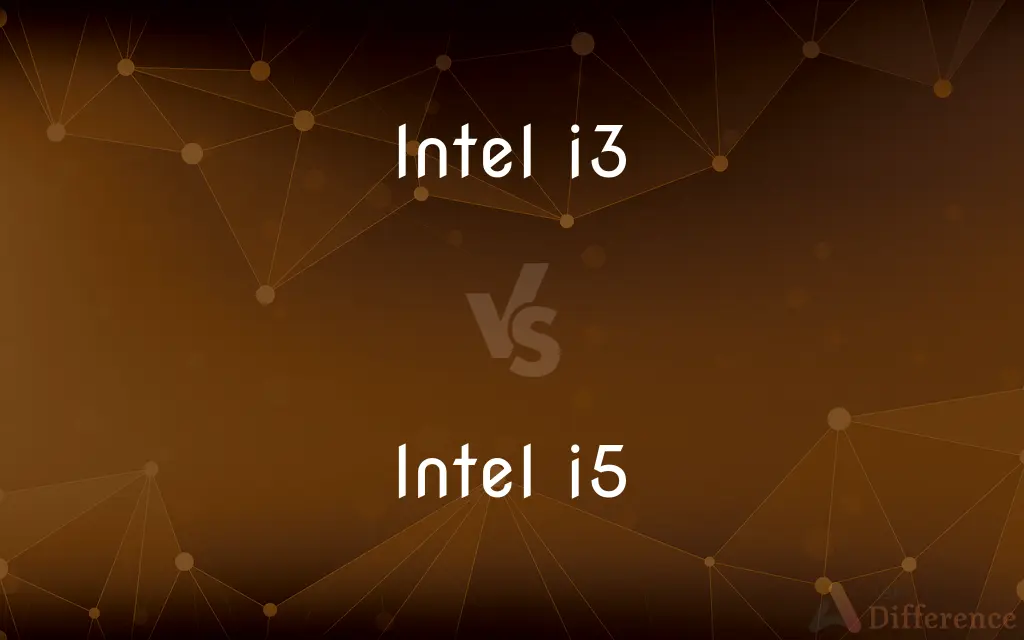
Difference Between Intel i3 and Intel i5
Table of Contents
ADVERTISEMENT
Key Differences
The Intel i3 series represents the company's entry-level desktop and laptop processors, designed for basic computing tasks. These include web browsing, document editing, and other light applications. In contrast, the Intel i5 series is positioned as a mid-range option, offering higher performance suitable for more demanding tasks like gaming, content creation, and multitasking.
Intel i3 processors typically have lower core counts and base clock speeds compared to i5 models. This makes i3 chips less capable in intensive computing tasks that benefit from multiple cores and higher speeds. Intel i5 processors, on the other hand, often feature higher core counts and support technologies like Turbo Boost, enhancing their performance under load.
In terms of energy efficiency and heat generation, Intel i3 processors are generally more conservative, leading to longer battery life in laptops and lower cooling requirements in desktops. The i5 processors, with their increased performance capabilities, may consume more power and generate more heat, necessitating better cooling solutions.
Price is a significant differentiator between Intel i3 and i5 processors. The i3 series is more affordable, making it an attractive option for budget-conscious consumers and entry-level systems. The i5 series, offering a better performance-to-price ratio, is targeted towards users needing more power without stepping up to the high-end i7 or i9 ranges.
While both the Intel i3 and i5 processors support similar technologies, such as Hyper-Threading and virtualization, the i5's advanced features and capabilities provide a noticeable performance uplift in demanding applications and multitasking scenarios, justifying its higher price point for power users.
ADVERTISEMENT
Comparison Chart
Performance Level
Entry-level, suitable for basic tasks
Mid-range, better for multitasking
Core Count
Lower core count, fewer threads
Higher core count, more threads
Clock Speeds
Lower base clock speeds
Higher base clock speeds, Turbo Boost
Energy Efficiency
More energy-efficient, less heat
Less energy-efficient, more heat
Price Range
More affordable, budget-friendly
Higher price, better performance value
Compare with Definitions
Intel i3
Offers essential performance at a lower cost.
I chose the Intel i3 for my budget-friendly office computer build.
Intel i5
Suitable for a wide range of applications from gaming to content creation.
My Intel i5-equipped laptop handles everything from Photoshop to casual gaming.
Intel i3
Consumes less power, suitable for thin laptops.
My laptop's Intel i3 processor ensures long battery life.
Intel i5
Offers higher speeds and more cores for better multitasking.
With an Intel i5, my computer smoothly runs multiple applications simultaneously.
Intel i3
Fewer cores limit multitasking and demanding applications.
The Intel i3's dual-core setup struggles with intensive video editing.
Intel i5
Reflects its superior performance and features.
I invested in an Intel i5 processor for its long-term value despite the higher initial cost.
Intel i3
Sufficient for non-intensive applications.
The Intel i3 handles my daily tasks like email and word processing with ease.
Intel i5
Balances cost and performance for demanding tasks.
The Intel i5 is powerful enough for my gaming and multitasking needs.
Intel i3
Designed for basic computing tasks.
The Intel i3 is ideal for my everyday web browsing and document editing needs.
Intel i5
Enhances performance under heavy workloads.
The Turbo Boost in my Intel i5 kicks in when I'm rendering videos, speeding up the process.
Common Curiosities
How does an Intel i5 compare to an i3?
The i5 offers higher performance, suitable for more demanding applications.
What is an Intel i3 processor?
An entry-level CPU designed for basic computing tasks.
Can I use an Intel i3 for gaming?
Light gaming is possible, but i5 is recommended for a better experience.
Is an Intel i3 processor energy-efficient?
Yes, Intel i3 processors are known for their energy efficiency, making them suitable for laptops and low-power desktops.
What is the cache size of an Intel i3 processor?
The cache size of an Intel i3 processor varies by model, but it typically includes both L1 and L2 cache.
Are Intel i3 processors good for office tasks and web browsing?
Yes, Intel i3 processors are capable of handling office tasks, web browsing, and other common computing activities effectively.
What is the cache size of an Intel i5 processor?
The cache size of an Intel i5 processor varies by model, but it typically includes both L1 and L2 cache.
Is hyper-threading supported in Intel i3 processors?
Some Intel i3 processors support hyper-threading, which allows each core to handle two threads simultaneously, improving multitasking performance.
Can I upgrade from an Intel i5 to a higher-tier processor?
It depends on your computer's motherboard and socket compatibility. In some cases, you may be able to upgrade to a higher-tier Intel CPU.
What is the clock speed of an Intel i5 processor?
The clock speed of an Intel i5 processor varies by model but typically ranges from 2.0 GHz to 4.0 GHz or higher.
Is an Intel i5 processor energy-efficient?
Intel i5 processors are designed to balance performance and power efficiency, making them suitable for a wide range of devices.
How many cores does an Intel i5 processor typically have?
Intel i5 processors typically have 4 to 6 cores, depending on the specific model.
Share Your Discovery
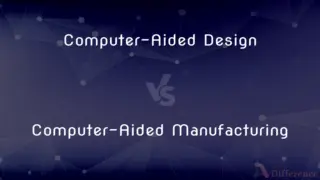
Previous Comparison
Computer-Aided Design vs. Computer-Aided Manufacturing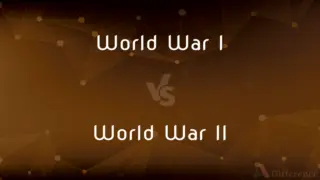
Next Comparison
World War I vs. World War IIAuthor Spotlight
Written by
Tayyaba RehmanTayyaba Rehman is a distinguished writer, currently serving as a primary contributor to askdifference.com. As a researcher in semantics and etymology, Tayyaba's passion for the complexity of languages and their distinctions has found a perfect home on the platform. Tayyaba delves into the intricacies of language, distinguishing between commonly confused words and phrases, thereby providing clarity for readers worldwide.
Co-written by
Fiza RafiqueFiza Rafique is a skilled content writer at AskDifference.com, where she meticulously refines and enhances written pieces. Drawing from her vast editorial expertise, Fiza ensures clarity, accuracy, and precision in every article. Passionate about language, she continually seeks to elevate the quality of content for readers worldwide.
















































