IMAP vs. POP3 — What's the Difference?
By Tayyaba Rehman — Published on January 12, 2024
IMAP (Internet Message Access Protocol) allows access to email on a remote server from multiple devices, syncing messages across devices. POP3 (Post Office Protocol version 3) downloads email from a server to a single device, without syncing.
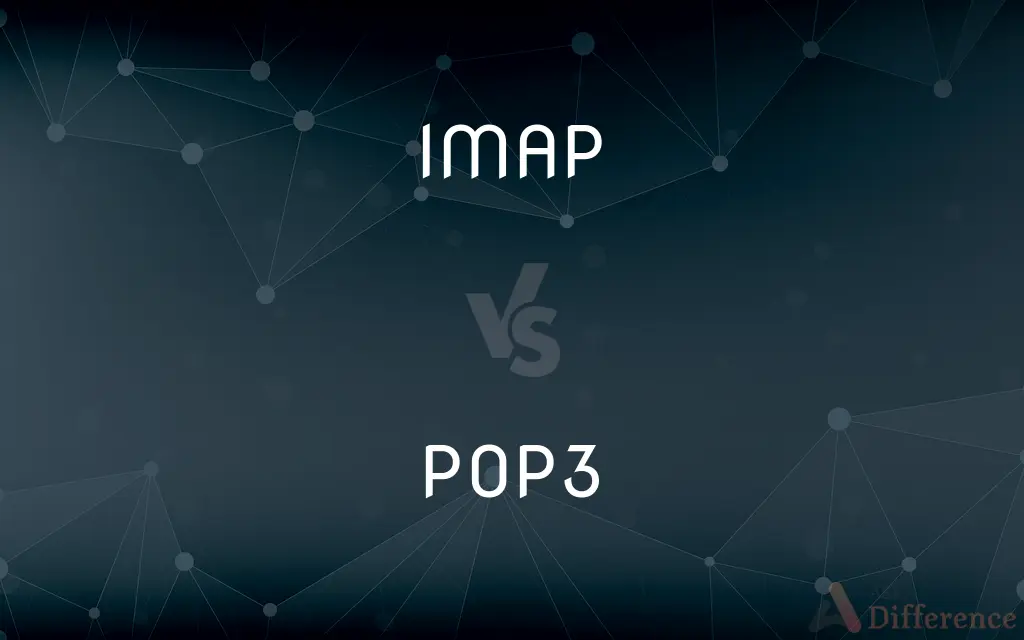
Difference Between IMAP and POP3
Table of Contents
ADVERTISEMENT
Key Differences
IMAP is designed for accessing email on multiple devices, keeping messages on the server. It allows users to view and manage their emails as if they were stored locally. In contrast, POP3 is designed for downloading emails to a single device, usually removing them from the server after download.
With IMAP, emails and folders are synced in real-time across all devices. This means changes made on one device are immediately reflected on others. POP3, however, does not offer such synchronization; emails downloaded to one device are not affected on other devices.
IMAP is more suited for users who need constant access to their emails from various locations and devices. POP3, on the other hand, is ideal for users who access their email from a single device and need offline access.
IMAP requires a constant Internet connection to view and manage emails, as it does not store them locally. In contrast, POP3 allows users to access their downloaded emails without an Internet connection, as emails are stored on their device.
IMAP is generally considered more flexible and convenient for modern internet usage, where multiple-device access is common. POP3 is simpler and more straightforward, best suited for those with basic email needs and single-device access.
ADVERTISEMENT
Comparison Chart
Email Storage
On server, accessible anywhere
Downloaded to local device
Synchronization
Syncs across multiple devices
No sync, only local access
Ideal Usage
Multiple devices, constant access
Single device, offline access
Internet Requirement
Requires constant connection
Only for downloading emails
Modern Suitability
High, suited for frequent access
Lower, for basic, single-device usage
Compare with Definitions
IMAP
Protocol for accessing email on remote servers.
I use IMAP to check my email on both my phone and laptop.
POP3
Does not sync email across devices.
Emails I delete from my phone remain on my computer because of POP3.
IMAP
Keeps emails on the server.
Thanks to IMAP, I can access my old emails from any device.
POP3
Stores emails locally for offline access.
I can read my downloaded emails without internet thanks to POP3.
IMAP
Suitable for frequent, multiple-device access.
IMAP is ideal for my needs as I travel often and use various devices.
POP3
Protocol for downloading emails to a single device.
I use POP3 so all my emails are stored on my desktop.
IMAP
Syncs emails across multiple devices.
With IMAP, deleting an email on my phone removes it from my desktop too.
POP3
Suitable for single-device, basic email needs.
As I only check emails on my laptop, POP3 works best for me.
IMAP
Requires Internet for access and management.
I couldn't organize my emails without an Internet connection because I use IMAP.
POP3
Requires Internet only for downloading.
Once my emails are downloaded via POP3, I don't need the Internet to view them.
Common Curiosities
What is POP3?
A protocol for downloading emails to a single device for offline access.
What is IMAP?
A protocol for accessing and syncing emails from a remote server across multiple devices.
Can POP3 sync emails across devices?
No, it downloads emails to one device without syncing.
How does IMAP sync emails?
It keeps emails on the server, syncing changes across all connected devices.
Is IMAP better for multiple devices?
Yes, it's designed for access and synchronization across several devices.
Can I access IMAP emails offline?
Yes, but they need to be downloaded or cached first.
How does POP3 work with email deletion?
Emails deleted from a device remain on the server unless settings are changed.
Which protocol is faster, IMAP or POP3?
POP3 can be faster as it involves downloading emails for local access.
Does POP3 allow for email access on multiple devices?
Not inherently, as it downloads emails to a single device.
Is POP3 suitable for modern, mobile users?
Less so, as it's best for single-device use.
Can I switch from POP3 to IMAP?
Yes, but it requires reconfiguring your email settings.
Does IMAP require constant Internet access?
Yes, for real-time access and email management.
Does IMAP use more server storage?
Yes, as emails are stored on the server.
Is POP3 more secure than IMAP?
It can be, as emails are stored locally, reducing server exposure.
Can I use both IMAP and POP3?
Technically yes, but it's not practical due to their differing functionalities.
Share Your Discovery

Previous Comparison
Gas Solid Chromatography vs. Gas Liquid Chromatography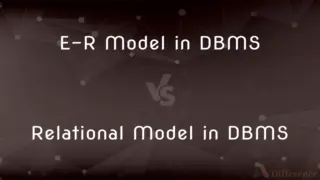
Next Comparison
E-R Model in DBMS vs. Relational Model in DBMSAuthor Spotlight
Written by
Tayyaba RehmanTayyaba Rehman is a distinguished writer, currently serving as a primary contributor to askdifference.com. As a researcher in semantics and etymology, Tayyaba's passion for the complexity of languages and their distinctions has found a perfect home on the platform. Tayyaba delves into the intricacies of language, distinguishing between commonly confused words and phrases, thereby providing clarity for readers worldwide.
















































