iCloud vs. iTunes — What's the Difference?
Edited by Tayyaba Rehman — By Fiza Rafique — Published on March 5, 2024
iCloud is a cloud storage service for managing data across devices, while iTunes is a media library and mobile device management application.

Difference Between iCloud and iTunes
Table of Contents
ADVERTISEMENT
Key Differences
iCloud is Apple's cloud service that allows users to store data such as documents, photos, and music on remote servers for download to iOS, macOS, or Windows devices. It's designed to facilitate sharing and backup of important information across all of a user's devices. iCloud also offers features like Find My iPhone, iCloud Drive, and iCloud Photos.
iTunes, on the other hand, started as a media player and library, and evolved to include the iTunes Store, where users can purchase and download music, movies, and TV shows. iTunes also serves as a tool for managing iOS devices, allowing users to sync and backup their iPhone, iPad, or iPod touch with their computer.
iCloud operates primarily in the cloud, enabling seamless access and synchronization of data across devices, while iTunes requires manual syncing with a computer to manage and transfer media files and device backups. iCloud's focus is on storage and synchronization, whereas iTunes emphasizes media consumption and device management.
One key distinction is their approach to data management. iCloud's automatic syncing offers a more hands-off experience, ensuring that users always have access to their latest files and photos across devices. iTunes requires a more active role in managing and transferring content, providing users with direct control over their media and device backups.
Comparison Chart
Primary Function
Cloud storage and synchronization service
Media library and device management tool
ADVERTISEMENT
Usage
Data backup, sharing, and synchronization across devices
Music, movies, TV shows purchase, and device syncing
Platform
IOS, macOS, Windows, web
MacOS and Windows
Storage
Cloud-based, with various paid plans for additional storage
Local storage on user's computer or device
Key Services
ICloud Drive, Photos, Backup, Find My iPhone
ITunes Store, media management, device backup
Compare with Definitions
iCloud
Cloud storage service for Apple devices.
She uses iCloud to back up her iPhone photos.
iTunes
Can create custom playlists and mixes.
He created a workout playlist in iTunes for his gym sessions.
iCloud
Offers Find My iPhone to locate lost devices.
He found his lost iPad using iCloud's Find My iPhone.
iTunes
Offers movies and TV shows for purchase or rent.
They rented a movie on iTunes for movie night.
iCloud
Provides a platform for sharing photos and albums.
They share their vacation photos through iCloud Photo Sharing.
iTunes
Platform for purchasing and downloading music.
He bought his favorite album on the iTunes Store.
iCloud
ICloud Drive for file storage and access.
She stores her documents in iCloud Drive for easy access.
iTunes
Media player and library application.
She organizes her music collection using iTunes.
iCloud
Facilitates seamless data sync across devices.
His contacts are automatically updated across all devices through iCloud.
iTunes
Tool for syncing and backing up iOS devices.
She regularly backs up her iPhone to her computer using iTunes.
Common Curiosities
Is iCloud storage free?
iCloud offers a limited amount of free storage, with additional storage available for purchase.
What is iTunes?
iTunes is a media library, media player, and mobile device management application developed by Apple.
What is iCloud?
iCloud is Apple's cloud storage service that allows users to store documents, photos, and music on remote servers for access across multiple devices.
Can I access iTunes purchases through iCloud?
Yes, purchases made on iTunes can be accessed through iCloud, enabling you to download your content on any compatible device.
Do I need iTunes to backup my iPhone?
No, you can use either iCloud for cloud backups or iTunes for local backups on your computer.
Can iTunes be used on Windows?
Yes, iTunes can be installed and used on Windows computers.
Can I use iCloud on Android devices?
While there's no official iCloud app for Android, you can access some iCloud services like mail and contacts through compatible apps.
How does iCloud sync work?
iCloud syncs your data automatically across all your devices signed into the same iCloud account, ensuring your information is always up to date.
Can I share my iTunes library with family?
Yes, with Family Sharing, you can share your iTunes purchases with up to six family members.
Can I transfer music from iTunes to iCloud?
Yes, music purchased on iTunes can be accessed in iCloud and downloaded to any authorized device.
Is iTunes still available?
As of my last update, iTunes was available, but its features may be integrated into separate apps on macOS, like Music, TV, and Podcasts.
How do I access my iCloud photos?
You can access iCloud photos via the Photos app on iOS devices, iCloud.com, or the iCloud for Windows app.
What happens if I stop paying for iCloud storage?
If you stop paying, you won't lose data immediately but you'll need to reduce your storage usage or upgrade again.
What's the difference between iCloud Backup and iTunes Backup?
iCloud Backup stores your data in the cloud, while iTunes Backup saves it on your local computer.
How do I cancel my iTunes subscription?
You can cancel iTunes subscriptions from your Apple account settings on any iOS device or via iTunes on a computer.
Share Your Discovery
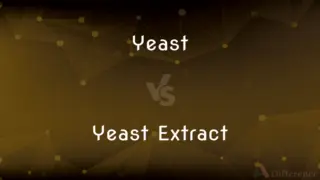
Previous Comparison
Yeast vs. Yeast Extract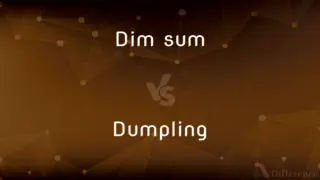
Next Comparison
Dim sum vs. DumplingAuthor Spotlight
Written by
Fiza RafiqueFiza Rafique is a skilled content writer at AskDifference.com, where she meticulously refines and enhances written pieces. Drawing from her vast editorial expertise, Fiza ensures clarity, accuracy, and precision in every article. Passionate about language, she continually seeks to elevate the quality of content for readers worldwide.
Edited by
Tayyaba RehmanTayyaba Rehman is a distinguished writer, currently serving as a primary contributor to askdifference.com. As a researcher in semantics and etymology, Tayyaba's passion for the complexity of languages and their distinctions has found a perfect home on the platform. Tayyaba delves into the intricacies of language, distinguishing between commonly confused words and phrases, thereby providing clarity for readers worldwide.
















































