Hypertext vs. Hyperlink — What's the Difference?
By Fiza Rafique & Urooj Arif — Updated on April 14, 2024
Hypertext is a text displayed on a computer or other electronic device with references (hyperlinks) to other text that the reader can access, whereas a hyperlink is a specific element that links one text or location to another within hypertext.
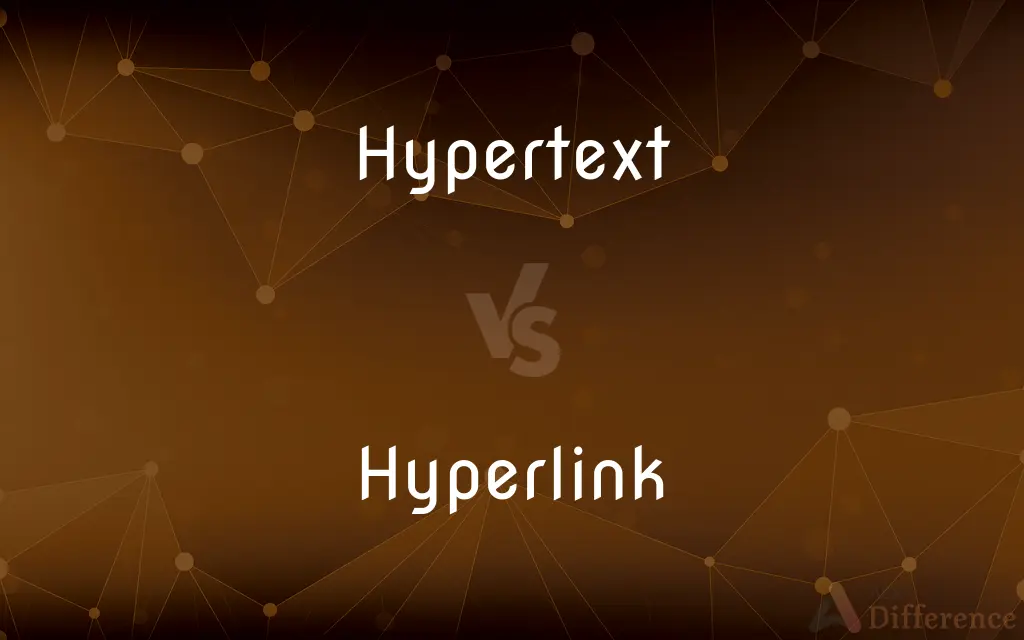
Difference Between Hypertext and Hyperlink
Table of Contents
ADVERTISEMENT
Key Differences
Hypertext refers to text displayed on digital devices that integrates links to other texts or documents, enabling a non-linear way of reading and navigating information. Hyperlinks, on the other hand, are the actual clickable links within the hypertext that direct you to related content or a new document altogether.
While hypertext serves as a framework for linking and structuring various digital documents, enabling interactive access and navigation across a network like the Internet, hyperlinks function as the connective mechanism within this framework. Hyperlinks act as bridges, allowing users to jump from one piece of text or webpage to another instantly.
Hypertext is often used in educational and informational contexts to provide a comprehensive approach to learning, where related topics are easily accessible via hyperlinks. Conversely, hyperlinks are tools used within this system to seamlessly connect related information, enhancing the user's ability to gather and connect knowledge.
In terms of creation and development, hypertext systems require thoughtful organization and structuring to ensure that the information is interlinked in a meaningful and useful way. Hyperlinks must be carefully crafted and embedded within the hypertext to ensure they lead to relevant and accurate content, thus maintaining the integrity and utility of the hypertext system.
Hypertext can be visualized as the body of a digital document or a collection of documents interconnected through various paths. Hyperlinks are akin to the doors within this body that lead to different rooms or even different buildings, depending on the scope of the hypertext network.
ADVERTISEMENT
Understanding the difference between hypertext and hyperlinks is crucial for web developers, content creators, and anyone involved in digital education or information dissemination. They utilize both concepts to enhance navigability and enrich the user experience in digital environments.
Comparison Chart
Definition
Text on digital devices that includes links to other documents
The specific links within hypertext that connect one text or document to another
Purpose
To structure and link digital documents for interactive navigation
To directly connect related information or documents
Usage
Used in creating non-linear paths through information
Used to make connections within these paths
Implementation
Requires organized systems of documents and links
Involves embedding clickable elements within text
Example
An online encyclopedia with various linked articles
A clickable word or image within an article that leads to a related page
Compare with Definitions
Hypertext
Structures information across various digital documents.
Corporate intranets use hypertext to organize employee resources and company policies.
Hyperlink
A specific element within hypertext that is clickable and leads to other text or documents.
Most websites feature hyperlinks that users can click to move directly to related pages.
Hypertext
Text within digital documents that includes hyperlinks.
Online academic articles often use hypertext to reference sources or related information.
Hyperlink
Can link to external sites, internal pages, or specific locations within a page.
A table of contents might use hyperlinks to jump to sections within a document.
Hypertext
A method to access a wide range of information in a non-linear fashion.
Educational websites use hypertext to link curriculum topics for enhanced learning.
Hyperlink
Essential for the interconnectivity of online content.
Social media platforms use hyperlinks to connect users to shared articles, profiles, and more.
Hypertext
Enables dynamic reading based on user choice.
News websites provide hypertext links to related stories or background information.
Hyperlink
Often highlighted by being underlined or in a different color.
Blue and underlined text is traditionally used to denote hyperlinks on the Internet.
Hypertext
Foundational concept of the World Wide Web.
Web pages are typically written in HTML, a language designed to support the creation of hypertext.
Hyperlink
Used to facilitate easy navigation and information retrieval.
Academic databases use hyperlinks to connect citation information with actual journal articles.
Hypertext
Hypertext is text displayed on a computer display or other electronic devices with references (hyperlinks) to other text that the reader can immediately access. Hypertext documents are interconnected by hyperlinks, which are typically activated by a mouse click, keypress set, or screen touch.
Hyperlink
In computing, a hyperlink, or simply a link, is a reference to data that the user can follow by clicking or tapping. A hyperlink points to a whole document or to a specific element within a document.
Hypertext
Digital text that contains hyperlinks to other texts.
Hyperlink
See link1.
Hypertext
(uncountable) Digital text in which the reader may navigate related information through embedded hyperlinks.
Hyperlink
To make a hypertext link in (an electronic document or file).
Hypertext
(countable) A hypertext document.
Hyperlink
To follow a hypertext link to an electronic document or file.
Hypertext
Machine-readable text that is not sequential but is organized so that related items of information are connected;
Let me introduce the word hypertext to mean a body of written or pictorial material interconnected in such a complex way that it could not conveniently be presented or represented on paper
Hyperlink
Some text or a graphic in an electronic document that can be activated to display another document or trigger an action.
Click the hyperlink to go to the next page.
Hyperlink
(by extension) The URL or other address that defines a hyperlink's target or function.
Copy the hyperlink and paste it into an email.
Hyperlink
(of a hypertext document) To point to another document by a hyperlink.
Hyperlink
To add a hyperlink to a document.
Hyperlink
To use a hyperlink to jump to a document.
Hyperlink
A link from a hypertext file to another location or file; typically activated by clicking on a highlighted word or icon at a particular location on the screen
Common Curiosities
What is a hyperlink?
A hyperlink is a specific clickable link within hypertext that connects one piece of text or location to another.
Why are hyperlinks important in hypertext?
Hyperlinks are crucial because they allow users to access related information quickly and efficiently, enhancing the usability and interactivity of digital texts.
What is hypertext?
Hypertext is text displayed on electronic devices that incorporates links to other texts or documents, enabling dynamic and non-linear navigation of information.
What should be considered when designing hypertext?
When designing hypertext, it's important to consider the clarity of navigation, the relevance of linked content, and the overall coherence of the information architecture.
Are hyperlinks secure?
Hyperlinks themselves can be secure, but they can also be used maliciously (e.g., phishing). It’s important to use secure, reputable sources when creating or clicking on hyperlinks.
How do hypertext and hyperlinks work together?
Hypertext provides the structure and content, while hyperlinks serve as navigation aids that connect different parts of the hypertext or external documents.
Can hypertext exist without hyperlinks?
While theoretically possible, hypertext without hyperlinks would lose much of its functionality and interactivity, making it akin to traditional linear text.
How has the concept of hypertext influenced modern computing?
Hypertext has fundamentally shaped the architecture of the Internet and the World Wide Web, enabling complex, interconnected digital systems that support vast amounts of information.
How can creators ensure hyperlinks enhance user experience?
Creators should ensure hyperlinks are relevant, clearly labeled, and lead to reliable, useful information, thereby improving navigation and user satisfaction.
What technologies are used to create hypertext and hyperlinks?
Technologies like HTML (Hypertext Markup Language) and CSS (Cascading Style Sheets) are commonly used to create and style hypertext and hyperlinks.
What are the benefits of using hypertext in education?
Hypertext allows for flexible learning paths, enabling students to explore information in a manner that suits their learning style and interests.
How do search engines use hyperlinks?
Search engines use hyperlinks to crawl the Web, indexing content and understanding the relationships between different pages and sites.
Can hyperlinks point to non-text content?
Yes, hyperlinks can lead to various types of content, including images, videos, downloadable files, and more.
What is the future of hypertext?
As technology evolves, hypertext is likely to become even more integrated, interactive, and immersive, with advancements in areas like virtual reality and artificial intelligence.
What are some common problems with hyperlinks?
Common problems include broken links, misleading link descriptions, and links to low-quality or irrelevant sites, all of which can degrade user experience and trust.
Share Your Discovery
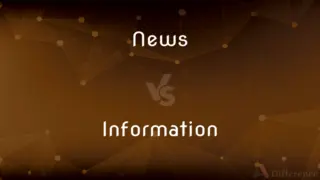
Previous Comparison
News vs. Information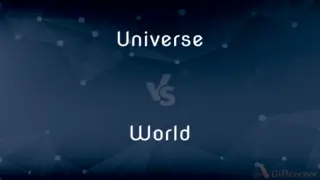
Next Comparison
Universe vs. WorldAuthor Spotlight
Written by
Fiza RafiqueFiza Rafique is a skilled content writer at AskDifference.com, where she meticulously refines and enhances written pieces. Drawing from her vast editorial expertise, Fiza ensures clarity, accuracy, and precision in every article. Passionate about language, she continually seeks to elevate the quality of content for readers worldwide.
Co-written by
Urooj ArifUrooj is a skilled content writer at Ask Difference, known for her exceptional ability to simplify complex topics into engaging and informative content. With a passion for research and a flair for clear, concise writing, she consistently delivers articles that resonate with our diverse audience.
















































