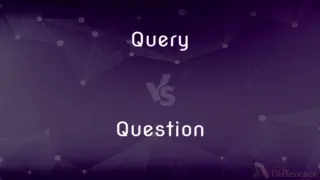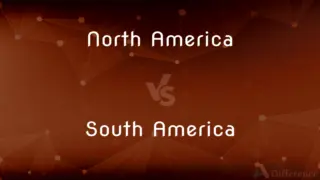HTML 4 vs. HTML 5 — What's the Difference?
By Tayyaba Rehman — Published on January 28, 2024
HTML 4, an earlier version of the web markup language, lacks advanced multimedia support, while HTML 5 introduces new features like native audio and video support, and semantic elements.

Difference Between HTML 4 and HTML 5
Table of Contents
ADVERTISEMENT
Key Differences
HTML 4, introduced in 1997, focused on the structure and presentation of content on the web. HTML 5, released in 2014, brought significant advancements, emphasizing web applications' compatibility and multimedia handling capabilities.
In HTML 4, multimedia elements like video and audio required third-party plugins and software, such as Adobe Flash. HTML 5 introduced native support for audio and video elements, eliminating the need for external plugins.
HTML 5 supports advanced web technologies such as offline web application storage, drag-and-drop, and canvas drawing. HTML 4 did not have these capabilities, limiting the interactive features websites could offer.
HTML 5 also introduces form controls and attributes like placeholder, autofocus, and autocomplete, enhancing form interactivity and user experience. HTML 4's form capabilities were more basic, offering fewer options for validation and user interaction.
Comparison Chart
Multimedia Support
Requires third-party plugins
Native audio and video support
ADVERTISEMENT
Semantic Elements
Limited, uses more generic tags
Rich set of semantic tags
Advanced Technologies
Lacks support for modern web apps
Supports offline storage, canvas, drag-and-drop
Document Structure
More basic structure
Enhanced and meaningful structure
Form Elements
Basic form capabilities
Advanced form controls and attributes
Compare with Definitions
HTML 4
Lacks native support for multimedia elements.
We used Flash on our HTML 4 site for video content.
HTML 5
The latest standard of HTML with advanced features.
Our new website is built using HTML 5 for better functionality.
HTML 4
Basic form handling without advanced features.
Form validation was more challenging with HTML 4.
HTML 5
Supports native audio and video elements.
We embed videos directly using the
HTML 4
Does not support modern web application features.
HTML 4 sites couldn't handle offline storage capabilities.
HTML 5
Provides enhanced form controls and validation.
Form development is more intuitive with HTML 5's new attributes.
HTML 4
An earlier version of HTML with basic web page structuring.
Our website was originally built using HTML 4 standards.
HTML 5
Enables advanced web technologies like canvas and offline storage.
HTML 5 allows us to create interactive graphics with the canvas element.
HTML 4
Utilizes generic tags for document structure.
We often used
tags in HTML 4 for layout design.
HTML 5
Introduces semantic elements for better content structuring.
Using
Common Curiosities
Was video embedding more difficult in HTML 4?
Yes, it required third-party plugins, unlike the native support in HTML 5.
Can HTML 5 be used to create more interactive websites than HTML 4?
Yes, HTML 5 supports more interactive features like canvas and offline storage.
Is HTML 5 more SEO-friendly than HTML 4?
Yes, thanks to its semantic elements which help improve content structure and readability for search engines.
Are HTML 5 forms more secure than HTML 4 forms?
HTML 5 offers more robust form validation features, which can enhance security.
Do modern browsers fully support HTML 5?
Most modern browsers have extensive support for HTML 5.
Are HTML 5 websites generally faster than HTML 4 sites?
HTML 5 can enhance performance, especially with its more efficient code and multimedia handling.
Can HTML 4 and HTML 5 be used together?
Yes, but it's generally more efficient to use only HTML 5 for modern web development.
What’s the main difference between HTML 4 and HTML 5?
HTML 5 introduces more advanced multimedia support and semantic elements compared to HTML 4.
Is HTML 5 compatible with mobile devices?
Yes, HTML 5 is designed to be fully responsive and mobile-friendly.
Did HTML 4 support drag-and-drop features?
No, this feature is a specific advancement of HTML 5.
Can HTML 5 be used with older browsers?
While older browsers may not support all HTML 5 features, many elements are backwards compatible.
Does HTML 5 eliminate the need for Flash?
Largely yes, as it supports native audio and video playback.
Are there more layout design options in HTML 5?
Yes, thanks to its range of semantic elements.
Is learning HTML 5 essential for web developers?
Absolutely, as it's the current standard for web development.
Does HTML 5 require more coding expertise than HTML 4?
It requires up-to-date knowledge but is designed to be user-friendly and accessible for developers.
Share Your Discovery

Previous Comparison
Bridges vs. Viaducts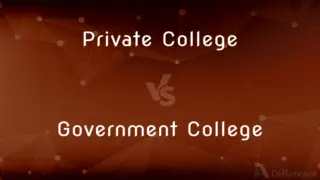
Next Comparison
Private College vs. Government CollegeAuthor Spotlight
Written by
Tayyaba RehmanTayyaba Rehman is a distinguished writer, currently serving as a primary contributor to askdifference.com. As a researcher in semantics and etymology, Tayyaba's passion for the complexity of languages and their distinctions has found a perfect home on the platform. Tayyaba delves into the intricacies of language, distinguishing between commonly confused words and phrases, thereby providing clarity for readers worldwide.