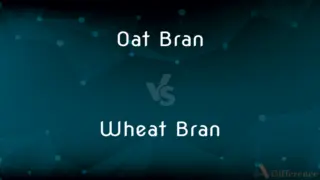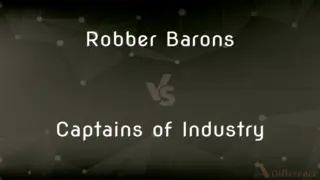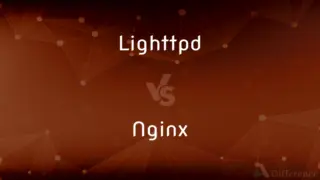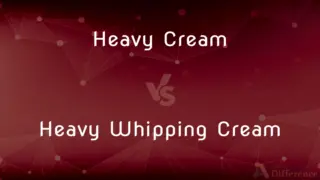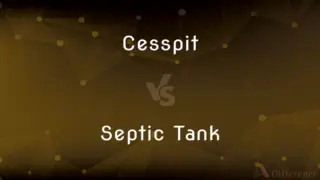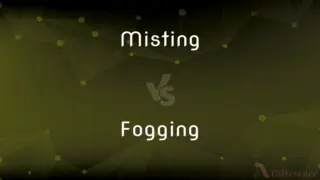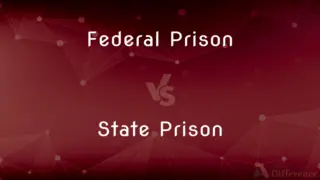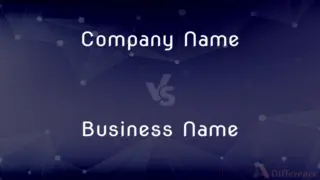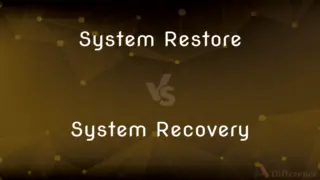Graphics Card vs. Video Card — What's the Difference?
By Maham Liaqat & Urooj Arif — Published on March 8, 2024
A graphics card is a specialized hardware component designed to render images, videos, and animations on a computer's display. A video card is a subset of graphics cards, focuses on video processing and output but the terms are used interchangeably.
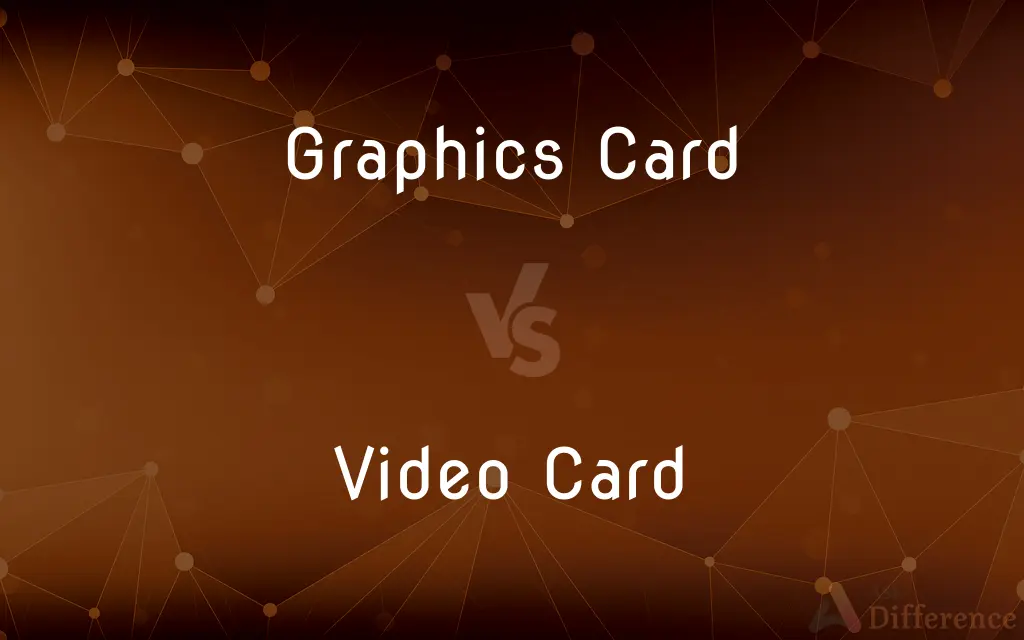
Difference Between Graphics Card and Video Card
Table of Contents
ADVERTISEMENT
Key Differences
Graphics cards and video cards are terms often used interchangeably in the context of modern computers to refer to the hardware component responsible for rendering images, videos, and animations on a computer's display.
Historically, a distinction existed where video cards were primarily focused on basic video rendering tasks, such as displaying computer graphics and text, while graphics cards referred to more advanced components capable of processing complex 3D graphics and heavy graphical computations, often equipped with their own CPU (GPU) and memory (VRAM).
Today, the evolution of computing and graphical processing has blurred the lines between these terms. Modern graphics cards, designed for a wide range of tasks including gaming, professional graphics work, and video rendering, are equipped with high processing power and dedicated memory, enabling them to efficiently handle both complex 3D environments and video playback. They are a crucial component for gamers, designers, and professionals who require high-resolution, detailed graphical performance.
The term "video card" is less commonly used in contemporary discussions but when it is, it usually refers to the same piece of hardware as a graphics card. The focus on video suggests a primary concern with rendering and transmitting video data to monitors, but virtually all modern graphics cards are fully capable of these tasks, alongside more demanding graphical computations.
The importance of these components extends beyond mere display capabilities. Graphics cards significantly offload processing tasks from the computer's main CPU, allowing for smoother multitasking and improved performance in graphics-intensive applications. This is particularly evident in tasks such as video editing, 3D rendering, and gaming, where dedicated graphics memory and GPU computing power are critical for optimal performance.
ADVERTISEMENT
In terms of physical characteristics, graphics cards can vary widely in size, power consumption, and output capabilities. They connect to the motherboard via an expansion slot (commonly PCIe) and often require direct power connections to the computer's power supply unit (PSU). Compatibility with the computer’s motherboard, case size, and power supply are key considerations when choosing a graphics card.
Comparison Chart
Primary Function
Rendering images, videos, and animations; complex 3D graphics
Historically focused on video output, now largely synonymous with graphics card
Processing Power
High, with dedicated GPU and VRAM
Similar to graphics card, as terms are used interchangeably
Usage
Gaming, professional graphics, video editing
Video rendering and display (in historical context)
Compatibility
Requires PCIe slot and sufficient power supply
Same as graphics card
Physical Characteristics
Varies in size and power; may require direct PSU connection
Similar to graphics card, depending on specific usage and capabilities
Compare with Definitions
Graphics Card
Equipped with its own GPU and memory.
This graphics card comes with 8GB of VRAM for better texture handling.
Video Card
Historically, a component focused on video processing and output.
Early computers used basic video cards for simple graphics display.
Graphics Card
Essential for 3D rendering and intensive graphic work.
Professional designers rely on advanced graphics cards for 3D modeling projects.
Video Card
Plays a crucial role in both gaming and professional video editing.
The video card's performance can affect frame rates in games and video playback quality.
Graphics Card
Can significantly enhance video editing processes.
Upgrading my graphics card reduced rendering times for my video projects.
Video Card
Now largely synonymous with graphics cards in modern computing.
I upgraded my video card to better handle 4K movies.
Graphics Card
A hardware component that renders high-quality images and videos for displays.
The new graphics card improved my computer's gaming performance dramatically.
Video Card
Supports high-resolution displays and multiple monitors.
My video card features three HDMI ports for multiple monitors.
Graphics Card
Connects through PCIe and may need additional power.
The graphics card required two power connectors from my PSU.
Video Card
Installation and compatibility similar to graphics cards.
Ensure your motherboard has the right slot for your video card.
Common Curiosities
Is it necessary to have a graphics card for basic computing?
No, for basic tasks like web browsing and document editing, integrated graphics in the CPU are sufficient.
Are graphics cards and video cards the same?
Yes, in modern usage, the terms are often used interchangeably to refer to components that process and render graphical data.
Do I need a powerful graphics card for video editing?
Yes, video editing benefits from a powerful graphics card, especially for rendering high-resolution content.
Can integrated graphics perform as well as a dedicated graphics card?
Integrated graphics have improved but generally do not match the performance of a dedicated graphics card for intensive tasks.
Can a graphics card improve my computer’s overall performance?
Yes, especially in graphics-intensive tasks, it offloads processing from the CPU and improves multitasking.
Can I install any graphics card into my computer?
Compatibility with your motherboard's expansion slots and your PSU's power capacity are critical factors.
How do I choose a graphics card?
Consider your specific needs (gaming, professional work), compatibility with your motherboard and PSU, and your budget.
Does a more expensive graphics card always mean better performance?
Not always; performance also depends on compatibility with your system and the specific tasks you're performing.
What is VRAM?
Video Random Access Memory, dedicated memory on a graphics card for storing image data, allowing for faster access and processing.
Do all graphics cards support multiple monitors?
Most modern graphics cards support multiple displays, but check the specific card's ports and capabilities.
Can a graphics card affect internet browsing?
While it can handle graphical elements more smoothly, internet browsing is more dependent on your CPU and internet connection.
How often should I upgrade my graphics card?
It depends on your usage and requirements for the latest technologies or games; typically, enthusiasts upgrade every few years.
How can I tell if a graphics card is compatible with my system?
Check the card’s interface (e.g., PCIe version), physical dimensions, power requirements, and your motherboard's specifications.
Why do some graphics cards have fans?
They generate significant heat during operation, and the fans are necessary for cooling to prevent overheating.
What's the difference between PCIe x16 and PCIe x8 slots for graphics cards?
They refer to the number of data lanes; x16 has more lanes for data transfer, offering potentially higher performance but most graphics cards work well in both slots.
Share Your Discovery
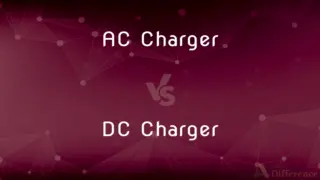
Previous Comparison
AC Charger vs. DC Charger
Next Comparison
Behaviorism vs. CognitivismAuthor Spotlight
Written by
Maham LiaqatCo-written by
Urooj ArifUrooj is a skilled content writer at Ask Difference, known for her exceptional ability to simplify complex topics into engaging and informative content. With a passion for research and a flair for clear, concise writing, she consistently delivers articles that resonate with our diverse audience.