Google Drive vs. Dropbox — What's the Difference?
By Maham Liaqat & Urooj Arif — Published on February 15, 2024
Google Drive is a file storage service provided by Google, offering integration with Google Docs, Sheets, and Slides. Dropbox is a cloud storage service focused on simplifying file-sharing and collaboration across devices.
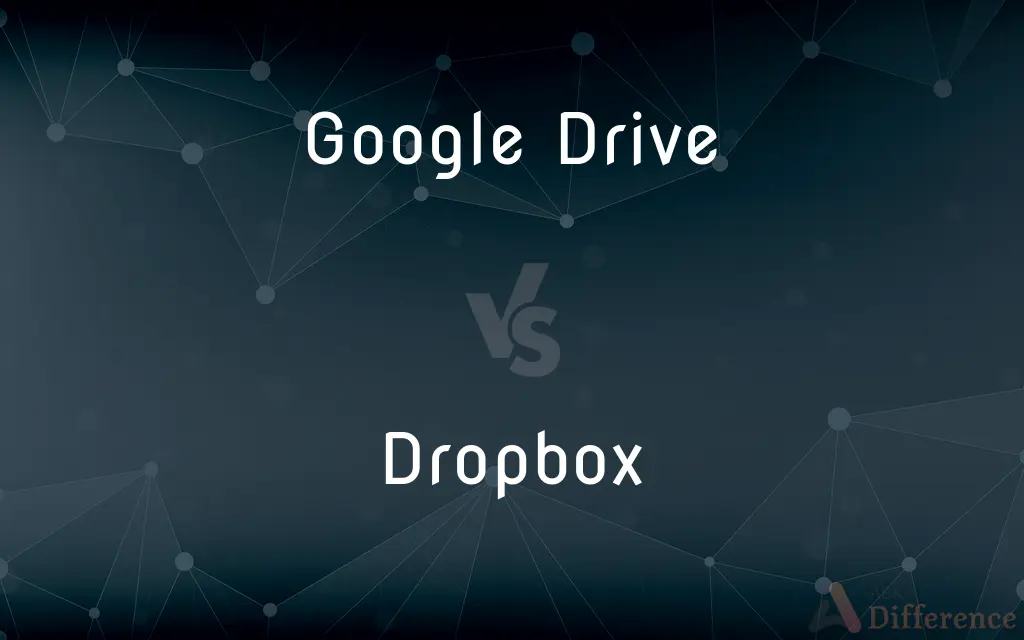
Difference Between Google Drive and Dropbox
Table of Contents
ADVERTISEMENT
Key Differences
Google Drive and Dropbox are two of the most popular cloud storage services that allow users to store files online and access them from any internet-connected device. Google Drive, launched by Google, integrates deeply with Google's ecosystem, including Gmail, Google Photos, and the office suite of Google Docs, Sheets, and Slides. This integration facilitates seamless collaboration and sharing within the Google platform, making it a go-to choice for users heavily invested in Google services.
Dropbox, on the other hand, was one of the pioneers in cloud storage and is known for its simplicity and ease of use. It focuses on providing a reliable platform for file storage and sharing, with features designed to enhance productivity and teamwork, such as Dropbox Paper. While it also offers integrations with third-party applications, its primary appeal is its straightforward, user-friendly interface and robust file synchronization capabilities.
In terms of storage capacity, both services offer free tiers with limited storage space—Google Drive provides 15 GB of free storage shared across Google services, while Dropbox offers 2 GB on its free plan. Both services offer various paid plans that increase storage capacity and add features suitable for individual users, teams, and enterprises.
Security features in both services include two-factor authentication, encryption in transit and at rest, and different sharing permissions for files and folders. However, Google Drive benefits from Google's extensive infrastructure and security protocols, while Dropbox has had to build and maintain its own security measures, including unique features like the ability to remotely wipe data from devices.
Ultimately, the choice between Google Drive and Dropbox may come down to personal preference, specific feature requirements, or the ecosystem one is more invested in. Google Drive is ideal for users who rely on Google's suite of applications, while Dropbox is favored for its simplicity and powerful file-sharing capabilities.
ADVERTISEMENT
Comparison Chart
Integration
Deep integration with Google's ecosystem
Focused on file-sharing, with third-party app integrations
Free Storage
15 GB shared across Google services
2 GB
User Interface
Integrated with Google Workspace
Simple, intuitive interface
Collaboration Tools
Google Docs, Sheets, Slides
Dropbox Paper
Security
Google's infrastructure, two-factor authentication
Encryption, two-factor authentication, remote wipe
Compare with Definitions
Google Drive
Seamless collaboration with Google Docs.
We edited the report simultaneously in Google Drive using Docs.
Dropbox
Simplified cloud storage and file-sharing service.
I use Dropbox to share project files with clients easily.
Google Drive
Accessible across all devices.
I accessed my files on Google Drive from both my phone and laptop.
Dropbox
Starts with 2 GB of free storage.
I started with Dropbox's free 2 GB plan for my documents.
Google Drive
Part of Google Workspace.
Google Drive's integration with Gmail simplifies file attachments.
Dropbox
Known for user-friendly file synchronization.
Dropbox syncs my files flawlessly across all devices.
Google Drive
Offers 15 GB of free storage.
My photos automatically backup to Google Drive within the free 15 GB limit.
Dropbox
Offers collaboration tool, Dropbox Paper.
We brainstormed our ideas in Dropbox Paper.
Google Drive
Cloud storage service integrated with Google's ecosystem.
I shared the project proposal through Google Drive for real-time collaboration.
Dropbox
Prioritizes ease of use and simplicity.
Dropbox's straightforward interface lets me find my files quickly.
Dropbox
(computing) A computer folder to which files may be dragged and dropped and from which users of other computers on the network can access those files.
Common Curiosities
Which service offers more free storage?
Google Drive offers 15 GB of free storage.
Can I increase storage on both services without paying?
Beyond referral bonuses or promotions, increasing storage significantly usually requires choosing a paid plan.
Which is better for team collaboration?
Both services offer collaboration tools, but Google Drive's native integration with Google Workspace might be preferable for deep collaboration.
Can I edit documents in Dropbox like in Google Drive?
Dropbox allows document editing through third-party integrations, whereas Google Drive offers native editing with Google Docs.
How secure is my data on Google Drive vs. Dropbox?
Both services offer strong security measures, but the choice may depend on personal trust in Google's or Dropbox's security practices.
Do both services offer version history?
Yes, both Google Drive and Dropbox offer version history, allowing you to revert to previous versions of documents.
Can I use both Google Drive and Dropbox simultaneously?
Yes, many users leverage both services to take advantage of unique features and additional storage.
Which service integrates better with third-party apps?
Both have extensive third-party integrations, but Dropbox is often praised for its simplicity in connecting with other apps.
How do Google Drive and Dropbox handle privacy?
Both services have comprehensive privacy policies and security measures, but users should review these policies to understand data handling practices.
Can I access files offline with both services?
Yes, both Google Drive and Dropbox offer options to access files offline.
How do the mobile apps of Google Drive and Dropbox compare?
Both mobile apps are highly rated, offering convenient access to files, though Google Drive's app provides seamless integration with other Google services.
Is customer support different between Google Drive and Dropbox?
Dropbox offers extensive support options, while Google Drive's support is integrated into Google's overall support system.
Which service is better for sharing large files?
Both services handle large files well, but Dropbox's simplicity might edge out for sheer file-sharing purposes.
Which service should I choose if I primarily use Google products?
Google Drive would be more integrated and convenient for users already invested in the Google ecosystem.
Which service is better for photo storage?
Google Drive, through Google Photos, offers more features specifically tailored for photo storage.
Share Your Discovery
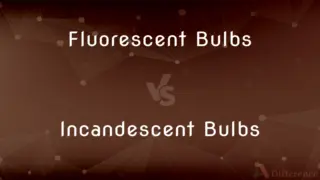
Previous Comparison
Fluorescent Bulbs vs. Incandescent Bulbs
Next Comparison
Netflix vs. Hulu PlusAuthor Spotlight
Written by
Maham LiaqatCo-written by
Urooj ArifUrooj is a skilled content writer at Ask Difference, known for her exceptional ability to simplify complex topics into engaging and informative content. With a passion for research and a flair for clear, concise writing, she consistently delivers articles that resonate with our diverse audience.
















































