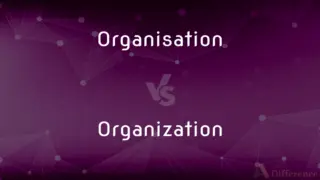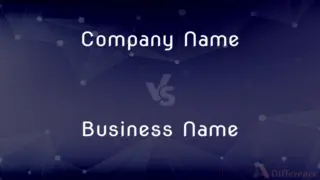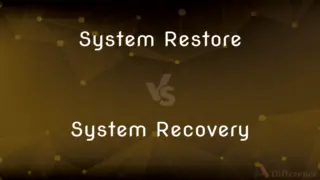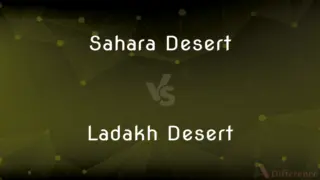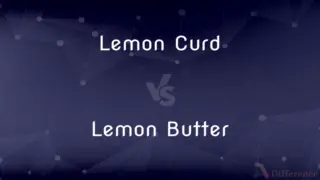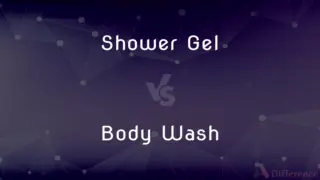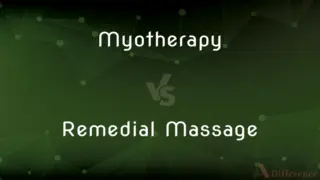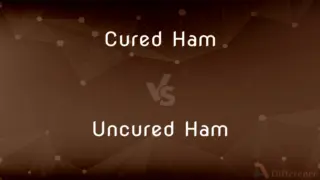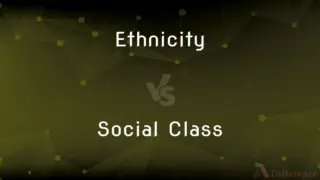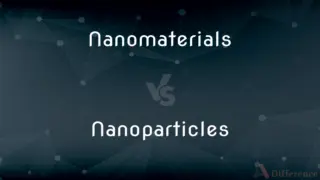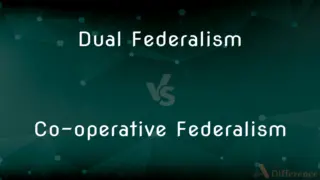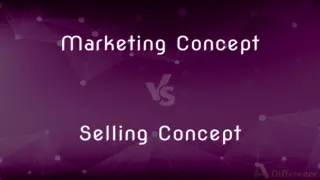Gif vs. Jpeg — What's the Difference?
By Tayyaba Rehman — Updated on September 15, 2023
GIF (Graphics Interchange Format) supports animation and is limited to 256 colors. JPEG (Joint Photographic Experts Group) is best for still images with many colors but doesn't support animation.
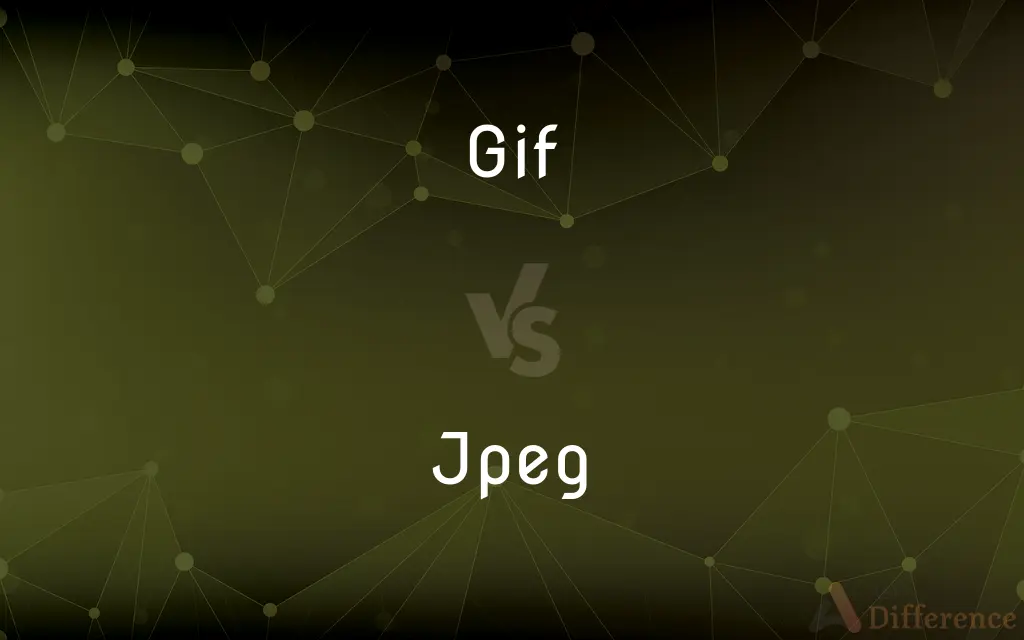
Difference Between Gif and Jpeg
Table of Contents
ADVERTISEMENT
Key Differences
GIF, or Graphics Interchange Format, is a bitmap image format that was developed by CompuServe in 1987. JPEG, or Joint Photographic Experts Group, is another bitmap image format but it was created by the group of the same name. GIF is commonly used for images with fewer colors and supports animation, while JPEG is best used for photographs that have a complex range of colors but doesn't support animation.
Both GIF and JPEG are commonly used in digital imaging. GIF files use lossless compression, which means they do not lose quality when compressed. On the other hand, JPEG files use lossy compression, meaning that some quality is sacrificed for a smaller file size. While GIF is limited to 256 colors, JPEG can support millions of colors, making it ideal for more complex images like photographs.
The use-cases for GIF and JPEG files differ widely. GIF files are commonly used for simple logos, text, and animations. JPEG files are typically used for more complex images like photographs, where the richness of color is a critical factor. Though both formats are older, they continue to be widely used due to their unique advantages and disadvantages.
In summary, GIF and JPEG serve distinct roles in digital imaging. While GIF is great for simpler graphics and animations, JPEG is the go-to for high-quality photographs. Both have their limitations: GIF with its color range and JPEG with its lossy compression.
Comparison Chart
Compression Type
Lossless
Lossy
ADVERTISEMENT
Color Support
Limited to 256 colors
Supports millions of colors
Animation Support
Yes
No
Common Use-case
Simple graphics, animations
High-quality photographs
Origin
Developed by CompuServe
Created by Joint Photographic Experts Group
Compare with Definitions
Gif
A bitmap image format that supports animation.
I downloaded a funny GIF of a dancing cat.
Jpeg
A file format using lossy compression.
The JPEG had a smaller file size but slightly reduced quality.
Gif
A graphic limited to 256 colors.
The logo was saved as a GIF due to its limited color palette.
Jpeg
A common format for storing digital photos.
Most of my vacation photos are saved as JPEGs.
Gif
A common format for web-based animations.
The website used GIFs to make the interface more interactive.
Jpeg
A bitmap image format suitable for high-quality photographs.
She saved the landscape picture as a JPEG.
Gif
A file format using lossless compression.
The GIF maintained its quality even after resizing.
Jpeg
A graphic that supports millions of colors.
The artist chose JPEG to capture the intricate colors of the painting.
Gif
An image format developed by CompuServe.
GIF has been around since CompuServe introduced it in 1987.
Jpeg
An image format created by the Joint Photographic Experts Group.
JPEG is named after the group that created it.
Gif
A lossless format for image files that supports both animated and static images
A GIF image
Jpeg
A standard algorithm for the compression of digital images.
Gif
A raster-based format for storing files of color graphics.
Jpeg
A digital image stored as a file so compressed
A JPEG of a cat.
Gif
An image or animated clip recorded in such a format.
Jpeg
Alternative case form of JPEG
Gif
Alternative case form of GIF
Jpeg
A standardized format for storing graphic data in binary computer files, allowing over 16 million different colors. It allows for lossy compression, i. e. the compression of data into a form which re-expands into an image close, but not identical to the original image. Files stored in this format usually carry the extension jpg or jpeg. Compare GIF.
Gif
Alternative case form of GIF
Gif
If.
Gif
The Graphics Interchange Format, one of the most popular standardized formats for storing graphic data in binary computer files. The standard has been revised several times, and includes provisions for interlacing and animating images. Its disadvantage is that it can store only 256 colors. Compare JPEG.
Gif
An image stored in GIF{1} format, or the file in which the image is stored; as, he sent three GIF's with lovely pictures of his children.
Common Curiosities
Does GIF support animation?
Yes, GIFs can contain animations.
Does JPEG support animation?
No, JPEGs are for still images only.
Is GIF lossless or lossy?
GIF uses lossless compression.
What is a GIF?
A GIF is a Graphics Interchange Format file, which supports animation and is limited to 256 colors.
Is JPEG lossless or lossy?
JPEG uses lossy compression.
How many colors does GIF support?
GIF supports up to 256 colors.
What are common uses for JPEG?
JPEGs are commonly used for high-quality photographs.
What is a JPEG?
A JPEG is a Joint Photographic Experts Group file, best for still images with complex color ranges.
How many colors does JPEG support?
JPEG supports millions of colors.
What are common uses for GIF?
GIFs are commonly used for web animations and simple graphics.
When was GIF created?
GIF was introduced by CompuServe in 1987.
When was JPEG created?
JPEG was created by the Joint Photographic Experts Group but became widely used in the early '90s.
Share Your Discovery
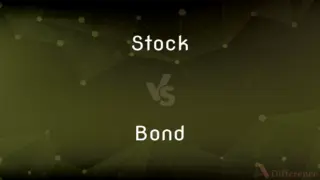
Previous Comparison
Stock vs. Bond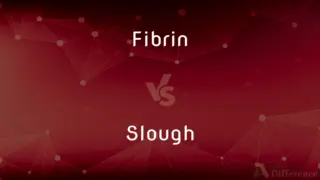
Next Comparison
Fibrin vs. SloughAuthor Spotlight
Written by
Tayyaba RehmanTayyaba Rehman is a distinguished writer, currently serving as a primary contributor to askdifference.com. As a researcher in semantics and etymology, Tayyaba's passion for the complexity of languages and their distinctions has found a perfect home on the platform. Tayyaba delves into the intricacies of language, distinguishing between commonly confused words and phrases, thereby providing clarity for readers worldwide.