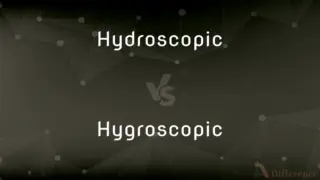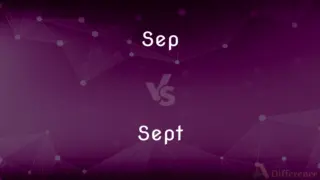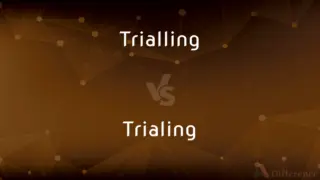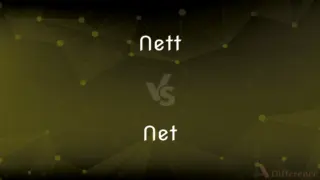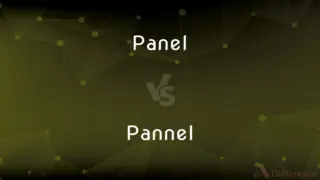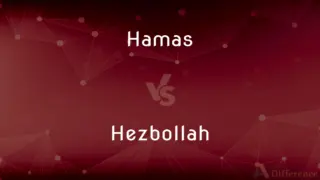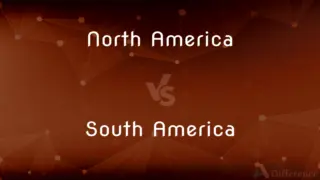GET Method in HTML vs. POST Method in HTML — What's the Difference?
By Tayyaba Rehman — Published on January 11, 2024
GET Method in HTML appends data to the URL, ideal for non-sensitive data retrieval, while POST Method in HTML sends data within the request body, suitable for transferring sensitive data.
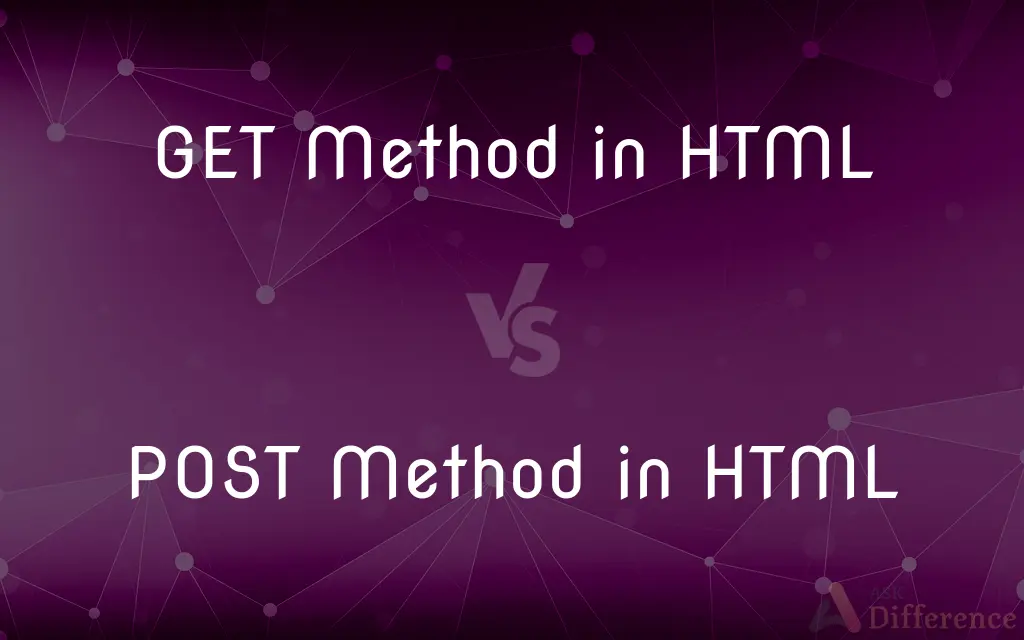
Difference Between GET Method in HTML and POST Method in HTML
Table of Contents
ADVERTISEMENT
Key Differences
GET Method in HTML is designed for retrieving data from a specified resource. It appends the query string to the URL of the request. When a form is submitted using the GET method in HTML, the form data is visible in the page URL, making it unsuitable for sensitive data. However, this visibility allows bookmarking and sharing of URLs with embedded information.
POST Method in HTML, in contrast, is used for sending data to a server to create/update a resource. The data sent to the server using the POST method in HTML is stored in the request body, not displayed in the URL, thus offering better security for sensitive information. The POST method does not have size limitations on the form's output and can send any type of data, making it more versatile for complex interactions.
While the GET method in HTML is idempotent, meaning multiple requests will have the same effect as a single one, the POST method in HTML is not, which can lead to different outcomes with multiple submissions. Therefore, GET is good for safe actions like searches, while POST is suited for actions that change the server state, like updating a record.
GET Method in HTML is limited in length by the URL maximum length (which can vary by browser), hence it is less suitable for long parameter lists. Furthermore, the visible data in the GET method can be useful for debugging, but it also means that it should not be used for sensitive data such as passwords.
POST Method in HTML does not expose data in the URL, making it inherently more secure and capable of handling large amounts of data. It cannot be bookmarked and is not meant for idempotent operations. This method is preferable when the result of the submission should not be repeated, like in payment transactions or updating user data.
ADVERTISEMENT
Comparison Chart
Visibility of Data
Data is appended to the URL and visible.
Data is in the request body and not visible in the URL.
Data Security
Less secure, not for sensitive data.
More secure, suitable for sensitive data.
Data Size Limitation
Limited by URL length, less data capacity.
No limit on data size, can send large amounts of data.
Idempotency
Idempotent, repeated submissions have the same effect.
Not idempotent, can result in different outcomes.
Bookmarkability
Can bookmark the URL with parameters.
Cannot bookmark, as data is not in the URL.
Compare with Definitions
GET Method in HTML
A request method for retrieving data from a server.
The website uses the GET method in HTML to fetch user profiles.
POST Method in HTML
Encapsulates data within the body of the request.
For user privacy, the POST method in HTML encapsulates personal data in the request body.
GET Method in HTML
Used for idempotent requests where no data is modified.
The GET method in HTML is used for a request where no data on the server is altered.
POST Method in HTML
The resulting URL cannot be bookmarked.
After submitting a form via the POST method in HTML, the resulting page cannot be bookmarked.
GET Method in HTML
Transmits appended data via URL.
A search engine uses the GET method in HTML to include search terms in the URL.
POST Method in HTML
No size limitations for data transmission.
Large files are uploaded using the POST method in HTML due to its lack of size restrictions.
GET Method in HTML
Can be cached and bookmarked easily.
Using the GET method in HTML, you can bookmark the results page for future reference.
POST Method in HTML
Not suitable for idempotent operations.
To create a new order, the POST method in HTML is used so that each click creates a separate order.
GET Method in HTML
Limited in data length by URL constraints.
Due to URL limitations, the GET method in HTML is not suitable for large data sets.
POST Method in HTML
A request method for sending data to a server.
The login form uses the POST method in HTML to send user credentials securely.
Common Curiosities
What is the main purpose of the GET method in HTML?
To request data from a specified resource without affecting the data.
Can the GET method in HTML be used for sensitive data submission?
No, it's not recommended due to data visibility in the URL.
What is the primary use of the POST method in HTML?
To submit data to be processed to a specified resource.
Can you bookmark a page if it was accessed via the POST method in HTML?
No, because the data is sent in the request body, not the URL.
What does idempotent mean in the context of the GET method in HTML?
Repeating the request has no additional effect on the server's state.
Is the GET method in HTML suitable for submitting large forms?
No, because of URL length limitations.
Can the POST method in HTML cause actions to be executed on the server?
Yes, it can change server state and is used for actions like updating or creating records.
Is it safe to send passwords using the GET method in HTML?
No, as the data would be visible in the URL.
What's one advantage of the POST method in HTML?
It provides better security for data transmission.
Why might someone choose the GET method over the POST method in HTML?
For simple data retrieval where bookmarking or sharing URLs is beneficial.
Is the POST method in HTML used for updating data?
Yes, it's often used for updates due to its non-idempotent nature.
Can GET and POST methods be used interchangeably in HTML forms?
They serve different purposes and should be used based on the need for security and idempotency.
Are there size limitations for data sent using the POST method in HTML?
There are no inherent size limitations in the POST method itself.
Is there any scenario where GET is preferred over POST for data modification?
No, GET should not be used for operations that modify data.
Should sensitive data like credit card details use GET or POST?
POST should be used for sensitive data to ensure security.
Share Your Discovery

Previous Comparison
TDMA vs. CDMA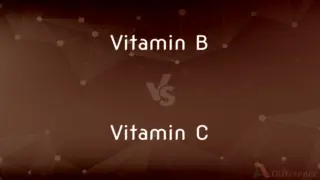
Next Comparison
Vitamin B vs. Vitamin CAuthor Spotlight
Written by
Tayyaba RehmanTayyaba Rehman is a distinguished writer, currently serving as a primary contributor to askdifference.com. As a researcher in semantics and etymology, Tayyaba's passion for the complexity of languages and their distinctions has found a perfect home on the platform. Tayyaba delves into the intricacies of language, distinguishing between commonly confused words and phrases, thereby providing clarity for readers worldwide.