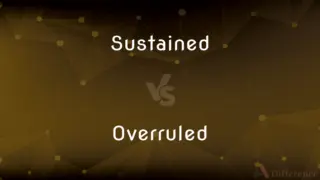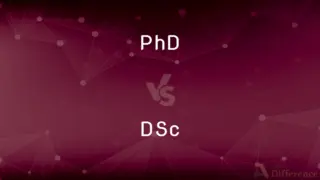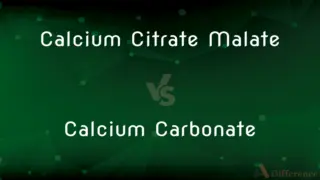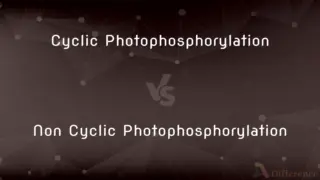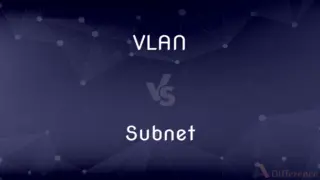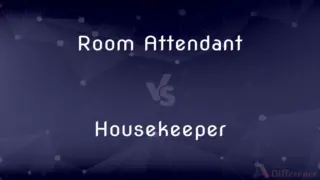DVI vs. VGA — What's the Difference?
By Tayyaba Rehman — Published on December 26, 2023
DVI (Digital Visual Interface) transmits digital or analog video signals, whereas VGA (Video Graphics Array) is an older standard that transmits only analog video signals.
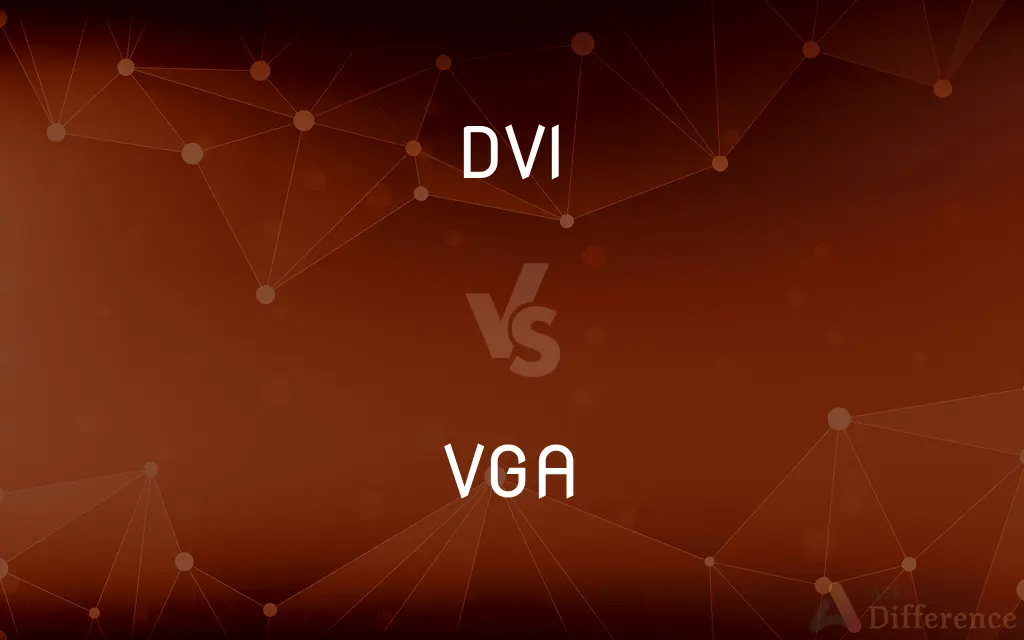
Difference Between DVI and VGA
Table of Contents
ADVERTISEMENT
Key Differences
DVI and VGA are both standards for connecting video sources to display devices, like computers to monitors. However, DVI is a more modern interface, which can handle both digital and analog signals, whereas VGA is strictly analog.
VGA, a legacy from the 1980s, has been the de facto standard for computer displays for many years. Its analog nature can sometimes result in signal degradation, which can affect image quality. DVI, introduced later, aimed to address the shortcomings of VGA, offering a clearer, sharper digital video signal transmission.
While DVI can transmit both digital and analog signals, it’s best known for its digital capabilities, which eliminate the need for signal conversion and preserve image quality. VGA, being purely analog, requires conversion when interfacing with modern digital devices, sometimes leading to a loss in picture clarity.
The physical connectors of DVI and VGA are distinct. DVI connectors are generally white and can have different pin configurations depending on the specific DVI type (DVI-A, DVI-D, DVI-I). VGA connectors, on the other hand, are typically blue with 15 pins arranged in three rows.
In the realm of evolving tech, both DVI and VGA face challenges from newer interfaces like HDMI and DisplayPort. While DVI maintains relevance in certain sectors due to its digital capabilities, VGA is becoming increasingly rare due to its analog limitations.
ADVERTISEMENT
Comparison Chart
Signal Type
Digital and Analog
Analog Only
Introduced In
Late 1990s
1987
Image Quality
Higher (especially in digital mode)
Can degrade over long distances
Connector Appearance
White, varying pin configurations
Blue, 15 pins in three rows
Relevance Today
Moderate (facing competition from HDMI/DisplayPort)
Diminishing (mostly in older equipment)
Compare with Definitions
DVI
Features connectors with different pin configurations.
Make sure you have the right DVI cable type for your device.
VGA
Can suffer from signal degradation over long distances.
The projector's image was blurry due to the long VGA cable.
DVI
A modern successor to the VGA standard.
Upgrading to DVI from VGA provided a noticeable difference in image quality.
VGA
An older analog video interface standard.
The retro gaming setup utilized a VGA connection.
DVI
Maintains image quality over longer distances in digital mode.
Using DVI ensured no signal degradation across the lengthy cable run.
VGA
Known for its distinct blue 15-pin connector.
The blue VGA port on the laptop allowed for external monitor connection.
DVI
An interface for transmitting digital and analog video signals.
The new monitor has a DVI input for improved clarity.
VGA
Introduced in 1987 by IBM.
VGA has been around since the early days of personal computers.
DVI
Can handle high-definition video transmissions.
For HD content, DVI is one of the recommended interfaces.
VGA
Requires signal conversion when interfacing with digital devices.
We used a VGA to HDMI adapter to connect the old PC to the new TV.
Common Curiosities
Why are there different types of DVI connectors?
DVI connectors vary based on the signal they support – digital, analog, or both.
What is the primary function of VGA?
VGA is used for transmitting analog video signals.
Can DVI transmit audio?
No, DVI only transmits video. For audio, a separate connection is required.
What does DVI stand for?
DVI stands for Digital Visual Interface.
Is DVI better than VGA in terms of quality?
Generally, yes. DVI's digital transmission offers clearer and sharper visuals than VGA's analog.
Which is newer, DVI or VGA?
DVI is newer and was developed as an improvement over VGA.
Can I connect a VGA device to a DVI port?
With the appropriate adapter, you can connect a VGA device to a DVI port.
Why do colors sometimes appear off when using a VGA connection?
Being analog, VGA can be susceptible to interference, which can affect color accuracy.
What's the maximum length for a VGA cable without signal loss?
Typically, VGA cables should be kept under 15-20 feet to prevent significant signal degradation.
Are VGA cables still relevant today?
VGA is becoming less common, but it's still found in some older equipment and setups.
Is VGA compatible with high-definition content?
VGA can support HD resolutions, but the quality might be compromised compared to modern digital interfaces.
Are DVI cables expensive?
DVI cables can vary in price based on length and type, but they are generally affordable.
Does DVI support 4K resolution?
DVI can support 4K, but it's not commonly used for such high resolutions. Newer interfaces like HDMI 2.0 and DisplayPort are more typical for 4K.
How do VGA and DVI fare against newer technologies like HDMI?
HDMI and DisplayPort are often preferred today due to their ability to transmit both high-quality video and audio.
Can I get a converter from DVI to VGA or vice versa?
Yes, converters/adapters are available to connect DVI to VGA devices and vice versa.
Share Your Discovery

Previous Comparison
NOPAT vs. Net Income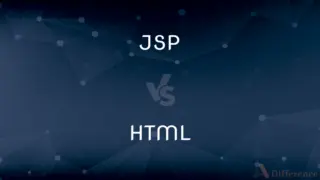
Next Comparison
JSP vs. HTMLAuthor Spotlight
Written by
Tayyaba RehmanTayyaba Rehman is a distinguished writer, currently serving as a primary contributor to askdifference.com. As a researcher in semantics and etymology, Tayyaba's passion for the complexity of languages and their distinctions has found a perfect home on the platform. Tayyaba delves into the intricacies of language, distinguishing between commonly confused words and phrases, thereby providing clarity for readers worldwide.