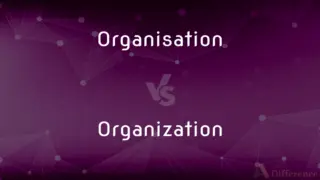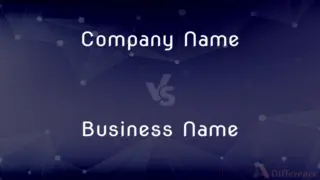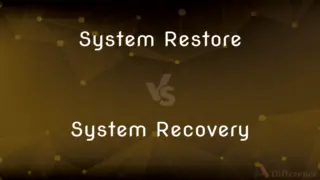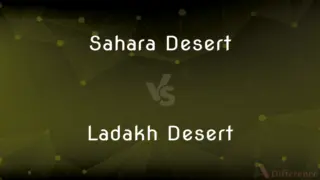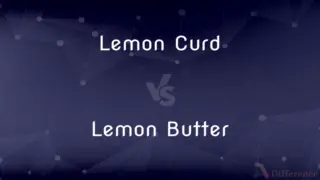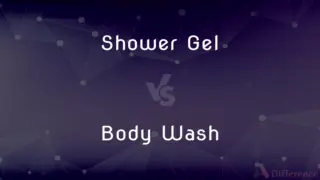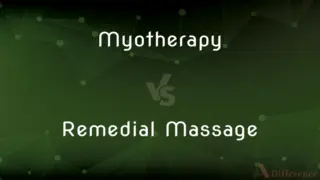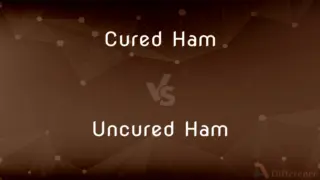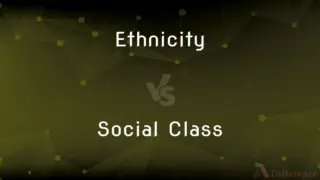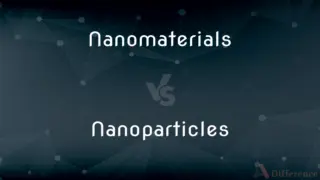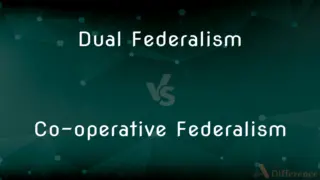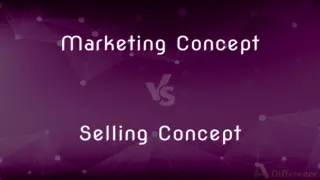Daughterboard vs. Motherboard — What's the Difference?
By Maham Liaqat & Fiza Rafique — Updated on April 2, 2024
Daughterboards enhance or add to a motherboard's features, while motherboards are the central circuit hub that connects all computer components.

Difference Between Daughterboard and Motherboard
Table of Contents
ADVERTISEMENT
Key Differences
Daughterboards are secondary circuit boards that are designed to be added onto or integrated within a larger system's motherboard to expand its functionality or add new features. They often provide additional ports, expansion slots, or other specific functionalities that the main motherboard does not offer. Whereas, motherboards are the primary circuit boards in computers and other complex electronics. They house the CPU, memory, and provide connectors for other peripherals, serving as the backbone for the entire computer system.
While daughterboards can be considered optional additions that enhance or specialize the capabilities of a system, motherboards are indispensable. They form the base framework for building a computer, connecting all the crucial components like the CPU, RAM, and storage devices. On the other hand, daughterboards might host secondary functions, such as sound processing or additional networking capabilities, which are not mandatory for the basic operation of the computer.
Daughterboards typically require a motherboard to function, as they are not standalone boards. They plug into the motherboard via specific connectors or slots, such as PCI or PCIe slots, depending on the type of daughterboard and what it is designed to add to the system. Motherboards, in contrast, are designed to operate as the main platform for assembling a computer, equipped with a wide range of built-in features and ports to support various components directly.
Motherboards come in various sizes and specifications, tailored to different types of computers and user needs, from basic home computing to high-end gaming and server applications. Daughterboards, however, are usually designed with a specific purpose in mind, such as enhancing audio capabilities or providing additional USB ports, and their design and compatibility can be more limited in scope.
In terms of evolution, motherboards have developed to include more integrated features over time, reducing the need for certain types of daughterboards. For instance, modern motherboards often include advanced audio, networking, and even graphics capabilities built-in. Nonetheless, daughterboards remain useful for highly specialized functions or for upgrading systems without replacing the entire motherboard.
ADVERTISEMENT
Comparison Chart
Primary Function
Expands or adds features to the motherboard.
Central hub connecting all computer components.
Dependency
Requires a motherboard to function.
Operates independently as the main circuit board.
Compatibility
Must match specific motherboard slots or connectors.
Universal, supports a wide range of components.
Types of Use
Specialized functions like enhanced audio or additional ports.
General use in all computing systems.
Evolution
Developed to add specific capabilities to existing motherboards.
Evolved to integrate more features, reducing the need for certain daughterboards.
Compare with Definitions
Daughterboard
Tailored for specific enhancements.
An audio daughterboard improves sound quality for high-fidelity audio applications.
Motherboard
Connects all computer components.
The motherboard houses the CPU, RAM, and provides connections for peripherals.
Daughterboard
Plugs into the main motherboard.
A daughterboard may add extra USB ports to a computer.
Motherboard
Forms the foundation of a PC.
A motherboard can work with the basic components without needing additional boards.
Daughterboard
Enhances a motherboard by adding functionality.
A graphics daughterboard adds powerful video processing capabilities.
Motherboard
Essential for computer operation.
Without a motherboard, a computer cannot function.
Daughterboard
Must match motherboard specifications.
A PCIe daughterboard requires a compatible PCIe slot on the motherboard.
Motherboard
Supports a wide range of components.
Motherboards offer various slots and ports for GPUs, storage, and memory.
Daughterboard
Cannot function independently.
A network daughterboard must connect to a motherboard to offer additional network interfaces.
Motherboard
Often includes built-in capabilities.
Modern motherboards come with integrated audio and network features.
Daughterboard
A small printed circuit board that attaches to a larger one.
Motherboard
A motherboard (also called mainboard, main circuit board, or mobo) is the main printed circuit board (PCB) in general-purpose computers and other expandable systems. It holds and allows communication between many of the crucial electronic components of a system, such as the central processing unit (CPU) and memory, and provides connectors for other peripherals.
Daughterboard
A circuit board that is an extension of a motherboard or other card.
Motherboard
A printed circuit board containing the principal components of a computer or other device, with connectors for other circuit boards to be slotted into.
Motherboard
The main printed circuit board in a complex electronic device, such as a personal computer, usually containing the central processing unit, the main system memory, and other components essential to the device's operation.
Motherboard
(computer hardware) The primary circuit board of a personal computer, containing the circuitry for the central processing unit, keyboard, mouse and monitor, together with slots for other devices.
Motherboard
The board containing the main circuits of an electronic device, especially computers. The term is used primarily in microcomputer literature, where it designates the board containing the main expansion bus, and usually also the cpu. On motherboards designed with an expansion bus, often all of the circuits not contained on an expansion card are on the motherboard.
Common Curiosities
Can a daughterboard work independently of a motherboard?
No, daughterboards require a motherboard to function as they are designed to enhance or add to its features.
Can upgrading a daughterboard improve computer performance?
Yes, depending on the function of the daughterboard, upgrading it can enhance specific aspects of computer performance, such as graphics or sound.
Can a computer work without a motherboard?
No, a motherboard is essential for connecting and communicating between all computer components.
Are daughterboards necessary for all computers?
No, they are optional and used for adding specific functionalities or expanding the capabilities of a motherboard.
Are there different sizes of motherboards?
Yes, motherboards come in various form factors, such as ATX, microATX, and Mini-ITX, to fit different sizes of computer cases and needs.
Do motherboards come with built-in graphics?
Some motherboards have integrated graphics, while others require a separate graphics card or daughterboard.
What is the primary difference between a motherboard and a daughterboard?
A motherboard is the main circuit board connecting all computer components, while a daughterboard adds or expands its features.
Why might someone use a daughterboard instead of getting a new motherboard?
Upgrading with a daughterboard can be more cost-effective or less disruptive than replacing the entire motherboard, especially for adding specific functionalities.
Do all computers have daughterboards?
Not necessarily, as the built-in features of modern motherboards may suffice for many users' needs without additional expansion.
How do I know if a daughterboard is compatible with my motherboard?
Compatibility depends on the specific connectors or slots your motherboard has, such as PCI or PCIe slots.
Can I add multiple daughterboards to a motherboard?
Yes, as long as there are enough compatible slots or connectors available on the motherboard.
What happens if my motherboard fails?
If the motherboard fails, the computer will not function. Replacing the motherboard is necessary to get the computer working again.
Is it possible to replace a motherboard without changing other computer components?
It depends on the compatibility of the new motherboard with your existing components, such as the CPU socket and RAM type.
How do I choose the right motherboard for my computer?
Consider the type of CPU, the number and type of expansion slots, RAM compatibility, and other features you need for your intended use.
Can a daughterboard improve my computer's audio quality?
Yes, an audio daughterboard can significantly enhance the sound quality by providing higher-quality audio components than those typically found on a motherboard.
Share Your Discovery
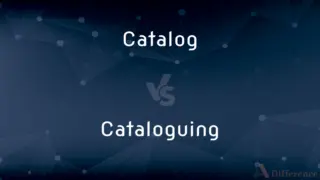
Previous Comparison
Catalog vs. Cataloguing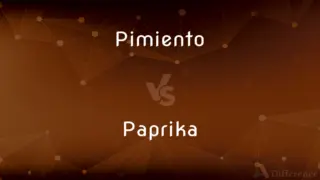
Next Comparison
Pimiento vs. PaprikaAuthor Spotlight
Written by
Maham LiaqatCo-written by
Fiza RafiqueFiza Rafique is a skilled content writer at AskDifference.com, where she meticulously refines and enhances written pieces. Drawing from her vast editorial expertise, Fiza ensures clarity, accuracy, and precision in every article. Passionate about language, she continually seeks to elevate the quality of content for readers worldwide.