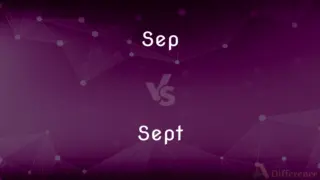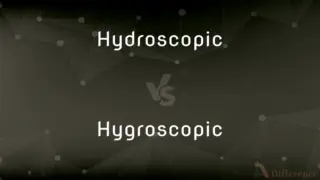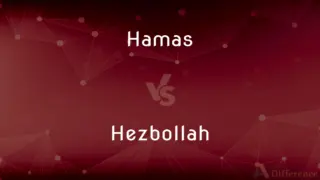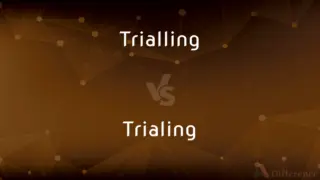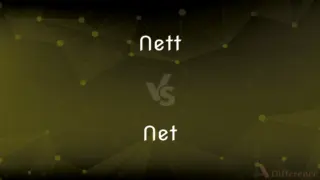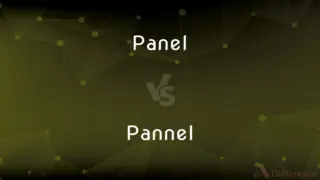AutoCAD vs. FreeCAD — What's the Difference?
By Tayyaba Rehman — Published on January 14, 2024
AutoCAD is a professional, commercial CAD software by Autodesk for 2D and 3D design. FreeCAD is an open-source CAD software, free to use, focusing on parametric 3D modeling.
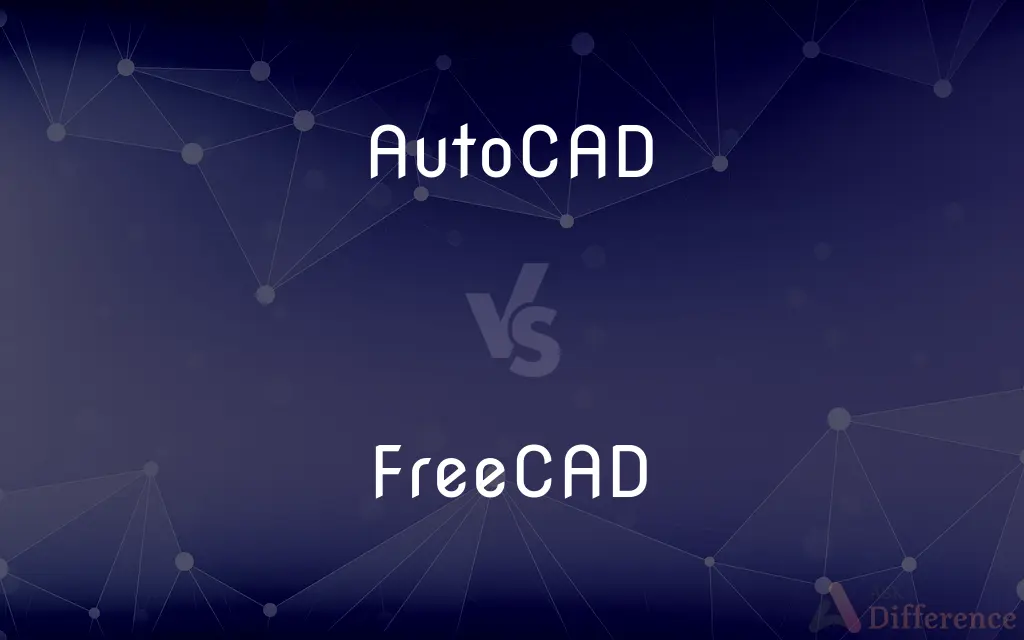
Difference Between AutoCAD and FreeCAD
Table of Contents
ADVERTISEMENT
Key Differences
AutoCAD, developed by Autodesk, is a commercial computer-aided design (CAD) software widely used for 2D drafting and 3D modeling across various industries such as architecture, engineering, and construction. It's known for its advanced features, precision, and wide industry acceptance. FreeCAD, on the other hand, is an open-source CAD software that is freely available to users. It focuses mainly on parametric 3D modeling but also supports 2D drafting. FreeCAD is geared more towards mechanical engineering and product design but is versatile enough for a range of applications.
The user interface and complexity of AutoCAD are tailored for professional use, offering a wide range of tools and features that can handle complex design tasks. It requires significant learning and is supported by a vast array of tutorials and resources. FreeCAD, while also robust, has a user interface that is less polished compared to AutoCAD. It's suitable for users who prefer an open-source platform and are willing to adapt to its community-driven development model.
In terms of file compatibility and industry integration, AutoCAD leads with its ability to work seamlessly with a variety of file formats and integration with other Autodesk products and industry-standard software. FreeCAD, being open-source, supports a range of file formats but may not have the same level of integration with industry-standard tools.
Cost is a significant differentiator between the two. AutoCAD is a premium, paid software that requires a subscription. In contrast, FreeCAD is completely free, making it an attractive option for individuals, students, or small businesses looking for a cost-effective CAD solution.
Community and support are other areas where AutoCAD and FreeCAD differ. AutoCAD has a large professional community with extensive commercial support and training resources. FreeCAD has a smaller, community-driven support system, relying on forums, user-contributed tutorials, and community-generated documentation.
ADVERTISEMENT
Comparison Chart
Type
Commercial CAD software.
Open-source CAD software.
Primary Use
Professional 2D drafting and 3D modeling.
Parametric 3D modeling and mechanical engineering.
User Interface
Professional, feature-rich.
Less polished, community-driven features.
Cost
Paid subscription model.
Completely free to use.
Support and Resources
Extensive commercial support and resources.
Community-driven support and user-contributed resources.
Compare with Definitions
AutoCAD
Widely used in industries like architecture and engineering.
The construction project relied on AutoCAD for all design aspects.
FreeCAD
FreeCAD is an open-source CAD software focusing on 3D modeling.
The hobbyist used FreeCAD to design a 3D-printed prototype.
AutoCAD
Known for precision in drafting and modeling.
AutoCAD was essential for accurate engineering drawings.
FreeCAD
Free to use for individuals and businesses.
The startup chose FreeCAD to minimize software costs.
AutoCAD
AutoCAD is a professional CAD software for 2D/3D design.
Architects used AutoCAD to create detailed building plans.
FreeCAD
Community-driven development and support.
Users contributed to improving FreeCAD's features via its online community.
AutoCAD
Offers a wide range of professional tools and features.
Complex 3D models were developed using AutoCAD's advanced tools.
FreeCAD
Suitable for parametric modeling and mechanical design.
FreeCAD was used to adjust model dimensions easily for the machine part.
AutoCAD
Requires a paid subscription for access.
The design firm subscribed to AutoCAD for its project needs.
FreeCAD
Offers a range of tools for varied applications.
The student used FreeCAD for her engineering thesis project.
Common Curiosities
What makes FreeCAD unique?
Its open-source nature and focus on parametric 3D modeling make it unique.
What is AutoCAD primarily used for?
AutoCAD is used for professional 2D drafting and 3D modeling across various industries.
Is AutoCAD user-friendly for beginners?
AutoCAD has a steep learning curve but offers extensive learning resources.
Can FreeCAD be used for professional purposes?
Yes, it's suitable for professionals looking for a free CAD tool, especially in mechanical engineering.
How do licensing and cost compare between AutoCAD and FreeCAD?
AutoCAD requires a paid subscription, while FreeCAD is free.
What are the advantages of AutoCAD over FreeCAD?
Advanced features, industry integration, and professional support.
How does FreeCAD support community-driven development?
Through user forums, contributions, and shared resources.
Can AutoCAD handle complex architectural designs?
Yes, it's widely used in architecture for complex design tasks.
Is FreeCAD compatible with industry-standard file formats?
It supports various formats, but compatibility levels may vary compared to AutoCAD.
Can FreeCAD be a good alternative for students?
Yes, especially for those needing a free tool for CAD learning and projects.
Are both AutoCAD and FreeCAD suitable for 3D printing projects?
Yes, both can be used for designing models for 3D printing.
Which software is more suitable for mechanical engineers?
FreeCAD is often preferred for mechanical engineering due to its parametric modeling features.
Does FreeCAD offer support for architectural design?
While not its primary focus, it can be used for basic architectural designs.
Can AutoCAD files be imported into FreeCAD?
Yes, FreeCAD can import some AutoCAD file formats.
Is the user community active for both AutoCAD and FreeCAD?
Yes, both have active user communities, but AutoCAD's is larger and more professionally oriented.
Share Your Discovery
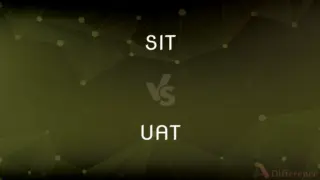
Previous Comparison
SIT vs. UAT
Next Comparison
Constructivism vs. CognitivismAuthor Spotlight
Written by
Tayyaba RehmanTayyaba Rehman is a distinguished writer, currently serving as a primary contributor to askdifference.com. As a researcher in semantics and etymology, Tayyaba's passion for the complexity of languages and their distinctions has found a perfect home on the platform. Tayyaba delves into the intricacies of language, distinguishing between commonly confused words and phrases, thereby providing clarity for readers worldwide.