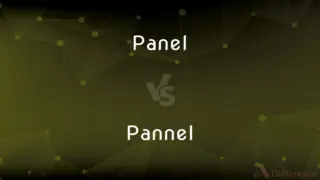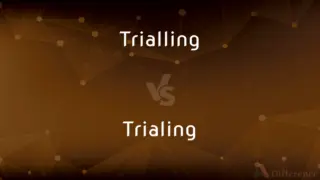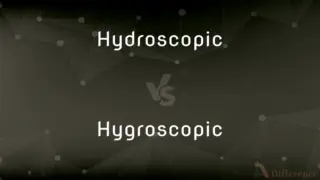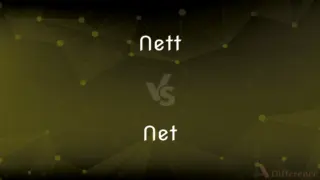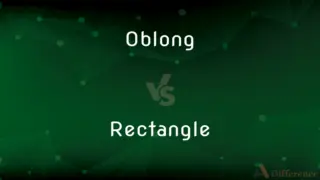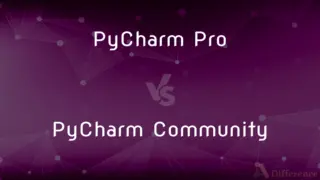AUTOCAD vs. CATIA — What's the Difference?
By Tayyaba Rehman — Published on January 1, 2024
AutoCAD is primarily a 2D drafting tool, while CATIA is an advanced 3D modeling software catering to industries like aerospace and automotive, focusing on product design, simulation, and manufacturing.

Difference Between AUTOCAD and CATIA
Table of Contents
ADVERTISEMENT
Key Differences
AutoCAD, a widely used drafting software, specializes in 2D drawings and documentation for various industries, including architecture, engineering, and construction.
CATIA, a comprehensive 3D modeling software, is renowned for product design, engineering, and manufacturing across industries like aerospace, automotive, and industrial machinery.
Primarily utilized for 2D drafting and annotations, AutoCAD simplifies creating technical drawings, architectural plans, and diagrams with precision and accuracy.
CATIA provides a robust 3D environment, enabling engineers to design complex products, simulate real-world behavior, and perform detailed analyses before manufacturing.
Well-suited for creating architectural floor plans, mechanical components, and electrical circuitry in 2D with ease and efficiency.
ADVERTISEMENT
CATIA's strength lies in its ability to design intricate 3D surfaces, perform stress analysis, and generate manufacturing specifications for highly complex products.
Comparison Chart
Focus
Primarily 2D drafting and documentation
Advanced 3D modeling, simulation, and manufacturing
Industry Application
Architecture, engineering, construction
Aerospace, automotive, industrial machinery
Design Capability
Specializes in 2D drawings, architectural plans
Provides extensive 3D design, simulation, and analysis capabilities
Complexity of Designs
Limited to 2D drafting and simpler designs
Ideal for intricate 3D modeling, surfacing, and stress analysis
Industry Suitability
Wide applicability across industries
Focused on specialized industries like aerospace and automotive
Compare with Definitions
AUTOCAD
Primarily used in architecture and engineering.
Engineers use AutoCAD for creating technical drawings.
CATIA
Advanced 3D modeling software.
CATIA facilitates complex product design and simulation.
AUTOCAD
Efficient tool for creating blueprints.
AutoCAD aids in generating accurate mechanical drawings.
CATIA
Focused on aerospace and automotive industries.
CATIA is widely used in aircraft and car manufacturing.
AUTOCAD
Widely used for architectural designs.
AutoCAD assists in creating detailed building plans.
CATIA
Suitable for intricate 3D surface designs.
CATIA enables complex surface modeling in product design.
AUTOCAD
Specializes in 2D drawings and diagrams.
AutoCAD simplifies creating electrical circuitry diagrams.
CATIA
Provides robust 3D modeling and analysis.
CATIA allows detailed simulations for product testing.
AUTOCAD
Software for 2D drafting and documentation.
Architects rely on AutoCAD for precise floor plans.
CATIA
Offers manufacturing specifications.
CATIA generates precise manufacturing plans for products.
Common Curiosities
Can CATIA create blueprints?
CATIA can produce detailed product specifications but is primarily used for complex 3D modeling rather than traditional blueprints.
Can AutoCAD designs be imported into CATIA?
Designs created in AutoCAD can often be imported into CATIA, although compatibility might require adjustments.
Is AutoCAD suitable for 3D modeling?
AutoCAD primarily focuses on 2D drafting but does offer some 3D capabilities.
Is CATIA used in the automotive industry only?
No, while CATIA is prevalent in automotive design, it's also widely used in aerospace, industrial machinery, and other specialized fields.
Does CATIA focus solely on design?
CATIA encompasses design, simulation, analysis, and manufacturing planning for complex product development.
How does AutoCAD benefit architects?
AutoCAD streamlines architectural design by allowing precise drafting and scaling of floor plans and building layouts.
Does AutoCAD support collaborative work?
Yes, AutoCAD allows multiple users to collaborate by working on the same project simultaneously through cloud-based platforms.
Can CATIA perform stress analysis?
Yes, CATIA offers tools for stress analysis and simulation to evaluate product performance under various conditions.
Is AutoCAD suitable for electrical designs?
Yes, AutoCAD is widely used in creating electrical schematics and circuitry diagrams in various industries.
Is CATIA challenging to learn?
CATIA can be complex due to its extensive capabilities but offers comprehensive tutorials and training resources for learning.
Share Your Discovery

Previous Comparison
Family Room vs. Living Room
Next Comparison
Estuvo vs. EstabaAuthor Spotlight
Written by
Tayyaba RehmanTayyaba Rehman is a distinguished writer, currently serving as a primary contributor to askdifference.com. As a researcher in semantics and etymology, Tayyaba's passion for the complexity of languages and their distinctions has found a perfect home on the platform. Tayyaba delves into the intricacies of language, distinguishing between commonly confused words and phrases, thereby providing clarity for readers worldwide.