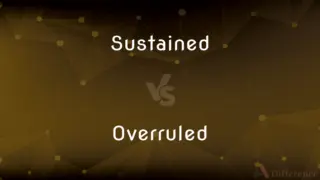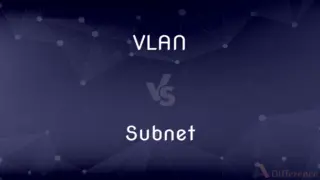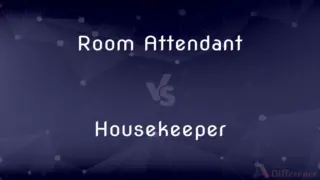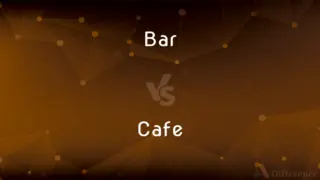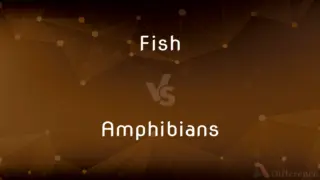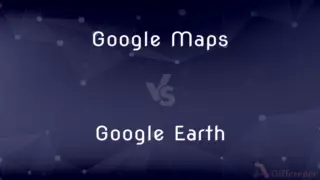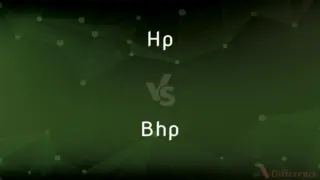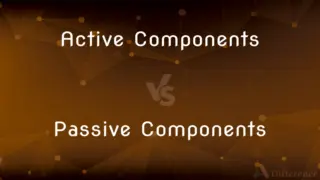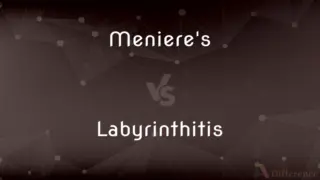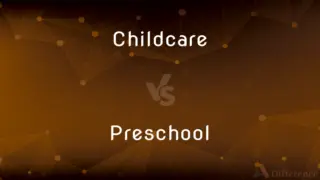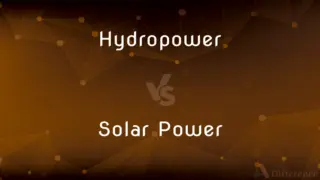AHCI vs. ATA — What's the Difference?
By Tayyaba Rehman — Published on January 26, 2024
AHCI (Advanced Host Controller Interface) is a modern interface standard that enables advanced features in SATA drives, while ATA (AT Attachment) is an older interface standard used for connecting storage devices in computers.

Difference Between AHCI and ATA
Table of Contents
ADVERTISEMENT
Key Differences
AHCI is a technical standard introduced to take advantage of the advanced capabilities of SATA, such as hot-plugging and native command queuing (NCQ). ATA, also known as IDE, is an earlier interface standard that lacks these advanced features and is used for older PATA drives.
AHCI supports faster data transfer rates and efficient communication with modern SATA drives. ATA, in contrast, was designed for older technology and operates at lower speeds, suitable for legacy systems and devices.
AHCI mode is commonly used in modern computers to unlock the full potential of SATA hard drives and SSDs. ATA mode is often used as a compatibility mode for older operating systems and hardware that do not support AHCI.
Implementing AHCI can enhance system performance and drive efficiency, especially in systems with newer hardware. In comparison, ATA's primary advantage lies in its compatibility with older software and hardware.
AHCI requires appropriate drivers and operating system support for its advanced features. ATA, being older, is broadly supported across various operating systems without the need for additional drivers.
ADVERTISEMENT
Comparison Chart
Standard
Modern interface for SATA drives
Older interface for PATA drives
Features
Supports NCQ, hot-plugging
Lacks advanced features of AHCI
Data Transfer Speed
Faster, efficient communication
Operates at lower speeds
Usage
Common in modern computers
Used for compatibility with older systems
System Support
Requires drivers and OS support
Broad support without extra drivers
Compare with Definitions
AHCI
Enhances system performance with SATA devices.
Enabling AHCI mode boosted my computer's data transfer rates.
ATA
Suitable for compatibility with older hardware.
I set my drive to ATA mode for compatibility with the old motherboard.
AHCI
A protocol for SATA drives enabling advanced features.
I switched to AHCI mode to improve my SATA SSD's performance.
ATA
Also known as IDE, used in legacy systems.
IDE or ATA was the standard before SATA technology evolved.
AHCI
Requires modern operating systems and drivers.
To use AHCI, I had to update my system's drivers.
ATA
Widely supported without needing additional drivers.
ATA drives work with almost any system without special drivers.
AHCI
Allows hot-plugging of SATA drives.
With AHCI, I can hot-plug drives into my system without rebooting.
ATA
Operates at lower speeds compared to modern standards.
ATA drives are slower compared to modern SATA drives.
AHCI
Supports native command queuing for efficiency.
AHCI's support for NCQ significantly speeds up data access.
ATA
An older interface standard for PATA drives.
My old computer uses the ATA interface for its hard drive.
Common Curiosities
Do I need AHCI for an SSD?
It's recommended to enable AHCI for SSDs to utilize their full performance capabilities, such as improved data transfer rates and access to NCQ.
What is AHCI used for?
AHCI is used to enable advanced features in SATA hard drives and SSDs.
Does using ATA mode limit the speed of SATA drives?
Yes, using SATA drives in ATA compatibility mode may limit their speed and prevent access to advanced features.
Is ATA still used today?
ATA is largely obsolete in new systems but may still be found in older computers or legacy devices.
Can I use an ATA drive in a modern computer?
This depends on the motherboard; some may have legacy ATA connectors, but it's increasingly uncommon in modern computers.
Can ATA support SATA drives?
ATA cannot directly support SATA drives as they are different technologies, but SATA drives can operate in ATA (or IDE) compatibility mode.
How does AHCI improve performance?
AHCI improves performance by allowing features like NCQ, which optimizes the order of read/write operations, and efficient data transfer rates.
Are AHCI and SATA the same?
No, SATA refers to the drive technology and interface, while AHCI is a protocol that operates within the SATA standard to enable advanced features.
Is it necessary to install drivers for AHCI?
Yes, proper functioning of AHCI mode often requires the installation of appropriate drivers in the operating system.
Does ATA support hot-plugging?
No, ATA does not support hot-plugging, which is the ability to add or remove drives without powering down the system.
Is ATA compatible with modern operating systems?
Modern operating systems can support ATA, but it's primarily for compatibility with older hardware.
What happens if I don't enable AHCI for a SATA SSD?
Not enabling AHCI for a SATA SSD can result in suboptimal performance, lacking access to features like NCQ and faster data transfer rates.
Can I switch from ATA to AHCI mode?
Yes, but switching from ATA to AHCI in an existing system may require a change in the BIOS/UEFI settings and installing the appropriate drivers.
Do all motherboards support AHCI?
Most modern motherboards support AHCI, but it's important to check the motherboard's specifications for confirmation.
Can AHCI be used with RAID configurations?
Yes, AHCI is compatible with RAID configurations, often providing enhanced performance and features.
Share Your Discovery
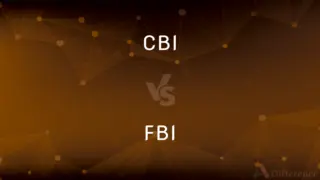
Previous Comparison
CBI vs. FBI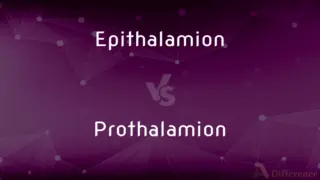
Next Comparison
Epithalamion vs. ProthalamionAuthor Spotlight
Written by
Tayyaba RehmanTayyaba Rehman is a distinguished writer, currently serving as a primary contributor to askdifference.com. As a researcher in semantics and etymology, Tayyaba's passion for the complexity of languages and their distinctions has found a perfect home on the platform. Tayyaba delves into the intricacies of language, distinguishing between commonly confused words and phrases, thereby providing clarity for readers worldwide.