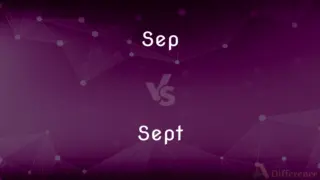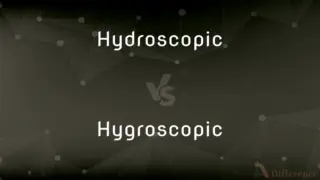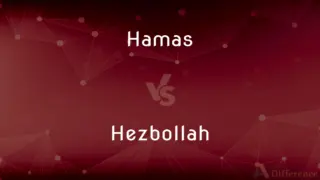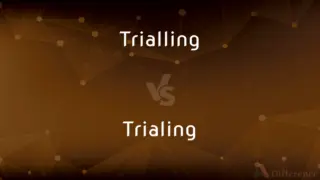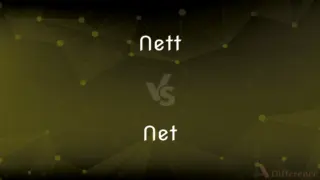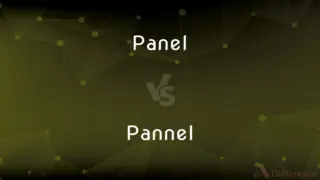32-bit vs. 64-bit — What's the Difference?
By Tayyaba Rehman — Published on February 11, 2024
32-bit and 64-bit refer to computer architectures with the key difference being the size of data they process. 32-bit systems handle smaller amounts of data, while 64-bit systems can manage larger and more complex datasets.

Difference Between 32-bit and 64-bit
Table of Contents
ADVERTISEMENT
Key Differences
In computing, 32-bit refers to the number of bits that can be processed or transmitted in parallel. A 32-bit system can process 32 bits of data at a time, providing a limitation on the amount of memory it can address. This architecture was prevalent in earlier computers and operating systems, restricting their ability to handle extensive data and complex computations efficiently.
64-bit computing utilizes a 64-bit data width, allowing the system to process significantly larger amounts of data in parallel compared to 32-bit. This architecture enhances memory addressing capabilities, enabling computers to access and utilize more RAM efficiently. With the rise of more sophisticated applications and the demand for increased system performance, 64-bit systems have become standard in modern computing environments.
Comparison Chart
Data Width
Processes 32 bits at a time
Processes 64 bits at a time
Memory Addressing
Limited memory addressing (4 GB RAM)
Extensive memory addressing (over 4 GB RAM)
Performance
Suitable for basic tasks and older systems
Ideal for resource-intensive tasks and modern applications
ADVERTISEMENT
Software Compatibility
Limited for newer applications
Optimized for 64-bit software
Operating Systems
Older systems and applications
Modern operating systems and software
Compare with Definitions
32-bit
Gradually being phased out in favor of 64-bit systems.
With the increasing demand for enhanced performance, older 32-bit systems are being replaced by more capable 64-bit architectures.
64-bit
Processes 64 bits of data, ideal for resource-intensive tasks.
Modern computers utilize 64-bit architecture, allowing for more efficient processing of extensive datasets and complex computations.
32-bit
Limited to 4 GB RAM for memory addressing.
A 32-bit system's memory addressing is restricted to 4 GB, impacting its ability to efficiently utilize larger RAM capacities.
64-bit
Standard for modern operating systems and software.
Current versions of operating systems and software are optimized for 64-bit architectures, ensuring compatibility and performance benefits.
32-bit
Processes 32 bits of data, suitable for basic computing tasks.
Older computers often operate on a 32-bit architecture, limiting their ability to handle resource-intensive tasks.
64-bit
Enhanced performance for gaming and multimedia.
Gamers and multimedia enthusiasts benefit from the enhanced performance of 64-bit systems, handling demanding applications with ease.
32-bit
Common in early computing environments.
Early versions of operating systems and applications were designed for 32-bit architectures, reflecting the computing standards of their time.
64-bit
Supports extensive memory addressing (over 4 GB RAM).
64-bit systems can access and utilize more than 4 GB of RAM, providing a substantial advantage in memory-intensive applications.
32-bit
Limited compatibility with newer software.
Some modern applications may not be compatible with 32-bit systems, prompting users to upgrade to 64-bit for optimal performance.
64-bit
Compatibility with a wide range of software applications.
The widespread adoption of 64-bit architecture ensures compatibility with a diverse array of modern software applications and tools.
Common Curiosities
Are 32-bit systems still in use today?
While older systems may still operate on 32-bit architecture, modern computing environments favor 64-bit systems for enhanced performance.
Why is 64-bit architecture considered more powerful?
64-bit architecture processes larger amounts of data, enabling more efficient handling of complex computations and extensive datasets.
Can a 64-bit system run 32-bit software?
Yes, most 64-bit systems have backward compatibility and can run 32-bit software without issues.
What limitations does a 32-bit system have for gaming?
32-bit systems may struggle with resource-intensive games due to limited memory addressing and processing capabilities.
How does a 32-bit system handle large datasets?
Limited by its processing capabilities, a 32-bit system may struggle with efficiently managing and processing large datasets.
Does a 64-bit system significantly improve overall system speed?
Yes, the 64-bit architecture contributes to improved speed and performance, especially in handling demanding applications and multitasking.
Is there a significant difference in gaming performance between 32-bit and 64-bit systems?
Yes, 64-bit systems provide better gaming performance, especially in handling graphics-intensive and modern games.
Are all modern operating systems 64-bit?
Most modern operating systems, including Windows, macOS, and many Linux distributions, have 64-bit versions.
How does a 32-bit system affect virtualization?
32-bit systems may have limitations in efficiently running multiple virtual machines due to restricted memory addressing.
Can a 32-bit system run on a computer with more than 4 GB of RAM?
No, a 32-bit system is limited to addressing 4 GB of RAM, rendering additional memory inaccessible.
Is there any advantage to using a 32-bit system for basic tasks?
For basic computing tasks, a 32-bit system may suffice, but 64-bit systems offer more headroom for future software advancements.
Can I upgrade a 32-bit system to 64-bit?
Switching from a 32-bit to a 64-bit system usually requires a clean installation, involving reinstalling the operating system and applications.
Can a 64-bit system run on older hardware?
While it's generally more compatible with modern hardware, a 64-bit system may not take full advantage of older, less powerful hardware.
Is it worth upgrading from a 32-bit to a 64-bit system?
If you use resource-intensive applications or work with large datasets, upgrading to a 64-bit system is advisable for improved performance and compatibility.
Does a 64-bit system consume more resources than a 32-bit system?
While 64-bit systems may use slightly more memory, the advantages in processing power and efficiency often outweigh the resource consumption.
Share Your Discovery
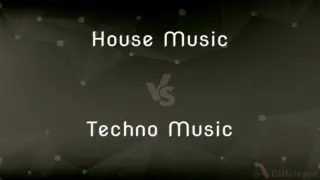
Previous Comparison
House Music vs. Techno Music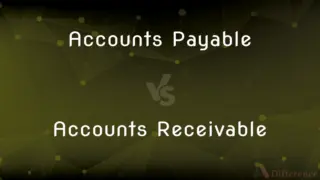
Next Comparison
Accounts Payable vs. Accounts ReceivableAuthor Spotlight
Written by
Tayyaba RehmanTayyaba Rehman is a distinguished writer, currently serving as a primary contributor to askdifference.com. As a researcher in semantics and etymology, Tayyaba's passion for the complexity of languages and their distinctions has found a perfect home on the platform. Tayyaba delves into the intricacies of language, distinguishing between commonly confused words and phrases, thereby providing clarity for readers worldwide.