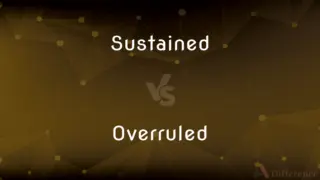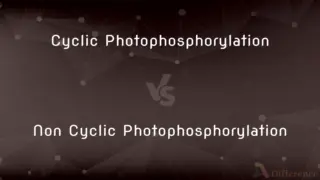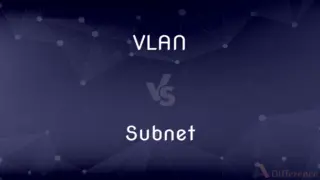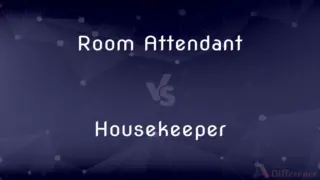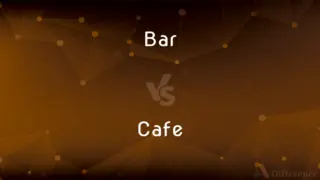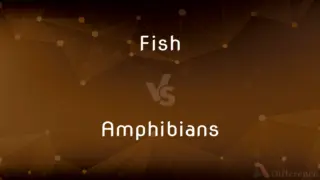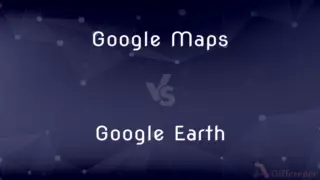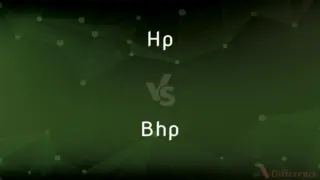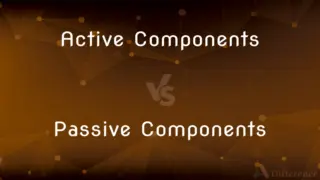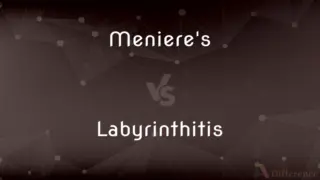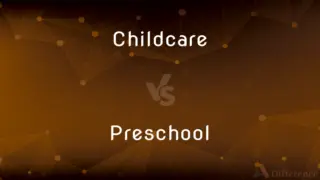XGA vs. SVGA — What's the Difference?
XGA (Extended Graphics Array) is a display resolution standard offering 1024x768 pixels. SVGA (Super Video Graphics Array) refers to a lower resolution standard with 800x600 pixels.

Difference Between XGA and SVGA
Table of Contents
ADVERTISEMENT
Key Differences
XGA, introduced by IBM, is a higher resolution standard compared to SVGA, offering a display resolution of 1024x768 pixels. This makes it suitable for displaying more detailed images and supporting higher-quality video playback. SVGA, on the other hand, offers a resolution of 800x600 pixels, providing less screen real estate and lower image detail than XGA. The higher resolution of XGA results in clearer and more detailed images, making it preferable for applications requiring higher image quality.
In terms of compatibility, XGA is often seen in more modern and advanced computer systems, monitors, and projectors, aligning with the need for higher resolution in current applications. SVGA is more commonly associated with older or budget-friendly systems where high resolution is not a priority. XGA's higher resolution is beneficial for contemporary software and multimedia applications, while SVGA is adequate for basic computing needs.
The aspect ratio of XGA is 4:3, which was standard for many years before widescreen formats became prevalent. SVGA also uses the 4:3 aspect ratio, making both suitable for traditional video formats but less ideal for widescreen content. The similarity in aspect ratio means that both XGA and SVGA display traditional video content and software interfaces effectively, although widescreen content may not be optimally displayed.
When it comes to graphic design, video editing, and gaming, XGA offers a distinct advantage with its higher resolution, providing more screen space and finer detail. SVGA, while capable of supporting these activities, may not offer the same level of clarity and detail, which can be a limitation for advanced graphics work. XGA's resolution is better suited for more graphically intensive tasks compared to SVGA.
Comparison Chart
Resolution
Higher resolution for more detail
Lower resolution with less detail
ADVERTISEMENT
Compatibility
Common in modern systems
Found in older or budget systems
Aspect Ratio
4:3, standard for traditional content
4:3, same as XGA
Application Use
Better for graphics, video editing, gaming
Adequate for basic computing and applications
Image Clarity
Higher clarity and screen space
Lower clarity, suitable for basic use
Compare with Definitions
XGA
Advanced Graphics
Gaming on an XGA screen provides a more immersive experience.
SVGA
Aspect Ratio
Older video games look great on my SVGA screen.
XGA
Higher Resolution
The XGA monitor offers better clarity for my design work.
SVGA
Budget-Friendly
I bought an SVGA projector because it was more affordable.
XGA
Modern Compatibility
My new laptop supports XGA resolution.
SVGA
Standard Resolution
My SVGA monitor is sufficient for everyday office tasks.
XGA
Detail-Oriented Tasks
For detailed graphic editing, I prefer an XGA display.
SVGA
General Use
Our office computers use SVGA monitors for general tasks.
XGA
Aspect Ratio
The XGA projector is perfect for our classic film screenings.
SVGA
Basic Computing
For writing and web browsing, an SVGA display is adequate.
Common Curiosities
What does SVGA stand for?
SVGA stands for Super Video Graphics Array.
Is XGA resolution better than SVGA?
Yes, XGA offers higher resolution and better image clarity compared to SVGA.
Are SVGA displays suitable for high-end gaming?
SVGA displays can be used for gaming, but they may not provide the detail and screen space that high-end games require.
What is the typical use of XGA resolution?
XGA is commonly used in modern computer systems, monitors, and projectors for detailed graphics work and video playback.
Do most modern computers support XGA?
Yes, most modern computers support XGA resolution.
Is there a noticeable difference between XGA and SVGA in everyday use?
The difference becomes more noticeable in applications requiring high resolution, like graphic design or watching HD videos.
What does XGA stand for?
XGA stands for Extended Graphics Array.
Can XGA displays show widescreen content effectively?
While they can display widescreen content, XGA displays, with a 4:3 aspect ratio, may not show it optimally.
Why would someone choose an SVGA display?
SVGA is often chosen for basic computing tasks, budget constraints, or compatibility with older systems.
Do XGA and SVGA use the same connectors and cables?
They can use the same connectors and cables, like VGA or HDMI, depending on the specific device.
Can I find SVGA monitors on the market today?
Yes, SVGA monitors are still available, often positioned as budget-friendly options.
Is XGA suitable for professional graphic design?
XGA can be suitable, but higher resolutions might be preferred for professional design work.
Would an SVGA display work for a home theater setup?
It could work, but higher resolutions like XGA or beyond would offer a better viewing experience.
Are XGA and SVGA compatible with all operating systems?
Yes, both resolutions are generally compatible with all major operating systems.
Are XGA and SVGA resolutions suitable for tablets and smartphones?
These devices typically use higher resolutions to provide clearer and sharper images on smaller screens.
Share Your Discovery

Previous Comparison
Buy Me a Coffee vs. Patreon
Next Comparison
Super Saiyan 1 vs. Super Saiyan 2