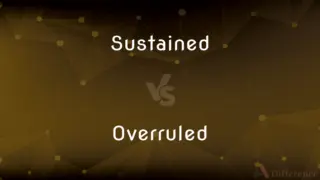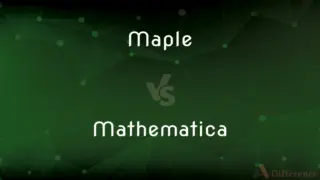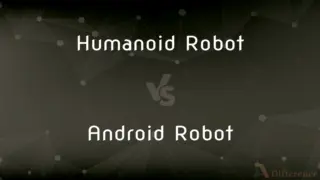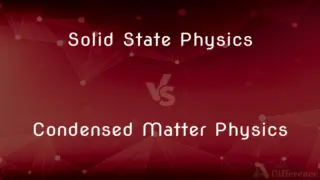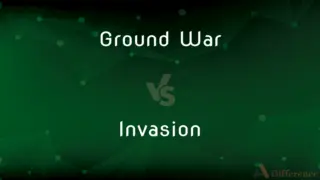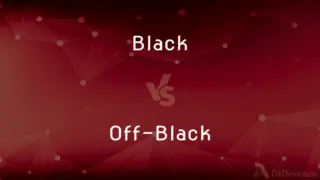Google Maps vs. Google Earth — What's the Difference?
By Fiza Rafique & Urooj Arif — Published on May 7, 2024
Google Maps provides navigation and local business information, focusing on practical uses, while Google Earth offers detailed satellite imagery and a 3D view of the globe, emphasizing exploration and geographical features.

Difference Between Google Maps and Google Earth
Table of Contents
ADVERTISEMENT
Key Differences
Google Maps is designed as a practical tool for navigation and exploring local areas, offering directions, traffic updates, and information on businesses and services. It is optimized for daily use, helping users find the best routes and explore local amenities. Whereas Google Earth focuses on providing a comprehensive view of the planet through detailed satellite imagery, allowing users to explore geographic and man-made features from a distance or up close in 3D.
Google Maps excels in real-time navigation, providing users with step-by-step directions for driving, walking, cycling, and public transportation. It integrates live traffic data, street view, and user reviews for businesses, making it indispensable for urban navigation and travel planning. On the other hand, Google Earth is less about navigation and more about exploration and education, offering features like 3D buildings, historical imagery, and the ability to simulate various natural and human-made phenomena.
While Google Maps is accessible via web browsers and mobile apps, offering a seamless experience for on-the-go users, Google Earth provides a more immersive experience through its desktop application and web version, inviting users to dive deep into the natural world, explore cities in 3D, and discover remote locations. Google Earth's detailed satellite and aerial imagery provides a unique perspective on Earth's geography, landscapes, and urban development over time.
The functionality of Google Maps is tailored towards practical daily applications, such as finding businesses, parks, and government institutions, along with the ability to leave reviews and add photos. Google Earth, however, offers educational content and tools like guided tours, points of interest, and layers that depict various historical and environmental data, catering to educators, researchers, and the curious explorer.
Despite their differences, both Google Maps and Google Earth are interconnected, sharing some data and imagery. Google Maps can be seen as the tool for planning and navigation with immediate applications, while Google Earth serves as a platform for discovery and learning, offering a broader and more detailed view of our planet.
ADVERTISEMENT
Comparison Chart
Primary Use
Navigation and local exploration
Global exploration and education
View
Standard, Satellite, Street View
Satellite, 3D, Historical Imagery
Functionality
Directions, traffic updates, business info
Detailed satellite imagery, 3D models, educational tours
Accessibility
Web and mobile apps
Desktop application and web
Target Audience
Daily users, travelers
Educators, researchers, explorers
Compare with Definitions
Google Maps
Allows users to explore street views and add business reviews.
I added a review for a restaurant on Google Maps.
Google Earth
A program providing satellite imagery and 3D views of Earth.
I explored the Grand Canyon from home using Google Earth.
Google Maps
Ideal for planning trips and finding points of interest.
We planned our entire road trip using Google Maps.
Google Earth
Enables users to discover remote and exotic locations.
Google Earth let me explore remote islands in the Pacific.
Google Maps
A web-based service for navigation and local business information.
I used Google Maps to find a coffee shop nearby.
Google Earth
Includes features for educational purposes, like guided tours.
I took a virtual tour of Roman ruins on Google Earth.
Google Maps
Accessible on multiple devices, facilitating on-the-go use.
I downloaded the Google Maps app for easier navigation.
Google Earth
Provides detailed views of geographic and urban landscapes.
I used Google Earth to study the geographic features of my region.
Google Maps
Offers real-time traffic updates and transit information.
Google Maps showed me the quickest route, avoiding traffic.
Google Earth
Offers historical imagery to view changes over time.
Google Earth's historical imagery showed the city's development.
Common Curiosities
What is Google Earth?
Google Earth is a virtual globe that offers detailed satellite imagery and 3D views of the planet's surface.
Is Google Earth better than Google Maps for planning a trip?
For detailed route planning and local information, Google Maps is more practical. Google Earth is better for exploring destinations in detail or for educational purposes.
Can I view historical images on Google Maps?
Google Maps primarily offers current views, while Google Earth provides historical imagery to explore changes over time.
What is Google Maps?
Google Maps is a navigation tool that provides directions, traffic updates, and local business information.
Is Google Earth useful for educational purposes?
Yes, Google Earth offers educational tools and content, making it a valuable resource for teachers, students, and researchers.
Are Google Maps and Google Earth free to use?
Yes, both Google Maps and Google Earth are available for free to the public, although certain business features on Google Maps may have costs.
Can I use Google Maps to get real-time traffic updates?
Yes, Google Maps provides real-time traffic updates and suggests the best routes accordingly.
Can Google Maps be used for global exploration like Google Earth?
While Google Maps offers satellite and street views, it is primarily designed for navigation and local exploration, not as detailed global exploration as Google Earth.
How do Google Maps and Google Earth differ in functionality?
Google Maps focuses on practical navigation and local information, while Google Earth provides a platform for detailed exploration and education about the Earth.
Does Google Earth offer real-time navigation?
No, Google Earth is not designed for real-time navigation but for exploring and learning about different places on Earth.
How are Google Maps and Google Earth connected?
They share some data and imagery, but serve different purposes: Google Maps for navigation and local exploration, Google Earth for global exploration and education.
How do I access Google Earth?
Google Earth can be accessed through its desktop application or via a web browser for a simplified version.
Which platform is better for exploring street views?
Google Maps offers comprehensive Street View coverage, making it better for exploring streets and neighborhoods.
How often is the imagery updated in Google Earth and Google Maps?
Both platforms receive regular updates, but the frequency can vary by location and the source of imagery.
Can I contribute to Google Maps or Google Earth?
Users can contribute to Google Maps by adding reviews and photos. Contributions to Google Earth's content are more limited to its development team and partners.
Share Your Discovery

Previous Comparison
Methodists vs. Baptists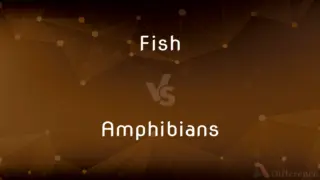
Next Comparison
Fish vs. AmphibiansAuthor Spotlight
Written by
Fiza RafiqueFiza Rafique is a skilled content writer at AskDifference.com, where she meticulously refines and enhances written pieces. Drawing from her vast editorial expertise, Fiza ensures clarity, accuracy, and precision in every article. Passionate about language, she continually seeks to elevate the quality of content for readers worldwide.
Co-written by
Urooj ArifUrooj is a skilled content writer at Ask Difference, known for her exceptional ability to simplify complex topics into engaging and informative content. With a passion for research and a flair for clear, concise writing, she consistently delivers articles that resonate with our diverse audience.