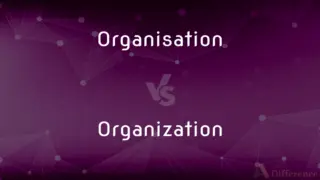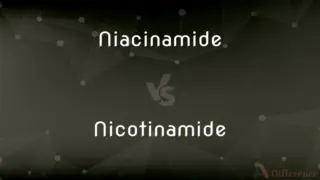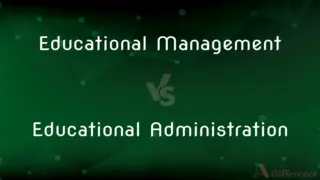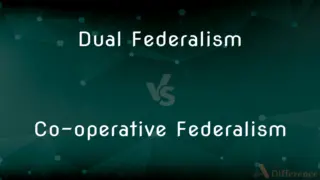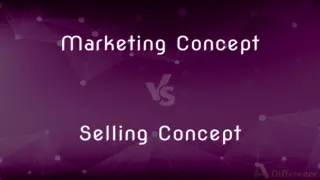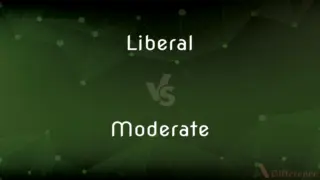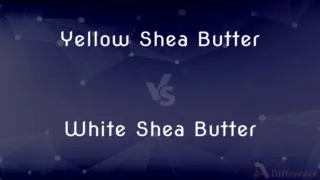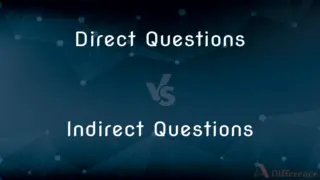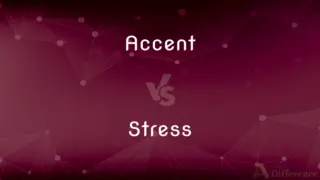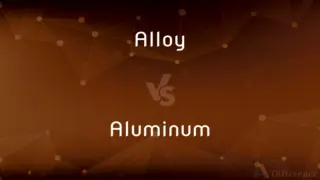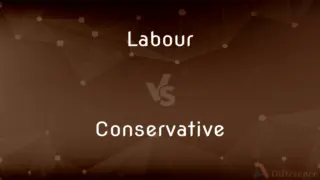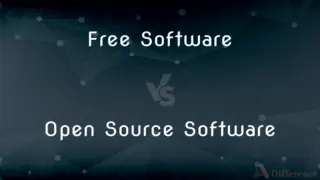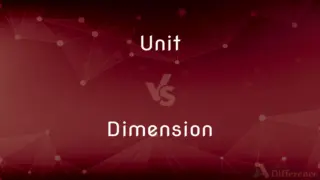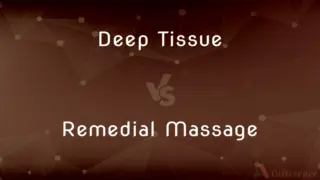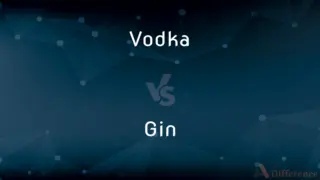DOS vs. Unix — What's the Difference?
By Tayyaba Rehman & Urooj Arif — Updated on April 17, 2024
DOS is a single-user operating system primarily for personal computers, while Unix supports multiple users and is used in servers and workstations.
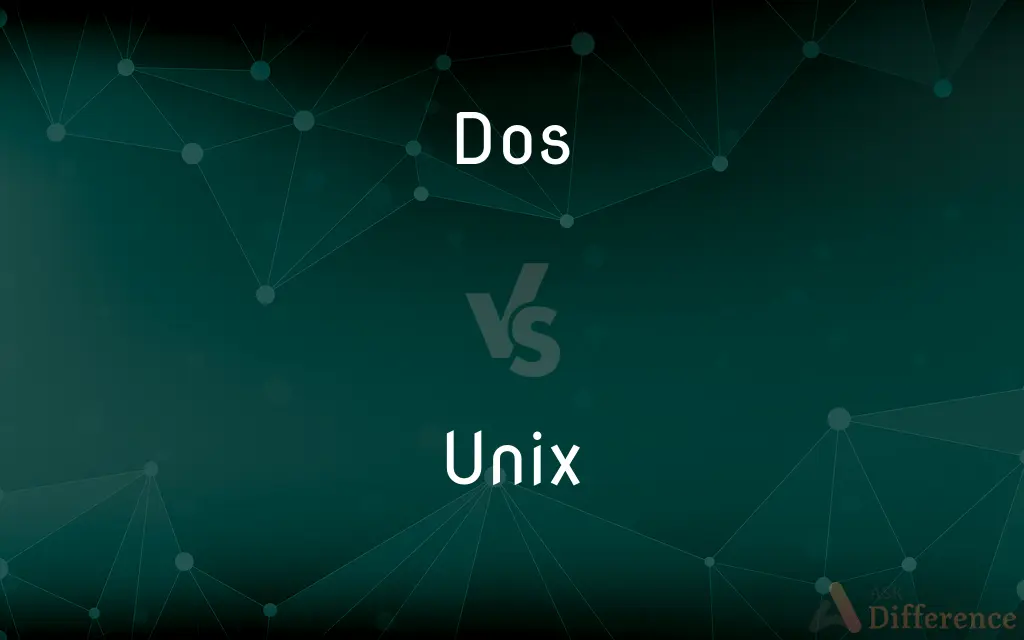
Difference Between DOS and Unix
Table of Contents
ADVERTISEMENT
Key Differences
DOS (Disk Operating System) typically refers to MS-DOS, known for its simplicity and command-line interface, primarily used in personal computing during the 1980s and 1990s. On the other hand, Unix was developed earlier and is renowned for its robust multitasking, multiuser capabilities, and widespread use in both academic and commercial environments.
DOS operates mainly on IBM PC compatible systems and uses a simple file system without built-in support for networking. Whereas Unix operates across a variety of hardware platforms and includes native support for TCP/IP networking, making it integral to the development of the internet.
DOS is mostly driven through command-line commands and batch files, offering limited multitasking capabilities. Unix, however, provides a powerful command-line interface, scripting languages, and several graphical user interfaces like GNOME and KDE.
Security in DOS is minimal with no user account management by default, which means all users have full system access. In contrast, Unix features a robust security model that includes user permissions, access controls, and encrypted passwords.
DOS does not inherently support multiple simultaneous users or processes, focusing on single-task operations. On the other hand, Unix supports concurrent users and processes, making it suitable for environments requiring multitasking.
ADVERTISEMENT
Comparison Chart
User Interface
Command-line
Command-line and GUI options
Multitasking
Limited
Comprehensive
User Management
None
Advanced with multiple accounts
Networking Support
Limited
Extensive
Platform Support
Primarily IBM PC compatible
Diverse, including workstations and servers
Compare with Definitions
Dos
Command-line Interface.
DOS requires users to type commands to perform operations.
Unix
Multiuser Capability.
Unix allows multiple users to operate the system at the same time.
Dos
Single-user OS.
DOS does not allow multiple users to log in simultaneously.
Unix
Shell Scripting.
Unix uses shells like Bash for advanced scripting capabilities.
Dos
Batch Files.
In DOS, batch files automate command sequences.
Unix
Network Functionality.
Unix was integral to the development of the Internet with its robust network features.
Dos
File System.
DOS uses a FAT file system that is simpler than those used in Unix.
Unix
Graphical User Interface.
Unix supports GUIs such as GNOME, facilitating easier user interaction.
Dos
System Resources.
DOS has limited control over system resources like memory.
Unix
Unix (; trademarked as UNIX) is a family of multitasking, multiuser computer operating systems that derive from the original AT&T Unix, whose development started in the 1970s at the Bell Labs research center by Ken Thompson, Dennis Ritchie, and others.Initially intended for use inside the Bell System, AT&T licensed Unix to outside parties in the late 1970s, leading to a variety of both academic and commercial Unix variants from vendors including University of California, Berkeley (BSD), Microsoft (Xenix), Sun Microsystems (SunOS/Solaris), HP/HPE (HP-UX), and IBM (AIX). In the early 1990s, AT&T sold its rights in Unix to Novell, which then sold its Unix business to the Santa Cruz Operation (SCO) in 1995.
Dos
Any of a family of operating systems that use command lines and were originally developed for personal computers made by IBM.
Unix
(software) Any Unix-like operating system, including Unix.
Dos
Plural of do
Unix
(software) Collectively, Unix and unix-like operating systems.
Dos
(music) do
Unix
Trademark for a powerful operating system
Dos
The federal department in the UnitedStates that sets and maintains foreign policies;
The Department of State was created in 1789
Dos
An operating system that is on a disk
Common Curiosities
What type of user management does Unix offer?
Unix offers advanced user management with permissions and accounts.
What is the primary interface of DOS?
DOS uses a command-line interface.
Which GUIs are available for Unix?
Unix offers GUIs like GNOME and KDE.
Is Unix free?
Many Unix derivatives, like Linux, are available for free.
How does Unix handle multitasking?
Unix efficiently supports multitasking with multiple processes.
Can you run DOS on modern computers?
DOS can be run on modern machines typically through emulators.
Does DOS have built-in network support?
DOS has limited networking capabilities.
Are DOS commands and Unix commands the same?
While some basic commands are similar, they differ significantly in functionality and complexity.
Can DOS handle large-scale network operations?
DOS is not designed for large-scale networking unlike Unix.
Can Unix support multiple users at once?
Yes, Unix supports multiple users simultaneously.
What file system does DOS use?
DOS primarily uses the FAT file system.
How does Unix support software development?
Unix supports extensive software development tools like compilers, debuggers, and IDEs.
What scripting languages does Unix support?
Unix supports several scripting languages, including Perl and Python.
What security features does DOS offer?
DOS lacks advanced security features by default.
Does DOS support real-time applications?
DOS is not suitable for real-time applications, unlike some Unix variants.
Share Your Discovery
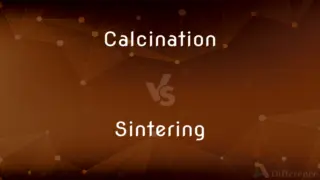
Previous Comparison
Calcination vs. Sintering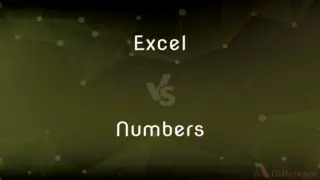
Next Comparison
Excel vs. NumbersAuthor Spotlight
Written by
Tayyaba RehmanTayyaba Rehman is a distinguished writer, currently serving as a primary contributor to askdifference.com. As a researcher in semantics and etymology, Tayyaba's passion for the complexity of languages and their distinctions has found a perfect home on the platform. Tayyaba delves into the intricacies of language, distinguishing between commonly confused words and phrases, thereby providing clarity for readers worldwide.
Co-written by
Urooj ArifUrooj is a skilled content writer at Ask Difference, known for her exceptional ability to simplify complex topics into engaging and informative content. With a passion for research and a flair for clear, concise writing, she consistently delivers articles that resonate with our diverse audience.