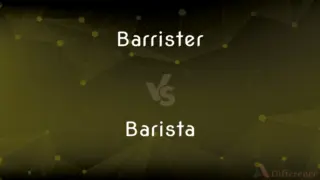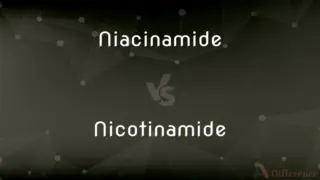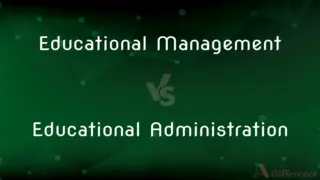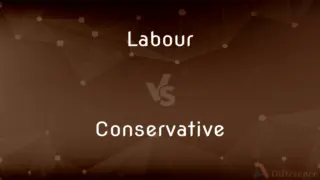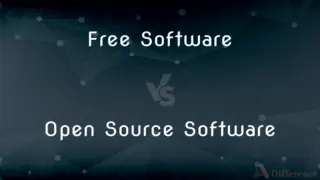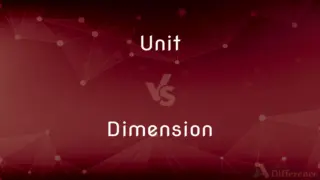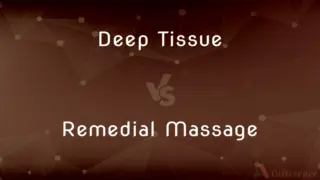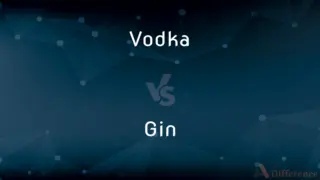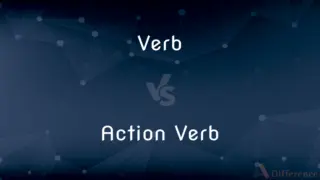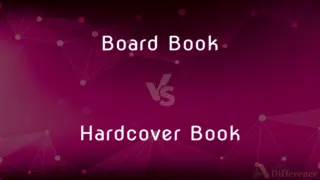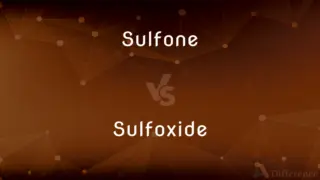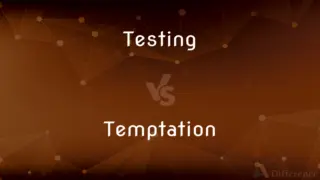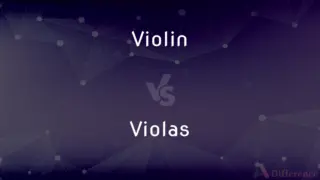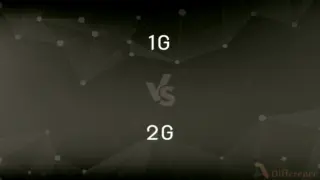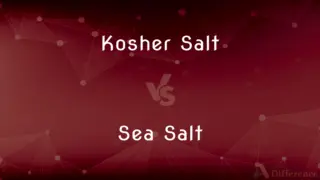Chromebook vs. Laptop — What's the Difference?
Edited by Tayyaba Rehman — By Fiza Rafique — Updated on April 18, 2024
Chromebooks run Chrome OS and are optimized for web-based applications and cloud storage, whereas laptops, using various operating systems like Windows or macOS, support a wider range of software and local storage.
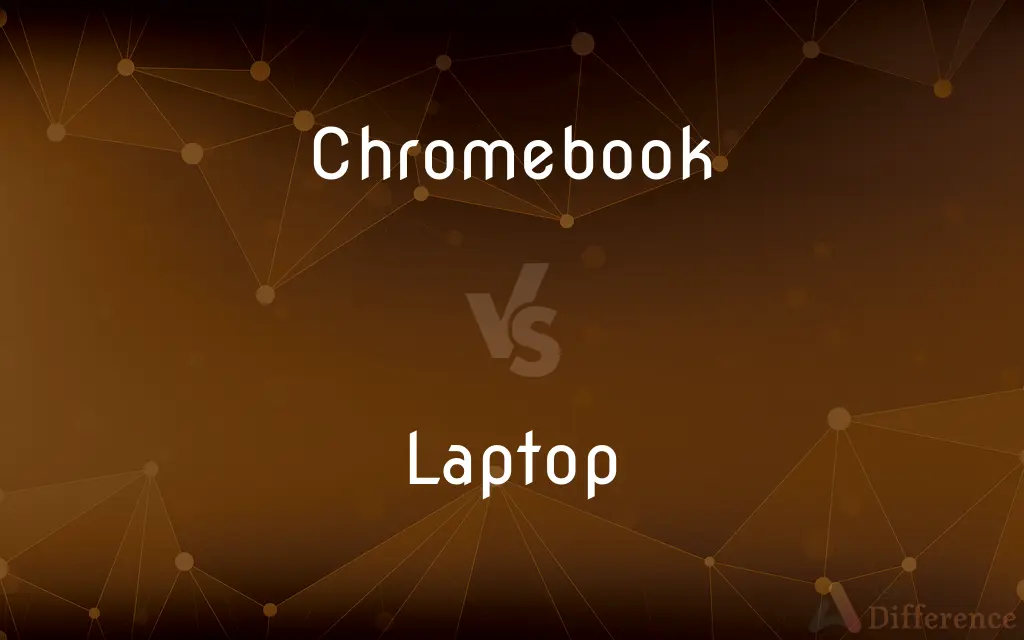
Difference Between Chromebook and Laptop
Table of Contents
ADVERTISEMENT
Key Differences
Chromebooks are designed to be lightweight, primarily running Google's Chrome OS, which is centered around the Chrome browser and cloud services. Whereas laptops can run Windows, macOS, or Linux, providing broader software compatibility and higher processing power for a variety of tasks.
Chromebooks typically rely on internet connectivity to maximize their functionality, utilizing cloud-based applications and storage. On the other hand, laptops often have larger onboard storage and the capability to run software offline, offering more versatility without a constant internet connection.
Chromebooks are generally more affordable and have a longer battery life due to their simpler, more energy-efficient design. Whereas laptops can be more expensive, especially those with high processing power and advanced features like dedicated graphics cards.
The hardware of Chromebooks is usually less powerful, suited for tasks like browsing, streaming, and basic productivity. Laptops, however, are available with a range of hardware options, from budget to high-performance, suitable for everything from everyday computing to intensive gaming and professional software.
Chromebooks offer quick boot times, automatic updates, and a secure environment with built-in virus protection, making them easy to maintain. Laptops, however, require more regular maintenance and security measures but offer greater control over settings and customizations.
ADVERTISEMENT
Comparison Chart
Operating System
Chrome OS
Windows, macOS, Linux
Primary Use
Web-based tasks, cloud applications
Broad software compatibility, versatile use
Connectivity
Primarily cloud-dependent
Independent, offline capability
Price Range
More affordable
Wider range, often more expensive
Hardware Power
Generally lower performance
Ranges from low to high performance
Compare with Definitions
Chromebook
Cloud-Dependent Device.
Chromebooks require an internet connection for optimal use.
Laptop
Multiple OS Options.
Laptops can be equipped with Windows, macOS, or Linux.
Chromebook
Chrome OS Platform.
Chromebooks operate using the streamlined Chrome OS.
Laptop
Versatile Computer.
Laptops run various applications, from office software to video editing tools.
Chromebook
Budget-Friendly Option.
Chromebooks are a cost-effective choice for students.
Laptop
Customizable Settings.
Laptops allow users to customize hardware and software settings extensively.
Chromebook
Automatic Updates.
Chromebooks automatically update their software without user intervention.
Laptop
Offline Capability.
Laptops function effectively without an internet connection.
Chromebook
Rapid Boot-Up.
Chromebooks start up quickly due to their minimal OS.
Laptop
Higher Processing Power.
High-end laptops handle demanding software and multitasking.
Chromebook
A Chromebook (sometimes stylized in lowercase as chromebook) is a laptop or tablet running the Linux-based Chrome OS as its operating system. Chromebooks are primarily used to perform a variety of tasks using the Google Chrome browser, with most applications and data residing in the cloud rather than on the machine itself.
Laptop
A laptop, laptop computer, or notebook computer is a small, portable personal computer (PC) with a screen and alphanumeric keyboard. These typically have a "clamshell" form factor, typically having the screen mounted on the inside of the upper lid and the keyboard on the inside of the lower lid, although 2-in-1 PCs with a detachable keyboard are often marketed as laptops or as having a "laptop mode." Laptops are folded shut for transportation, and thus are suitable for mobile use.
Laptop
A portable computer with a display screen hinged to a keyboard, small enough to use on one's lap.
Laptop
(computing) A laptop computer.
Laptop
A portable computer small enough to use in your lap
Common Curiosities
Can Chromebooks work offline?
Yes, Chromebooks have limited offline capabilities for apps like Google Docs and Gmail.
Is a laptop suitable for gaming?
Yes, many laptops are designed with gaming in mind, especially those with dedicated graphics cards.
What is the main advantage of a Chromebook over a laptop?
Chromebooks offer simplicity and security, optimized for online use and cloud-based services.
Can a Chromebook run Windows applications?
No, Chromebooks cannot natively run Windows applications, but can access web-based alternatives.
Do laptops come with built-in virus protection like Chromebooks?
While some do, laptops generally require additional antivirus software to ensure full protection.
Do Chromebooks have a touchscreen?
Many Chromebooks come with touchscreen capabilities, especially useful for Android apps.
How do Chromebooks handle security?
Chromebooks automatically update and have built-in virus protection, reducing security risks.
Are laptops good for students?
Yes, laptops offer a wide range of functionalities that can benefit students in various educational tasks.
Which is more portable, a Chromebook or a laptop?
Chromebooks are typically more portable due to their lighter weight and compact design.
What operating systems can laptops run?
Laptops can run Windows, macOS, Linux, and other operating systems.
Are Chromebooks good for professional use?
Chromebooks are suitable for professionals who primarily use web applications and cloud services.
Can I upgrade the hardware on a Chromebook?
Hardware upgrades on Chromebooks are limited compared to laptops, which often allow for more extensive upgrades.
Share Your Discovery
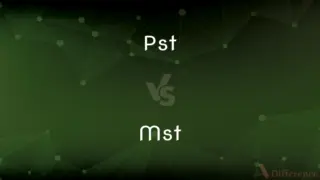
Previous Comparison
PST vs. MST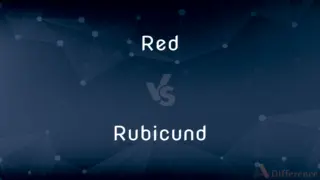
Next Comparison
Red vs. RubicundAuthor Spotlight
Written by
Fiza RafiqueFiza Rafique is a skilled content writer at AskDifference.com, where she meticulously refines and enhances written pieces. Drawing from her vast editorial expertise, Fiza ensures clarity, accuracy, and precision in every article. Passionate about language, she continually seeks to elevate the quality of content for readers worldwide.
Edited by
Tayyaba RehmanTayyaba Rehman is a distinguished writer, currently serving as a primary contributor to askdifference.com. As a researcher in semantics and etymology, Tayyaba's passion for the complexity of languages and their distinctions has found a perfect home on the platform. Tayyaba delves into the intricacies of language, distinguishing between commonly confused words and phrases, thereby providing clarity for readers worldwide.