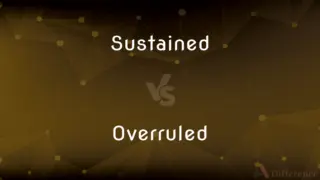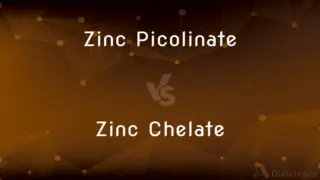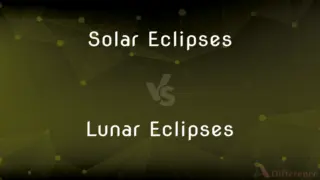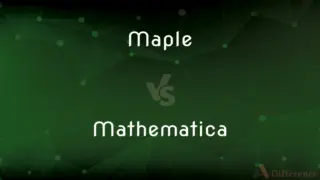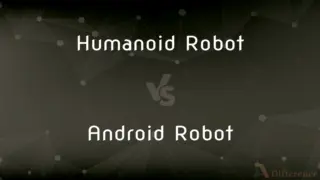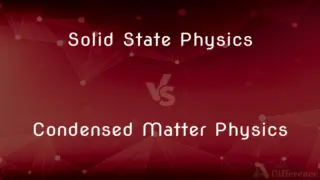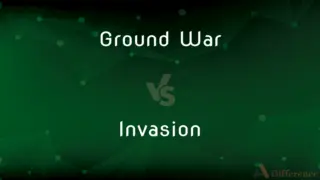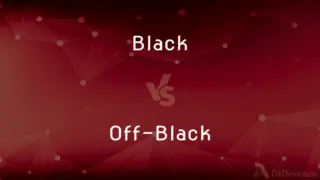SATA vs. SATA II — What's the Difference?
By Tayyaba Rehman & Fiza Rafique — Published on February 8, 2024
SATA (Serial ATA) is a computer bus interface for connecting storage devices, offering 1.5 Gb/s transfer rate. SATA II (Serial ATA II) improves upon this, offering 3.0 Gb/s along with other enhancements like Native Command Queuing (NCQ).

Difference Between SATA and SATA II
Table of Contents
ADVERTISEMENT
Key Differences
SATA, the first iteration of the Serial ATA interface, revolutionized data transfer between motherboards and storage devices with a speed of 1.5 Gb/s. In contrast, SATA II, also known as SATA 3Gb/s due to its doubled transfer rate of 3.0 Gb/s, brought significant enhancements in speed and additional features to the original SATA specification, marking a considerable evolution in storage technology.
While SATA laid the groundwork for modern storage with its streamlined cabling and reduced power requirements, SATA II expanded upon these advancements by introducing features like Native Command Queuing (NCQ), which optimized the efficiency of data transfer. The introduction of SATA II allowed for more sophisticated and faster storage solutions, even though SATA remained widely compatible and relevant in many applications.
The hot-plugging capability, allowing users to add or remove storage without shutting down the system, was a pivotal feature in SATA. SATA II retained and improved upon this feature, along with incorporating port multipliers, which significantly expanded the amount of storage that a single motherboard could support. This made SATA II a more versatile and scalable solution compared to its predecessor.
In terms of compatibility, SATA II was designed to be backward compatible with SATA, ensuring that users could integrate newer drives with older systems. However, the full potential of SATA II drives could only be realized with a motherboard that supported the SATA II interface, highlighting a consideration for users looking to upgrade their systems.
Lastly, the evolution from SATA to SATA II reflected the industry's response to the increasing demand for higher data transfer speeds and more sophisticated storage solutions. While SATA served as the foundation for this evolution, SATA II took the technology to new heights, offering enhancements that were critical for applications requiring higher bandwidth and performance.
ADVERTISEMENT
Comparison Chart
Data Transfer Rate
1.5 Gb/s
3.0 Gb/s
Features
Basic feature set
NCQ, Port Multipliers
Hot-Plugging
Supported
Supported and Improved
Compatibility with SATA
N/A
Backward compatible
Target Use
Suitable for general use
Optimized for high performance
Compare with Definitions
SATA
SATA supports hot swapping, enabling users to remove or replace drives without shutting down the system.
He replaced the faulty drive with a new one using the SATA interface's hot-swapping feature.
SATA II
SATA II supports port multipliers, allowing multiple drives to connect through a single SATA port.
The data center utilized SATA II port multipliers to expand their storage capacity efficiently.
SATA
SATA is a standard for connecting and transferring data from hard disk drives to computer systems.
Her computer's fast performance was attributed to its new SATA hard drive.
SATA II
SATA II is backward compatible with SATA, ensuring a smooth transition for upgrading systems.
They easily integrated the new SATA II hard drive into their existing SATA-based system.
SATA
SATA is known for its first-generation data transfer rate of 1.5 Gb/s.
The data backup was quick, thanks to the efficient SATA connection.
SATA II
A widely used interface for internal and external storage devices in modern computers.
Most modern laptops come with SATA II ports for connecting additional storage.
SATA
SATA allows for simpler cabling and smaller connectors compared to its predecessor, PATA.
The technician appreciated the SATA cable's flexibility during the installation process.
SATA II
SATA II, an evolution of SATA, offers increased data transfer rates and additional features.
The server's performance improved significantly after upgrading to SATA II drives.
SATA
SATA drives are commonly used in consumer electronics due to their reliability and speed.
The gaming console's fast loading times were powered by an advanced SATA drive.
SATA II
SATA II introduces Native Command Queuing (NCQ), enhancing efficiency and speed.
SATA II's NCQ feature was crucial for managing the intense workload of the database server.
Common Curiosities
What is SATA used for?
SATA is used for connecting storage devices such as hard drives and SSDs to a computer's motherboard.
What is the difference between SATA and SATA II?
SATA II, or SATA 3.0, is an improved version of SATA with higher data transfer rates (3 Gbps compared to SATA's 1.5 Gbps).
What are the main advantages of SATA over older storage interfaces?
SATA offers faster data transfer speeds, smaller and more flexible cables, and improved reliability compared to older storage interfaces like IDE.
Is SATA still relevant today with newer technologies like NVMe?
Yes, SATA is still widely used, but NVMe offers even faster data transfer speeds and is preferred for high-performance storage solutions.
What does SATA stand for?
SATA stands for Serial Advanced Technology Attachment.
Are there different versions of SATA beyond SATA II?
Yes, there are newer versions, including SATA III (6 Gbps) and SATA Express, which offer even faster data transfer speeds.
Can I use a SATA II device with a SATA interface?
Yes, SATA II devices are backward compatible with SATA interfaces, but they will operate at the lower SATA speeds.
What types of devices use SATA connections?
Hard drives, solid-state drives (SSDs), optical drives, and some external storage devices commonly use SATA connections.
What should I consider when choosing between SATA and NVMe for my storage needs?
Consider your performance requirements and budget; SATA is suitable for most everyday tasks, while NVMe is faster but may be more expensive.
Can I upgrade my computer to use SATA II if it doesn't already support it?
You can upgrade by installing a SATA II expansion card or upgrading your motherboard to one that supports SATA II.
Are SATA II cables different from SATA cables?
SATA II cables are the same as SATA cables; they use the same connectors and are compatible with both SATA and SATA II devices.
Can I use an external SATA (eSATA) drive with a SATA II port?
Yes, eSATA drives are compatible with SATA II ports when using the appropriate eSATA cable and bracket.
How do I know if my computer supports SATA II?
Check your motherboard specifications or consult the manufacturer's documentation to determine if it supports SATA II.
Can I daisy-chain SATA devices like I can with USB?
No, SATA devices are not typically daisy-chained like USB devices; each device connects directly to a SATA port on the motherboard.
Is SATA II still relevant for modern storage solutions?
While SATA II is somewhat outdated, it can still be useful for secondary storage drives or systems with older hardware.
Share Your Discovery
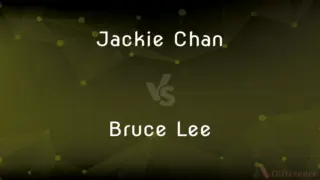
Previous Comparison
Jackie Chan vs. Bruce Lee
Next Comparison
Primary Key in Oracle vs. Unique Key in OracleAuthor Spotlight
Written by
Tayyaba RehmanTayyaba Rehman is a distinguished writer, currently serving as a primary contributor to askdifference.com. As a researcher in semantics and etymology, Tayyaba's passion for the complexity of languages and their distinctions has found a perfect home on the platform. Tayyaba delves into the intricacies of language, distinguishing between commonly confused words and phrases, thereby providing clarity for readers worldwide.
Co-written by
Fiza RafiqueFiza Rafique is a skilled content writer at AskDifference.com, where she meticulously refines and enhances written pieces. Drawing from her vast editorial expertise, Fiza ensures clarity, accuracy, and precision in every article. Passionate about language, she continually seeks to elevate the quality of content for readers worldwide.