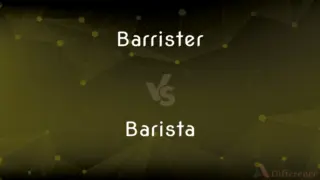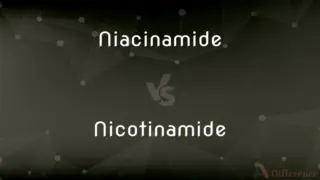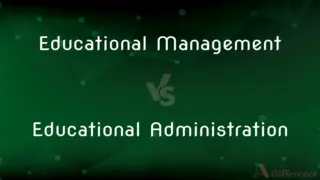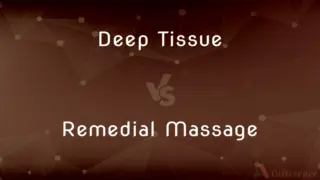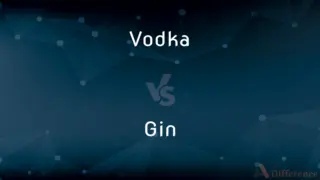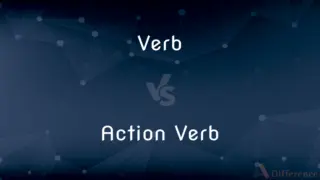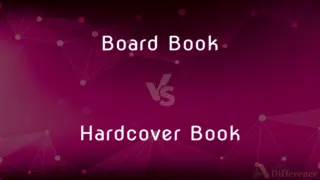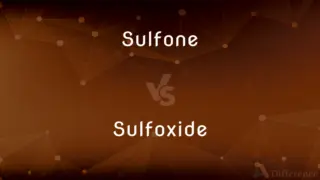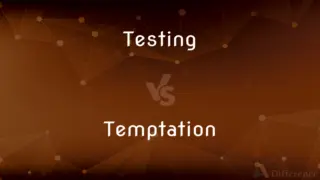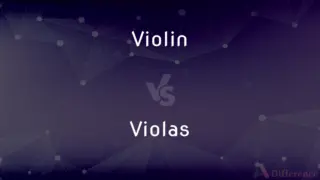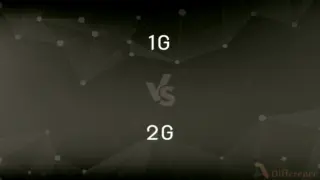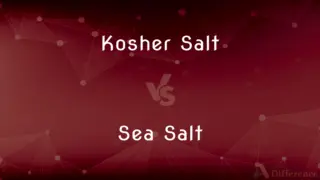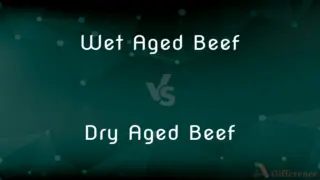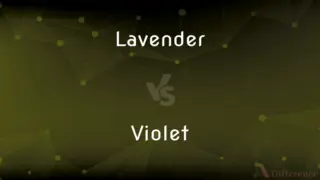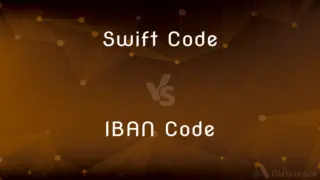Yum vs. RPM — What's the Difference?
By Tayyaba Rehman & Maham Liaqat — Updated on April 18, 2024
Yum automates package management with dependency resolution, mainly for RPM-based distributions; RPM is a package management system that installs, updates, and removes packages individually.
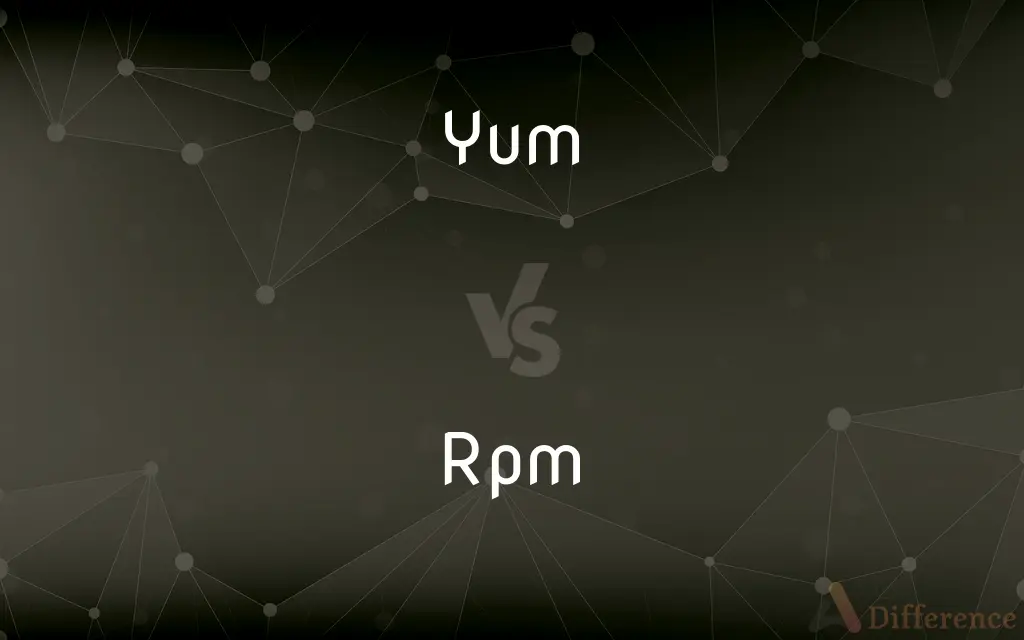
Difference Between Yum and RPM
Table of Contents
ADVERTISEMENT
Key Differences
Yum is a package management tool that automates the installation, updating, and removal of software on RPM-based Linux systems, focusing on handling dependencies automatically. Whereas RPM, which stands for Red Hat Package Manager, operates on individual package files and does not automatically handle dependencies.
Yum interacts with repositories to manage packages and their dependencies, simplifying the process of maintaining groups of machines without manual updates. On the other hand, RPM deals directly with specific package files, requiring manual intervention to resolve dependencies.
Yum provides configuration options to manage repository priorities and protect certain base packages from being updated, enhancing system stability. Whereas RPM allows fine control over each package installation or upgrade, offering detailed options for troubleshooting and verifying packages.
Yum can be configured to install packages from multiple repositories, each potentially offering different versions of the same packages. On the other hand, RPM requires all dependencies to be resolved manually or through an additional tool if they are not met by the package itself.
Yum uses a cached repository data to perform operations faster and more reliably, whereas RPM operates without a repository, focusing on individual package files which can be less efficient in dependency management.
ADVERTISEMENT
Comparison Chart
Primary Function
Manages packages with dependencies
Manages individual packages
Dependency Handling
Automatic dependency resolution
No automatic dependency resolution
Usage Context
Used with repositories
Used with local or downloadable packages
System Stability
Repository priorities for stability
Detailed package management options
Efficiency
Faster operations with cache
Manual operations, slower without cache
Compare with Definitions
Yum
Package Manager.
Yum is used to manage software packages in Fedora.
Rpm
Package Installer.
RPM installs software packages directly from .rpm files.
Yum
Dependency Resolver.
Yum automatically resolves dependencies when installing software.
Rpm
Verification Tool.
RPM verifies the integrity and authenticity of packages.
Yum
Repository Handler.
Yum retrieves packages from configured repositories.
Rpm
Dependency Checker.
RPM checks for package dependencies which must be manually resolved.
Yum
Automation Tool.
Yum automates software management tasks on RPM-based systems.
Rpm
Extraction Tool.
RPM can extract files from a package for inspection.
Yum
Configuration Tool.
Yum can be configured to ignore specific packages during updates.
Rpm
Update Manager.
RPM updates packages individually when provided with a new .rpm file.
Yum
Used to express appreciation of or eagerness for a tasty food or beverage.
Rpm
Alternative case form of RPM
Yum
Used to express appreciation for something attractive or to express eagerness for a pleasurable experience.
Rpm
Alternative case form of RPM
Rpm
Rate of revolution of a motor;
The engine was doing 6000 revs
Common Curiosities
What is the main use of Yum?
Yum is primarily used for automatic software management including installations and updates on RPM-based systems.
Does Yum replace the need for RPM?
No, Yum relies on RPM to handle specific package installation processes.
How does RPM handle dependencies?
RPM does not automatically resolve dependencies; this needs to be managed manually or with other tools like Yum.
What systems commonly use Yum?
Yum is commonly used in Fedora, CentOS, and Red Hat Enterprise Linux.
Can Yum operate without a repository?
No, Yum requires a repository to function effectively.
What file format does RPM use for packages?
RPM uses the .rpm file format for packages.
Is Yum suitable for all Linux distributions?
Yum is specifically designed for RPM-based Linux distributions.
How do Yum and RPM differ in terms of configuration?
Yum can be extensively configured for repository management, whereas RPM is configured mainly for package handling specifics.
What is a major advantage of using Yum over RPM?
The major advantage of Yum is its ability to handle dependencies and multiple repositories automatically.
Can RPM install software from the internet?
RPM can install software from any source as long as the package is in .rpm format, but it does not fetch packages itself.
How do system administrators benefit from RPM?
Administrators benefit from RPM's precision in package management and verification.
How does Yum enhance system stability compared to RPM?
Yum enhances stability by managing package dependencies and versions across a system's software environment.
What type of user is RPM best suited for?
RPM is best suited for users who need detailed control over each package installation.
Share Your Discovery
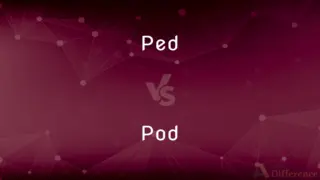
Previous Comparison
Ped vs. Pod
Next Comparison
Safety vs. SecurityAuthor Spotlight
Written by
Tayyaba RehmanTayyaba Rehman is a distinguished writer, currently serving as a primary contributor to askdifference.com. As a researcher in semantics and etymology, Tayyaba's passion for the complexity of languages and their distinctions has found a perfect home on the platform. Tayyaba delves into the intricacies of language, distinguishing between commonly confused words and phrases, thereby providing clarity for readers worldwide.
Co-written by
Maham Liaqat