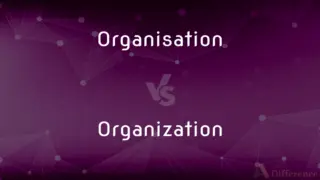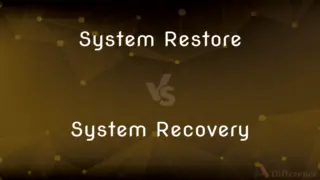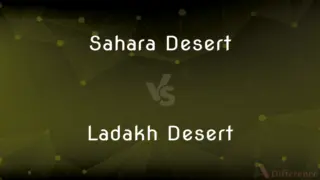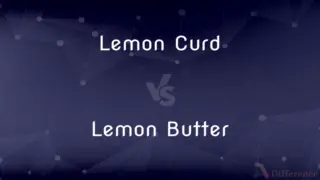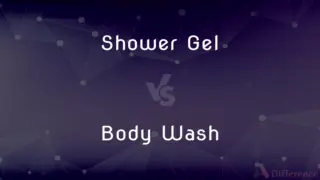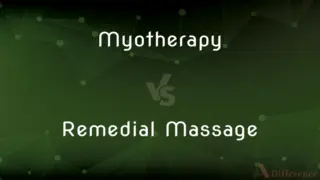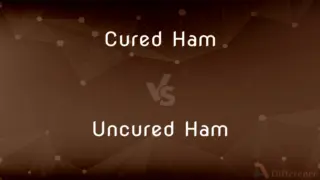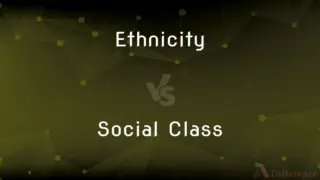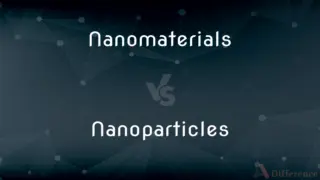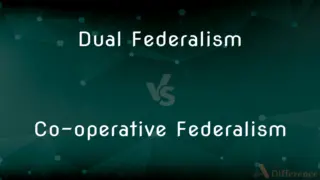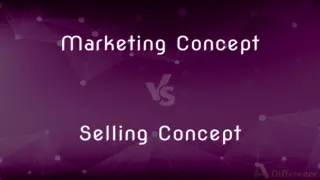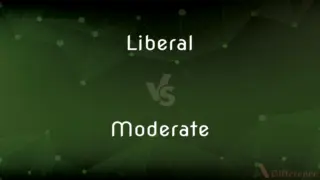Workstation vs. Server — What's the Difference?
By Urooj Arif & Maham Liaqat — Updated on March 20, 2024
A workstation is a high-performance computer designed for individual use, often for technical or scientific applications, while a server is a system that provides data, resources, or services to other computers over a network.
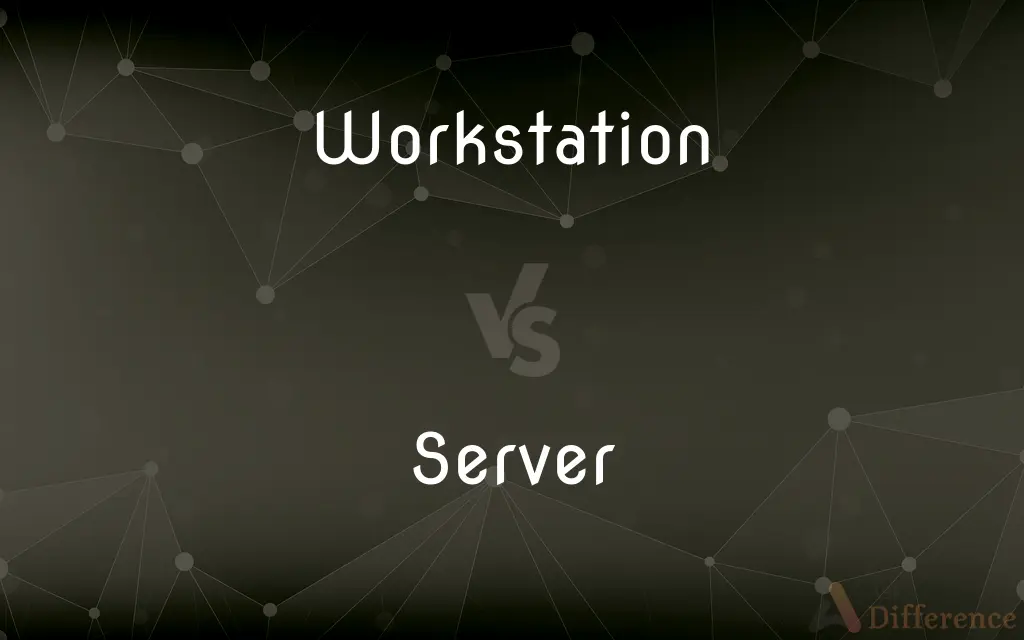
Difference Between Workstation and Server
Table of Contents
ADVERTISEMENT
Key Differences
Workstations are powerful computers tailored for demanding tasks like graphic design, engineering simulations, and video editing, offering advanced graphics, fast processors, and significant memory capacity. In contrast, servers are dedicated to managing network resources, hosting websites, storing data, and running server-based applications, prioritizing reliability, scalability, and network connectivity over graphical performance.
While workstations are designed for direct interaction by users, with peripherals like monitors, keyboards, and mice, servers often operate without direct user interaction, running in data centers or server rooms and managed remotely. This difference highlights the user-centric nature of workstations versus the service-oriented role of servers.
Workstations, despite their high performance, typically support a limited number of simultaneous users—usually just one or a few—due to their design for specialized individual tasks. Servers, however, are engineered to handle multiple requests from many users simultaneously, showcasing their role in multi-user environments and their emphasis on multitasking and resource sharing.
The operating systems and software on workstations are geared towards complex, interactive applications requiring significant computational power and high-end graphics, such as CAD software, 3D modeling, and video production tools. Servers run specialized server operating systems optimized for stability, security, and network services, hosting applications like web servers, database servers, and file servers.
In terms of hardware, workstations often have top-tier CPUs, high-end graphics cards, and substantial RAM to handle intensive computing tasks. Servers prioritize high-capacity storage, robust error-correcting memory, and redundant components (like power supplies and network connections) to ensure continuous availability and data integrity.
ADVERTISEMENT
Comparison Chart
Primary Use
Specialized individual tasks
Providing network services and resources
User Interaction
Direct, with peripherals
Remote, often without direct user interface
User Capacity
Designed for 1 or a few users
Handles multiple simultaneous user requests
Software
Graphics and computation-intensive applications
Server-oriented OS and applications
Hardware Focus
High-performance CPUs, graphics, RAM
High-capacity storage, redundancy, error correction
Compare with Definitions
Workstation
Designed for demanding computing tasks.
Workstations are used in architecture for running complex CAD software.
Server
Manages network resources and services.
Servers are used in businesses to host websites and manage data.
Workstation
Equipped for direct user interaction.
Workstations typically have advanced monitors for detailed graphics work.
Server
Managed remotely, often headless (no monitor).
IT professionals remotely manage servers in a data center.
Workstation
High-end CPUs and graphics for intensive tasks.
3D animators use workstations for rendering detailed scenes.
Server
Optimized for reliability and multitasking.
A server may run multiple virtual machines to provide various services.
Workstation
Runs software requiring significant computational power.
Video editors use workstations with specialized editing software.
Server
Runs server-specific operating systems and applications.
A file server uses software to manage and share storage resources.
Workstation
Optimized for individual use or small groups.
A workstation might be shared by a few designers in a studio.
Server
Designed to serve many users simultaneously.
An email server handles requests from an entire organization.
Workstation
A workstation is a special computer designed for technical or scientific applications. Intended primarily to be used by one person at a time, they are commonly connected to a local area network and run multi-user operating systems.
Server
One who serves food and drink. See Usage Note at waiter.
Workstation
A desktop computer terminal, typically networked and more powerful than a personal computer.
Server
Something, such as a tray, that is used in serving food and drink.
Workstation
An area where work of a particular nature is carried out, such as a specific location on an assembly line.
Server
An altar server.
Workstation
An area, as in an office, outfitted with equipment and furnishings for one worker and usually including a computer.
Server
(Law) One who serves a legal process, such as a summons or court order.
Workstation
A sophisticated computer used for a specific purpose, such as software development or imaging.
Server
(Sports) The player who serves, as in court games.
Workstation
A desktop computer, normally more powerful than a normal PC and often dedicated to a specific task, such as graphics
Server
A file server.
Workstation
An area, at a workplace, for a single worker
Server
A computer that processes requests for HTML and other documents that are components of webpages.
Workstation
A desktop digital computer that is conventionally considered to be more powerful than a microcomputer
Server
(computing) A program that provides services to other programs or devices, either in the same computer or over a computer network.
Server
(computing) A computer dedicated to running such programs.
Server
One who serves.
Server
A waitress or waiter.
Server
The player who serves the ball.
Server
(Christianity) A priest's attendant at the celebration of the Eucharist.
Server
A tray for dishes.
Server
A spoon for serving food.
Server
One who serves.
Server
A tray for dishes; a salver.
Server
A person whose occupation is to serve at table (as in a restaurant)
Server
(court games) the player who serves to start a point
Server
(computer science) a computer that provides client stations with access to files and printers as shared resources to a computer network
Server
Utensil used in serving food or drink
Common Curiosities
How do servers support multiple users?
Servers are designed with multi-core processors, ample memory, and large storage capacities to handle concurrent requests from numerous users.
What is a server without a physical presence called?
A virtual server, which runs on a physical server as a software-based instance, allowing multiple servers to exist on a single physical machine.
Why are workstations more expensive than regular desktops?
Workstations have high-end components designed for intensive tasks, which contributes to their higher cost.
Can a server have a graphical user interface?
Yes, but it's often minimal or not used in order to conserve resources for server tasks.
How do the operating systems of workstations and servers differ?
Workstation OSes are optimized for interactive applications, while server OSes are streamlined for network services and stability.
Can gaming PCs be considered workstations?
Some high-end gaming PCs share characteristics with workstations but are typically optimized for gaming rather than professional applications.
Can a workstation be used as a server?
While not ideal, workstations can be configured to function as servers for small-scale applications, but may lack specialized server features.
What makes servers more reliable than workstations?
Servers are built with redundancy and error-correction features to ensure continuous operation and data integrity, unlike typical workstations.
What is the main consideration in server design?
Reliability, scalability, and network efficiency are primary considerations, to ensure that services are consistently available to users.
How do maintenance needs differ between workstations and servers?
Servers require more stringent maintenance to ensure uptime, including regular updates and monitoring, whereas workstations may have more flexible maintenance schedules.
How does the choice between workstation and server affect a business's IT strategy?
It depends on the business's specific needs: workstations for intensive computing tasks and servers for centralized resource management and network services.
Are workstations used only by professionals?
Primarily, yes, due to their specialization and cost, but enthusiasts and hobbyists in high-performance computing also use them.
Why might a business choose a workstation over a powerful desktop?
For tasks that require advanced computing capabilities, such as simulations, which go beyond the scope of what regular desktops can handle.
What are rack servers?
Rack servers are servers designed to be mounted in standard-sized racks, optimizing space and scalability in data centers.
What role do servers play in cloud computing?
Servers are the backbone of cloud services, hosting the applications and data accessed by users over the internet.
Share Your Discovery
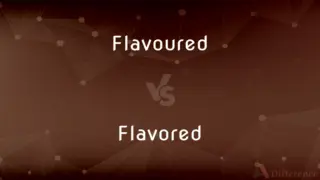
Previous Comparison
Flavoured vs. Flavored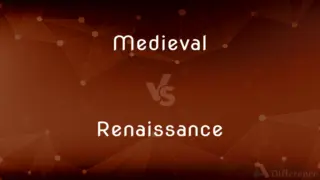
Next Comparison
Medieval vs. RenaissanceAuthor Spotlight
Written by
Urooj ArifUrooj is a skilled content writer at Ask Difference, known for her exceptional ability to simplify complex topics into engaging and informative content. With a passion for research and a flair for clear, concise writing, she consistently delivers articles that resonate with our diverse audience.
Co-written by
Maham Liaqat