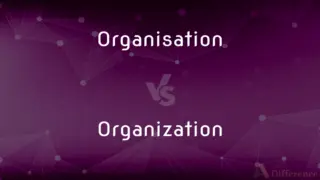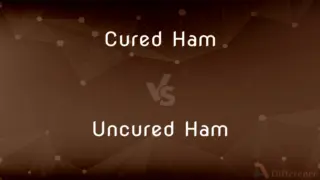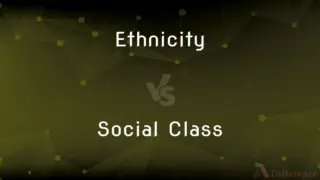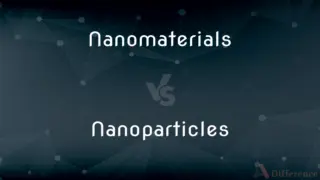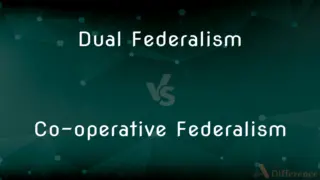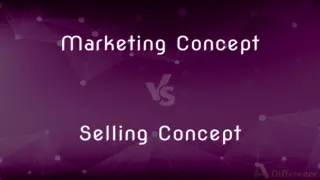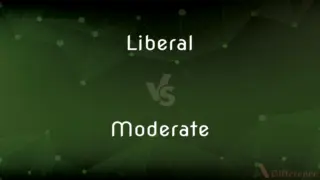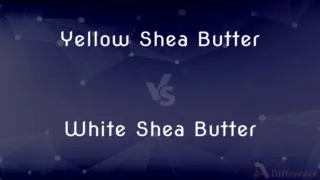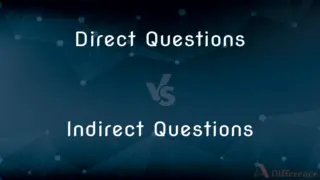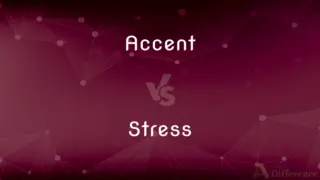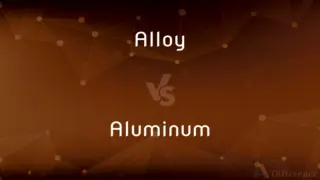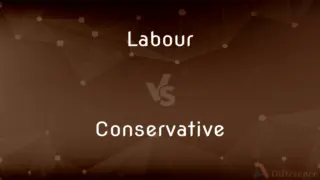Toolbar vs. Taskbar — What's the Difference?
By Fiza Rafique & Maham Liaqat — Updated on March 13, 2024
A toolbar provides quick access to tools and functions within an application, while a taskbar is a component of an operating system's GUI that displays open windows and provides access to system functions.
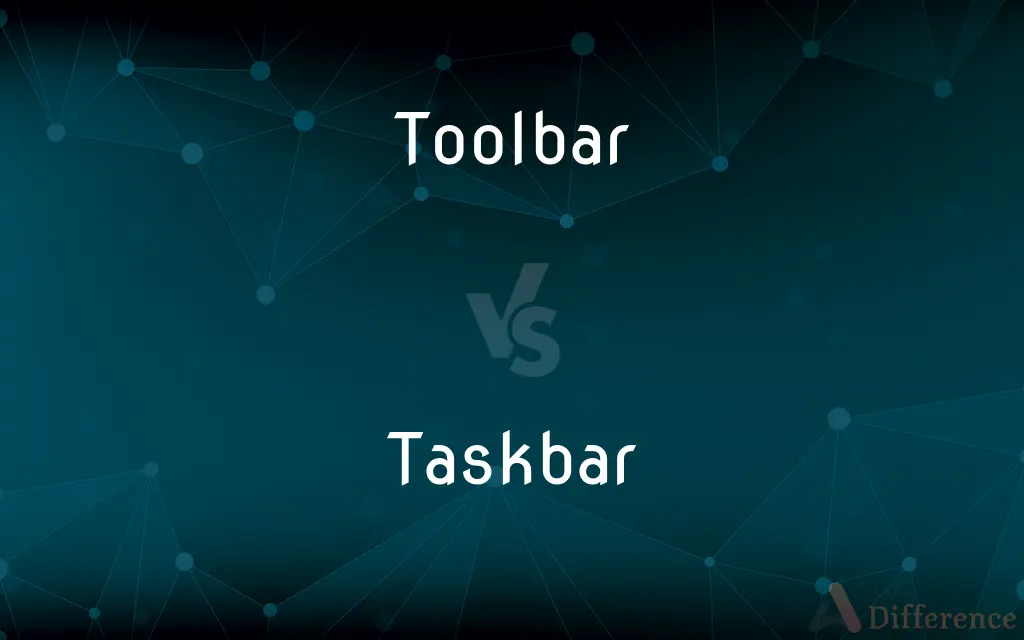
Difference Between Toolbar and Taskbar
Table of Contents
ADVERTISEMENT
Key Differences
A toolbar is an element found within software applications that offers a convenient way to access a variety of functions, tools, or actions related to the application's functionality. Typically, it appears as a row or column of selectable icons or options, often situated at the top or side of the application window. On the other hand, a taskbar is a feature of an operating system's graphical user interface (GUI) that runs along one edge of the screen, primarily used to manage and switch between open windows and applications. It also hosts system icons, the start menu, and clock, providing users with easy access to system-level functions and notifications.
Toolbars are designed to enhance productivity within a specific application by reducing the number of clicks or menus needed to perform an action. For example, in a word processor, a toolbar might offer quick access to formatting options, saving, or printing. Whereas, the taskbar enables management of the overall system and applications, such as switching between open applications or accessing system settings quickly.
Customization is another difference between the two. Toolbars within applications often allow users to customize which tools or functions are displayed, enabling a personalized workflow that suits individual preferences and needs. In contrast, the taskbar's customization mainly revolves around managing taskbar icons, system notifications, and the appearance of the taskbar itself, affecting how users interact with the entire operating system.
The context of use also distinguishes toolbars from taskbars. A toolbar's functionality is limited to the application it resides in, enhancing the user's efficiency within that specific application. The taskbar, however, is a constant element of the user interface across the entire operating system, offering a centralized location for monitoring and accessing system-wide resources and applications.
Despite these differences, both toolbars and taskbars aim to improve the user experience by providing easy access to frequently used functions and applications. They complement each other in the broader ecosystem of user interface design, one focusing on application-specific tasks and the other on system-wide navigation and management.
ADVERTISEMENT
Comparison Chart
Purpose
Provides quick access to tools and functions within an application.
Displays open windows and provides access to system functions.
Location
Within software applications.
Part of an operating system's GUI.
Customization
Allows customization of tools or functions displayed.
Allows customization of icons, notifications, and appearance.
Functionality
Application-specific actions and features.
System-wide navigation and window management.
User Experience
Enhances productivity within an application.
Enhances overall system navigation and access to applications.
Compare with Definitions
Toolbar
A set of icons or buttons in a software application for accessing tools.
The photo editing software's toolbar includes shortcuts for cropping and resizing.
Taskbar
A bar on the desktop that shows open windows and applications.
She minimized all windows to see the clock on the taskbar.
Toolbar
A customizable row of options in an application.
He added a spell-check icon to his word processor's toolbar.
Taskbar
A feature of the operating system for accessing system functions.
Clicking the start menu icon on the taskbar opens the application list.
Toolbar
A feature in applications to streamline workflow.
Customizing the toolbar helped her streamline her design process.
Taskbar
An interface component for switching between tasks.
Using the taskbar, she quickly switched between her email and spreadsheet applications.
Toolbar
An application-specific utility bar.
The email client's toolbar offers quick access to compose, delete, and search functions.
Taskbar
A constant element in the user interface for system-wide access.
The notification area on the taskbar displays new emails and system alerts.
Toolbar
A user interface element within applications for quick actions.
The browser's toolbar has buttons for home, refresh, and bookmarks.
Taskbar
A customizable element of the GUI for managing open applications.
He rearranged the icons on his taskbar for easier access.
Toolbar
The toolbar, also called a bar or standard toolbar (originally known as ribbon) is a graphical control element on which on-screen icons can be used. A toolbar often allows for quick access to functions that are commonly in the program.
Taskbar
A taskbar is an element of a graphical user interface which has various purposes. It typically shows which programs are currently running.
Toolbar
A row of icons on a computer screen that activate commands or functions when clicked.
Taskbar
A row of buttons or graphical controls on a computer screen that represent open programs, among which the user can switch back and forth by clicking on the appropriate one.
Toolbar
(graphical user interface) A row of buttons, usually marked with icons, used to activate the functions of an application or operating system.
Taskbar
(GUI) A bar on a computer desktop used to launch and monitor applications.
Common Curiosities
What is a toolbar?
A toolbar is a component within software applications providing quick access to specific functions and tools.
How do toolbars and taskbars differ in functionality?
Toolbars offer application-specific tools and functions, while taskbars manage system-wide windows and provide access to overall system functions.
Can you customize both toolbars and taskbars?
Yes, both can be customized, but toolbars are customized with application-specific tools, and taskbars with icons, notifications, and system functions.
Are toolbars and taskbars found in all software and operating systems?
Most modern software applications have toolbars, and taskbars are a common feature in many operating systems, though their design and functionality may vary.
What happens when you click an icon on the taskbar?
Clicking an icon on the taskbar typically switches to that application or opens a new instance if the application is not already running.
Do toolbars affect the performance of an application?
Generally, toolbars have minimal impact on performance, though heavily customized or tool-heavy toolbars could potentially slow down some applications.
What is a taskbar?
A taskbar is a component of an operating system's GUI that shows open windows and provides system-wide access to functions and notifications.
What role does the taskbar play in system navigation?
The taskbar facilitates easy switching between applications and access to system functions, enhancing navigation and multitasking.
What is the difference between pinning an application to the taskbar and having an open window?
Pinning creates a permanent shortcut for easy access, whereas an open window's icon represents a currently running or minimized application.
How do toolbars enhance productivity?
Toolbars reduce the number of clicks or menus needed to perform actions, making workflows within applications more efficient.
Is it possible to add or remove icons from the taskbar?
Yes, users can often pin or remove applications and system shortcuts to customize the taskbar according to their preferences.
How do toolbars contribute to a user-friendly interface?
Toolbars provide a visible, accessible way to access frequently used features, improving the user interface within applications.
How do users typically customize their toolbars?
Users customize toolbars by adding, removing, or rearranging icons and functions to suit their workflow and preferences.
Can the taskbar display notifications?
Yes, the taskbar often includes a notification area that displays alerts about system events and application messages.
Can the taskbar be moved to different sides of the screen?
In many operating systems, the taskbar can be relocated to the top, bottom, or sides of the screen based on user preference.
Share Your Discovery
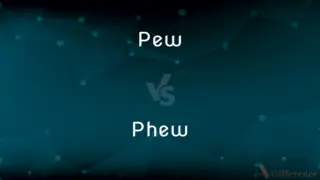
Previous Comparison
Pew vs. Phew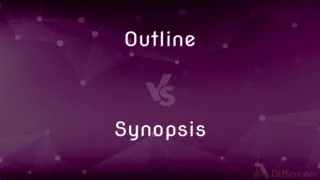
Next Comparison
Outline vs. SynopsisAuthor Spotlight
Written by
Fiza RafiqueFiza Rafique is a skilled content writer at AskDifference.com, where she meticulously refines and enhances written pieces. Drawing from her vast editorial expertise, Fiza ensures clarity, accuracy, and precision in every article. Passionate about language, she continually seeks to elevate the quality of content for readers worldwide.
Co-written by
Maham Liaqat