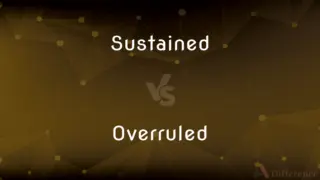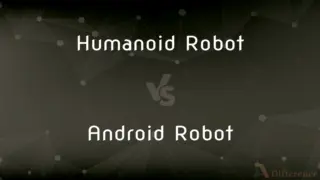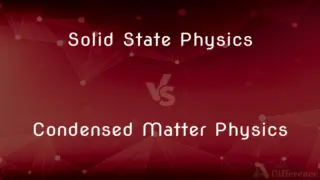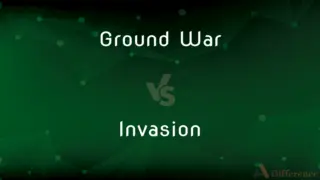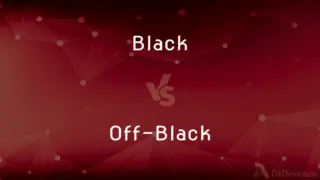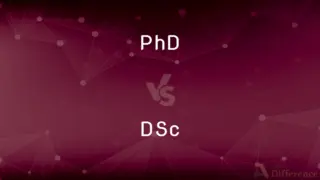Flash Drives vs. Hard Drives — What's the Difference?
By Tayyaba Rehman — Published on November 8, 2023
Flash Drives are portable storage devices using flash memory; Hard Drives use magnetic disks for storage and are often internal.
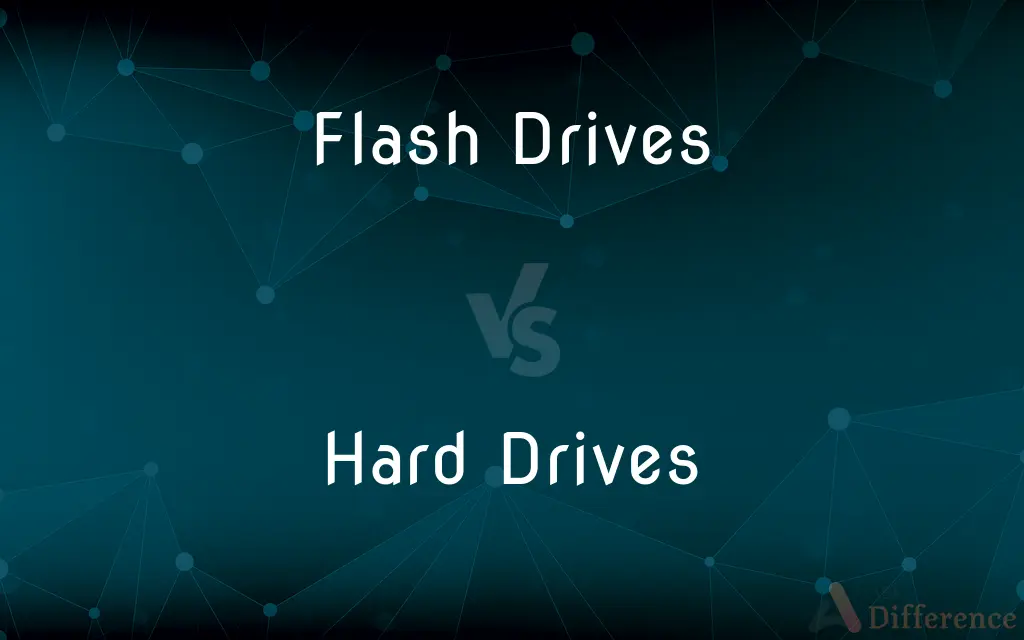
Difference Between Flash Drives and Hard Drives
Table of Contents
ADVERTISEMENT
Key Differences
Flash Drives, often referred to as USB drives, are small, portable devices designed for data storage and transfer. Hard Drives, on the other hand, are typically larger storage devices often found inside computers.
While Flash Drives utilize flash memory, a type of non-volatile storage, Hard Drives store data on spinning magnetic disks. Due to their portable nature, Flash Drives are easily plugged into different computers, making data sharing simple. In contrast, Hard Drives, especially internal ones, are not as easily transferable and are generally used as a primary storage in PCs.
The durability of Flash Drives comes from their lack of moving parts, making them more shock-resistant. Meanwhile, Hard Drives have sensitive moving components, which makes them more vulnerable to physical damage.
Comparison Chart
Storage Mechanism
Flash memory (non-volatile)
Spinning magnetic disks
Portability
Highly portable & external
Mostly internal and less portable
ADVERTISEMENT
Vulnerability
No moving parts, shock-resistant
Moving parts, sensitive to shocks
Primary Use
Data transfer & temporary storage
Primary data storage in computers
Typical Capacity
Smaller (MB to a few TB)
Larger (multiple TBs)
Compare with Definitions
Flash Drives
Flash Drives are compact storage devices with a USB interface.
She saved her presentation on a Flash Drive to present at school.
Hard Drives
Hard Drives can store vast amounts of data, often multiple terabytes.
Gaming PCs often have large Hard Drives to store games.
Flash Drives
Flash Drives are ideal for transferring data between computers.
She used a Flash Drive to share photos with her friend.
Hard Drives
Hard Drives are primary storage devices inside most computers.
His computer slowed down due to an old Hard Drive.
Flash Drives
Flash Drives use solid-state memory for data storage.
Flash Drives are preferred for their fast read/write speeds.
Hard Drives
Hard Drives utilize spinning disks to read and write data.
You could hear the Hard Drive's faint hum when accessing files.
Flash Drives
Flash Drives are easily transportable due to their small size.
He always carries a Flash Drive in his pocket for emergencies.
Hard Drives
Hard Drives have a longer lifespan when treated with care.
Regularly defragmenting Hard Drives can enhance their performance.
Flash Drives
Flash Drives are non-volatile, retaining data without power.
Even after months, the data on the Flash Drive remained intact.
Hard Drives
Hard Drives are integral to a computer's overall performance.
Replacing an old Hard Drive with an SSD greatly improved boot times.
Common Curiosities
Are Flash Drives more durable than Hard Drives?
Generally, Flash Drives are more shock-resistant due to the absence of moving parts.
Which is more portable, Flash Drives or Hard Drives?
Flash Drives are more portable than Hard Drives.
How do Hard Drives store data?
Hard Drives use spinning magnetic disks.
Why might a computer's Hard Drive be replaced?
To increase storage, enhance speed, or replace a malfunctioning unit.
Why might someone choose a Flash Drive over a Hard Drive?
For portability, quick data transfers, or if they need only limited storage.
What is the primary storage mechanism in Flash Drives?
Flash Drives use non-volatile flash memory.
Can Flash Drives be used as primary storage like Hard Drives?
Typically, Flash Drives are used for temporary storage or data transfer, not primary storage.
How long do Flash Drives and Hard Drives last?
With proper care, both can last several years, but Hard Drives tend to have a longer lifespan.
Can Flash Drives and Hard Drives be encrypted for security?
Yes, both can be encrypted to protect sensitive data.
How should I care for my Hard Drive to ensure longevity?
Avoid physical shocks, keep it cool, and periodically defragment it (for HDDs).
Are there external Hard Drives available?
Yes, external Hard Drives offer portability similar to Flash Drives but with higher storage capacities.
Is data recovery possible if Flash Drives or Hard Drives fail?
Sometimes, using specialized software or services, but it's not always guaranteed.
Do Flash Drives and Hard Drives require external power?
Flash Drives don't, but some external Hard Drives might. Internal Hard Drives get power from the PC.
Which offers faster data access speeds?
While modern Hard Drives are fast, Flash Drives, especially those with USB 3.0 and above, offer rapid data access.
What's the average storage capacity of Flash Drives?
It varies, but they can range from a few megabytes to several terabytes.
Share Your Discovery

Previous Comparison
Philosophy vs. Theosophy
Next Comparison
Byzantine Catholic Church vs. Roman Catholic ChurchAuthor Spotlight
Written by
Tayyaba RehmanTayyaba Rehman is a distinguished writer, currently serving as a primary contributor to askdifference.com. As a researcher in semantics and etymology, Tayyaba's passion for the complexity of languages and their distinctions has found a perfect home on the platform. Tayyaba delves into the intricacies of language, distinguishing between commonly confused words and phrases, thereby providing clarity for readers worldwide.